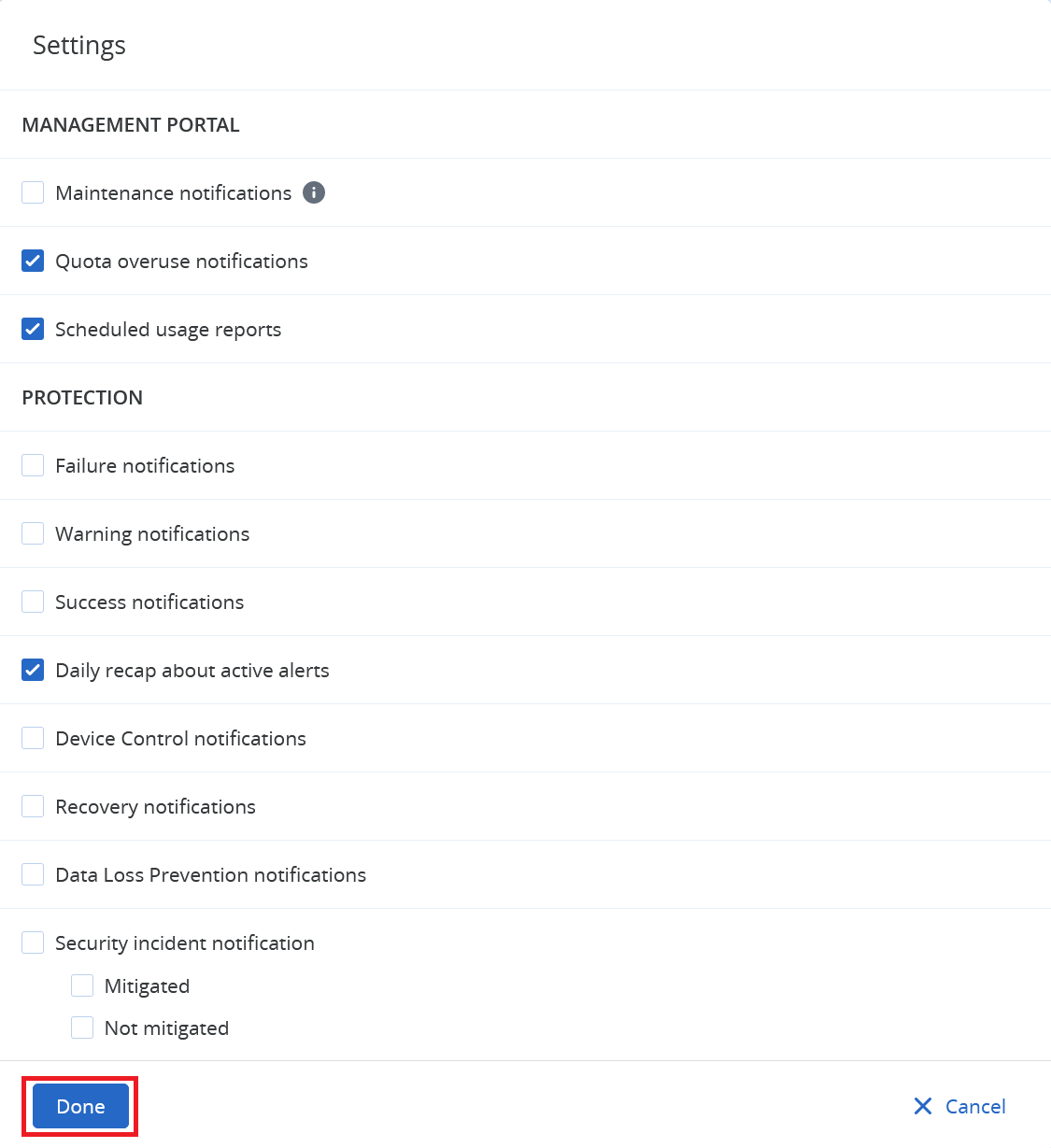How to configure notification settings for an Acronis backup account
Summary
This article describes how you can configure notification settings for your Acronis backup account.
Requirements
An active Acronis Cyber Protection Cloud subscription;
An account on the Acronis management portal.
Getting started
Login to the Acronis management portal.
On the Acronis overview page, click Manage account.
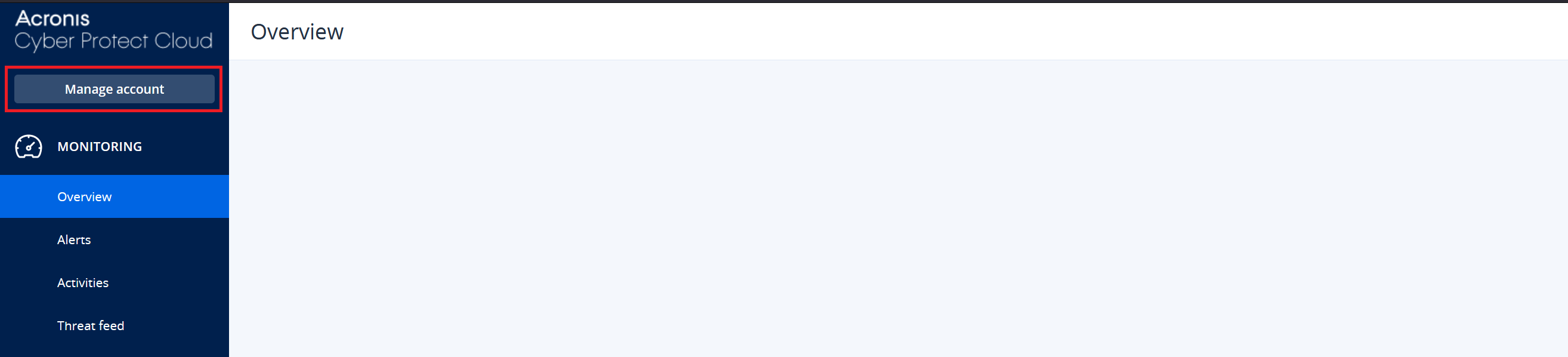
Click COMPANY MANAGEMENT.
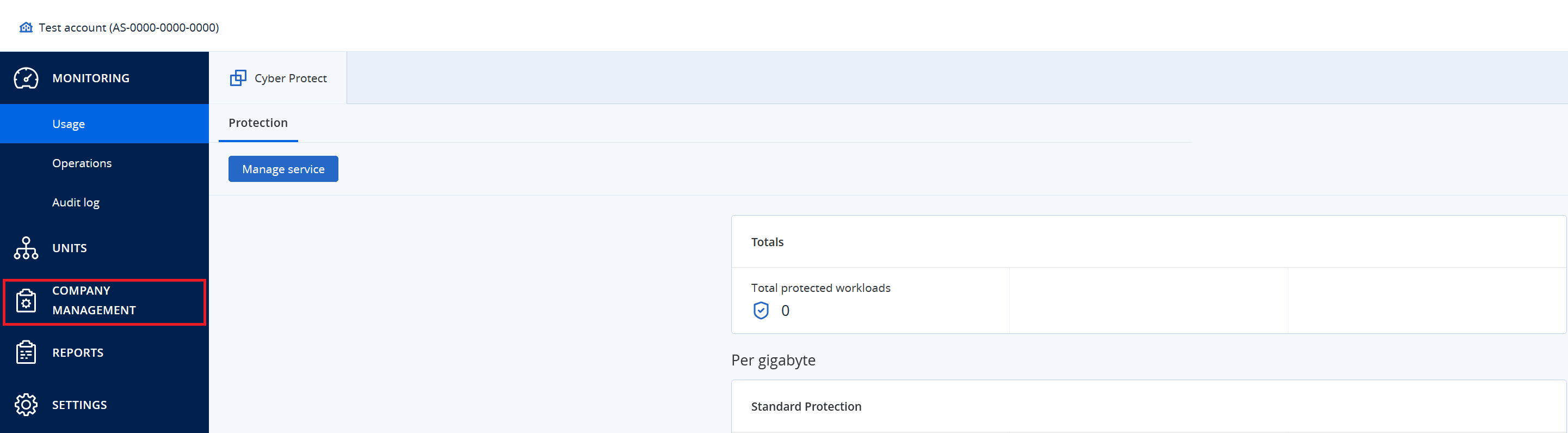
Click the name of the account you wish to adjust the notification settings for.
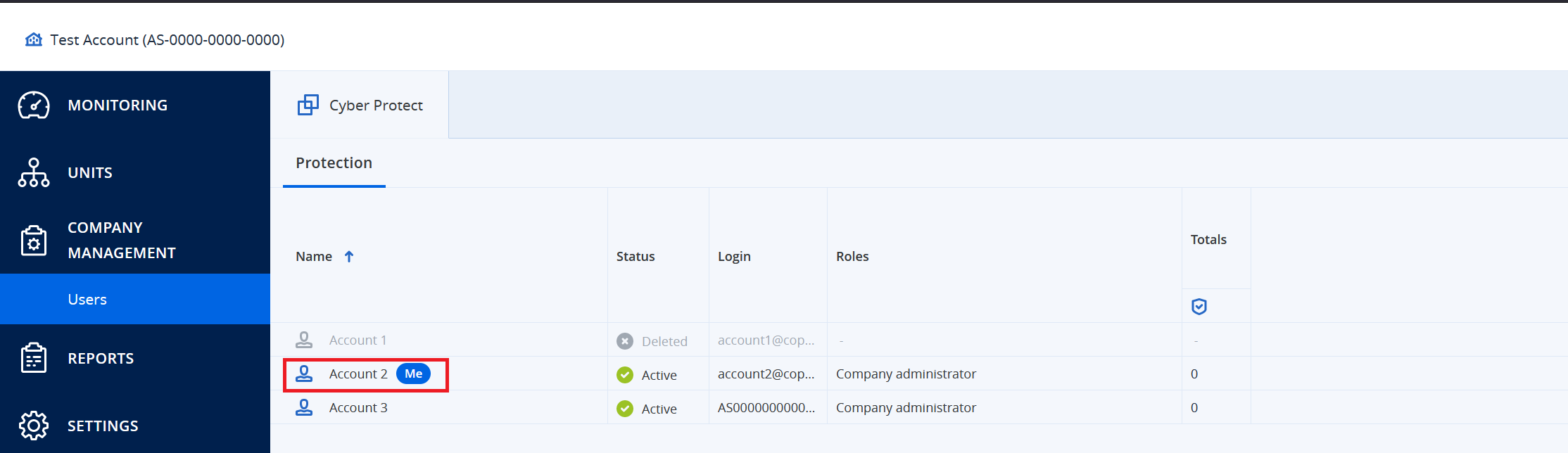
Click the pencil icon next to Settings.
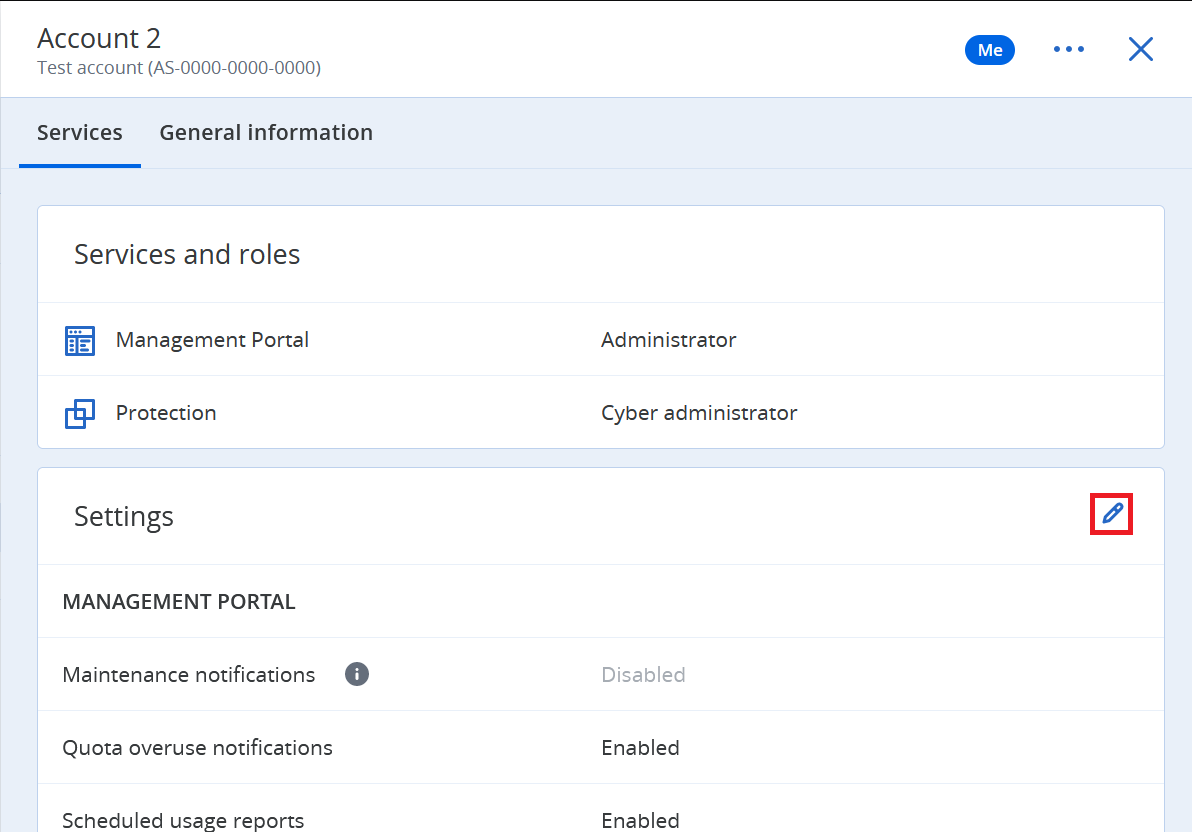
Change the settings as desired and click Done.