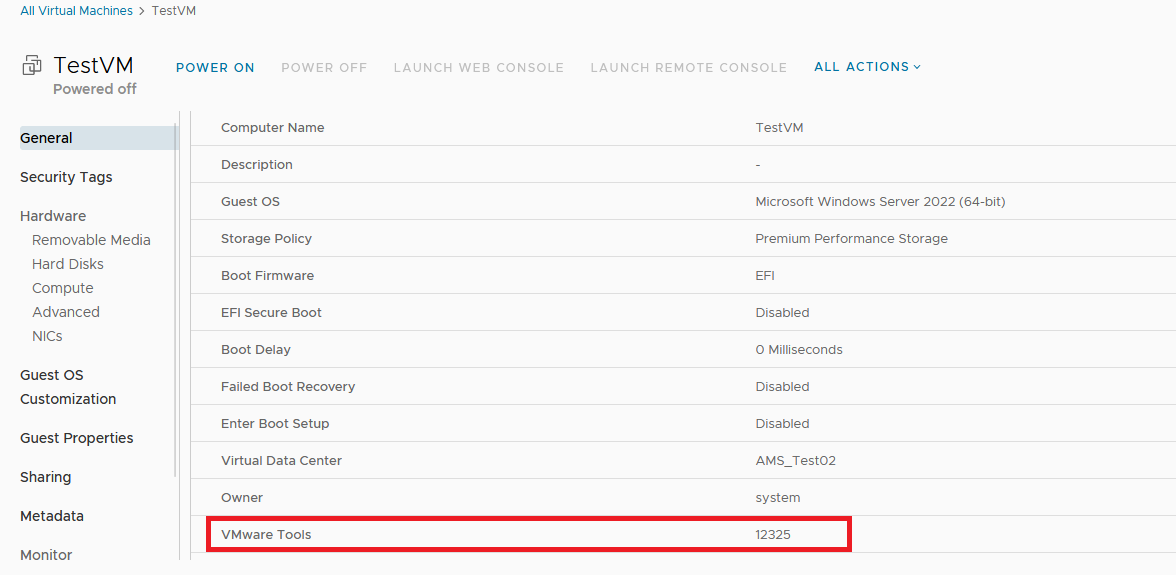How to update VMware tools
Summary
This article describes how you can update the VMware tools for a virtual machine.
Prerequisites
An active Copaco VMware Cloud subscription;
One or more Virtual Machines.
Getting Started
Connect to your VM through console or RDP.
On your VM, download the latest VMware Tools executable from https://packages.vmware.com/tools/releases/latest/windows/x64/.
Executing the .exe will launch the installation.
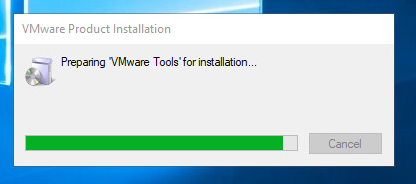
Click Next.
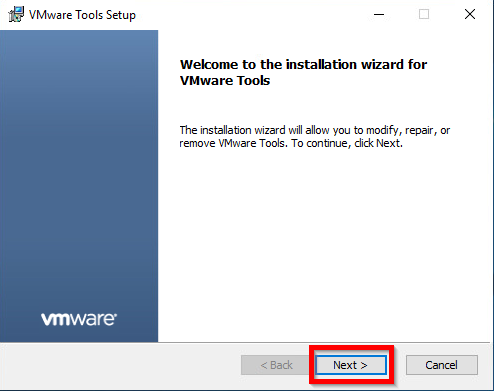
Select Typical Installation and click Next.
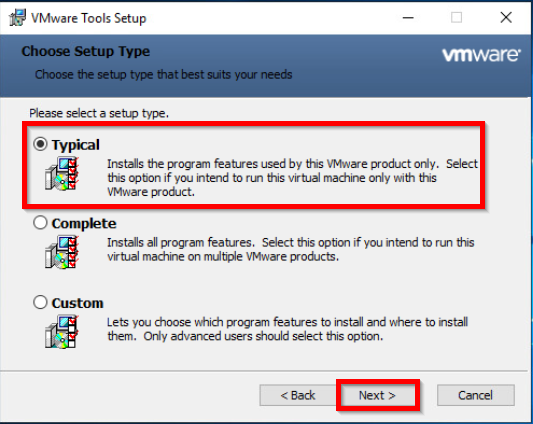
Click Install to start the installation.
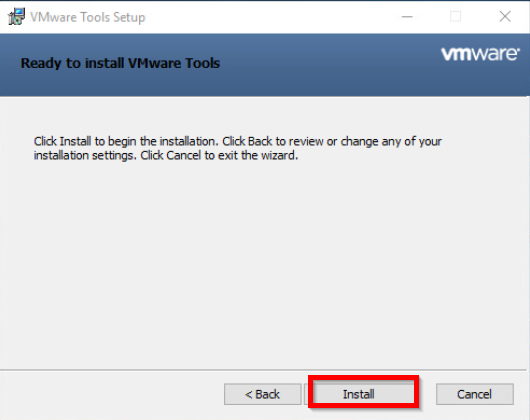
Click Finish to finish the installation.
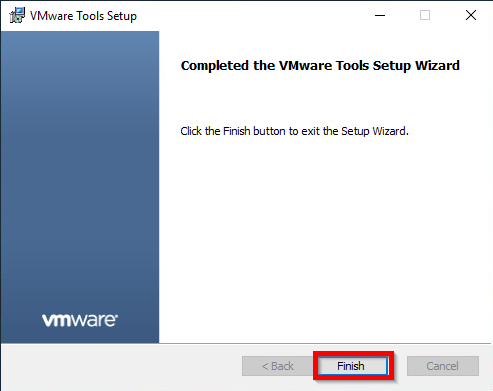
You will be asked to restart the VM, click Yes.
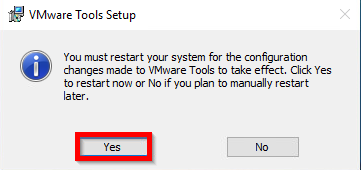
After the reboot you can verify the version after clicking the VM name.