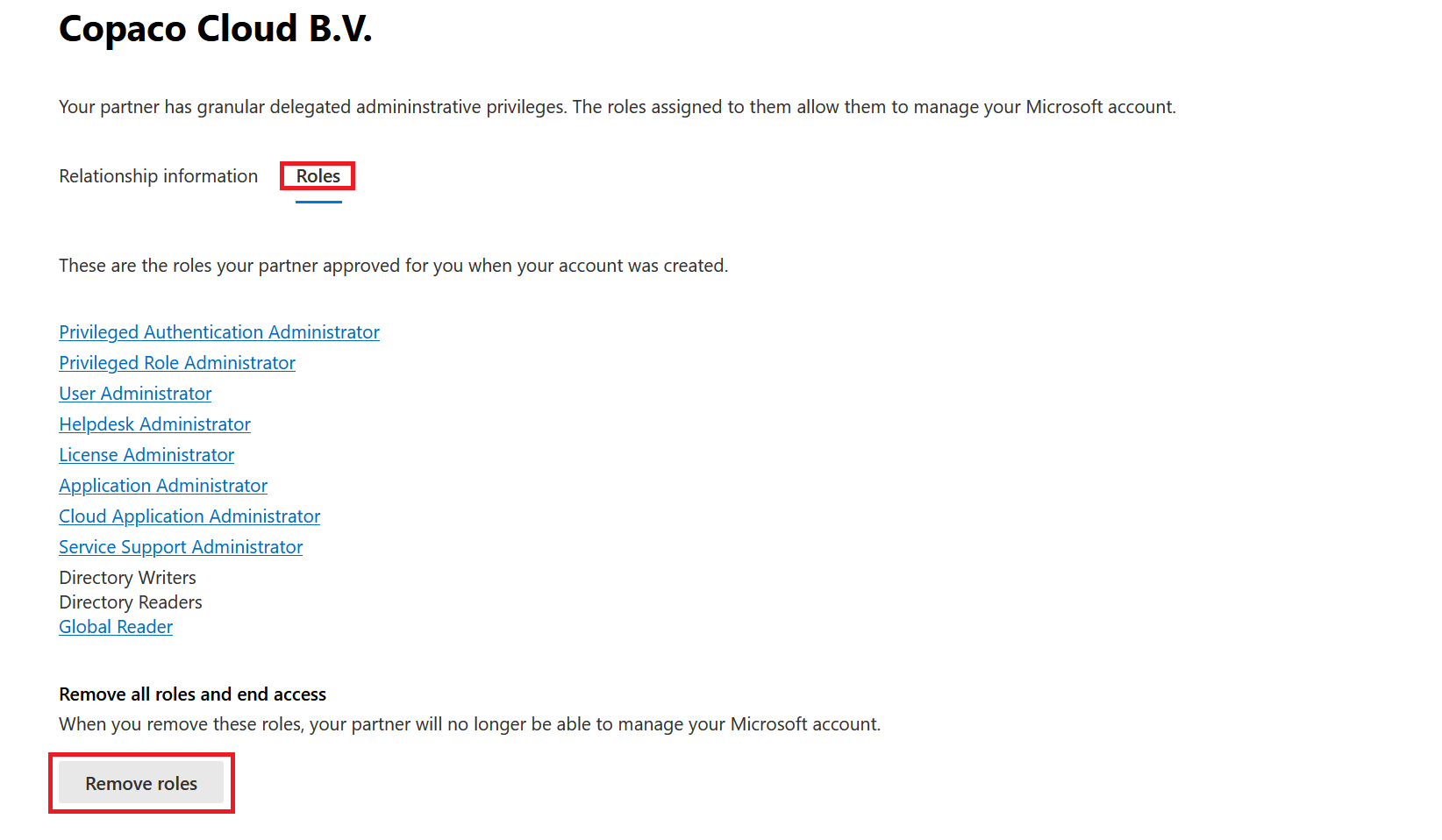How to remove partner relationships
Summary
To be able to support our customers as best as possible, Copaco Cloud requires delegated administrator permissions on the customer tenant from Microsoft. With these permissions Copaco Cloud will be able to login to the Microsoft 365 administrator portal. Normally we don’t use these permissions unless we need to troubleshoot for your customer. However, some customers might request the Copaco Cloud permissions to be removed. This article will describe how to do this.
If the administrator permissions from Copaco Cloud have been removed, we will be unable to provide support as we will not have access to the customer tenant anymore. These permissions will need to be restored before we can provide support again.
Prerequisites
An account with global administrator roles on the customer tenant.
Getting Started
Login to https://portal.office.com with a global administrator account.
Click the 9 dots in the top left of your screen and click Admin.
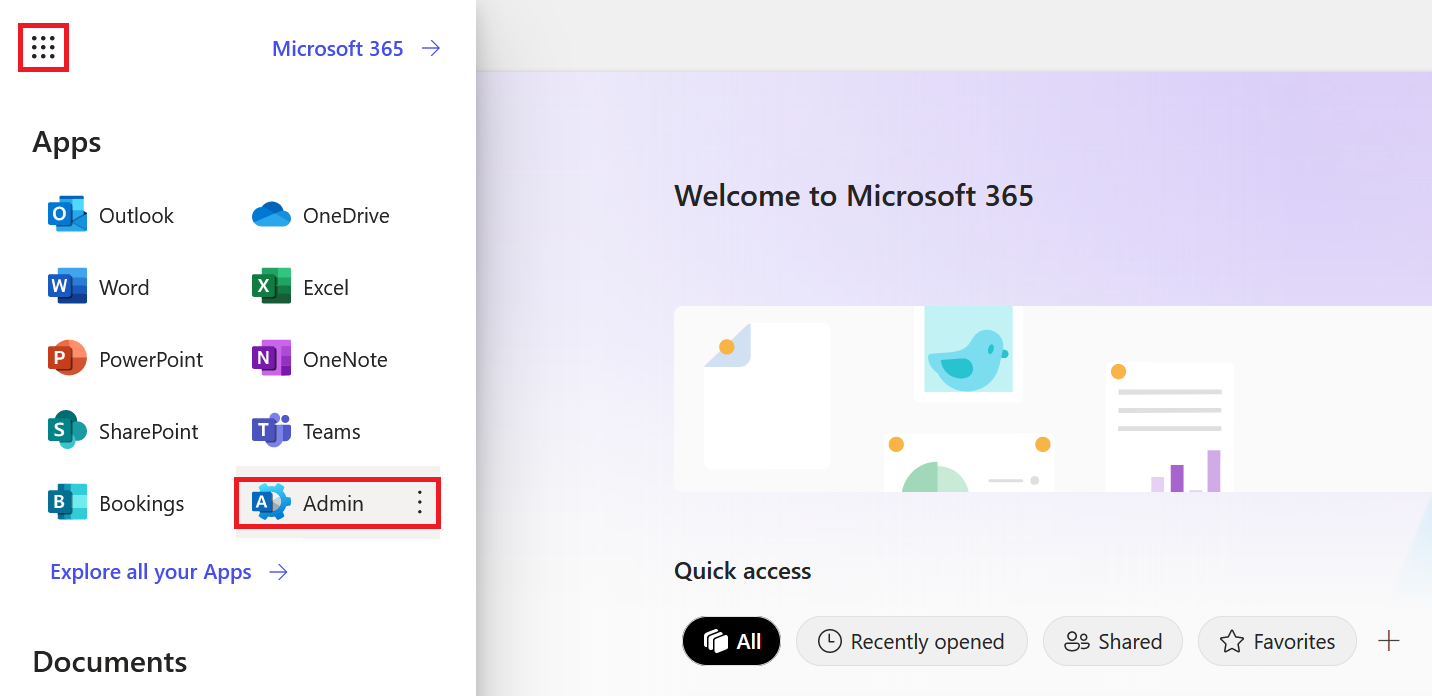
Click Show all.
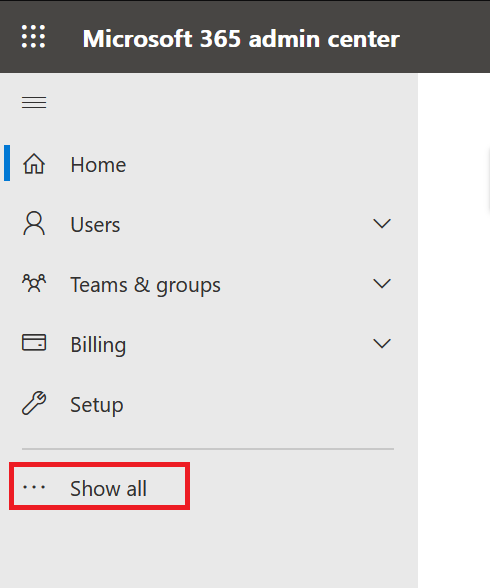
Expand Settings and click Partner relationships.
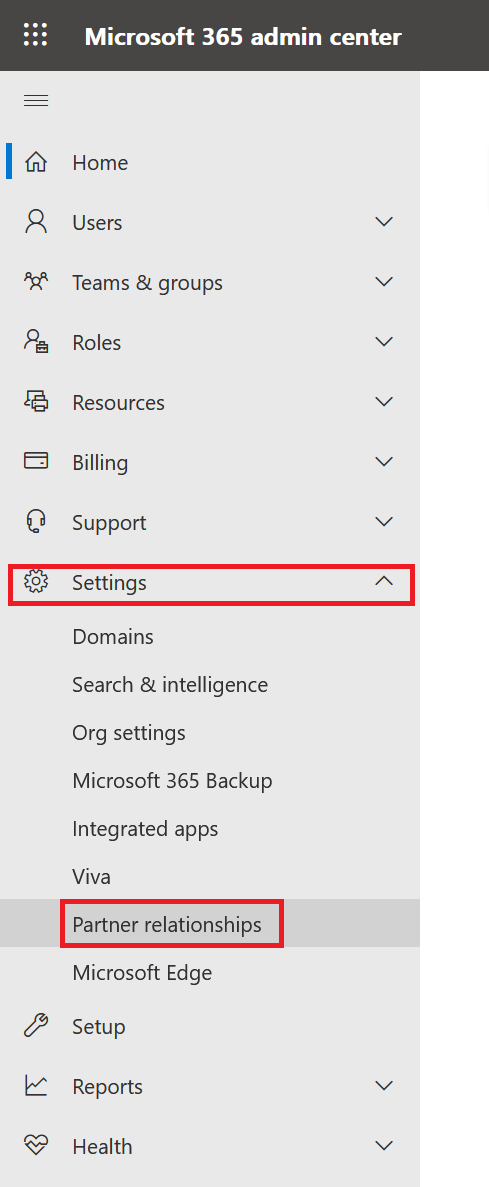
Click on the text below the GDAP permissions.
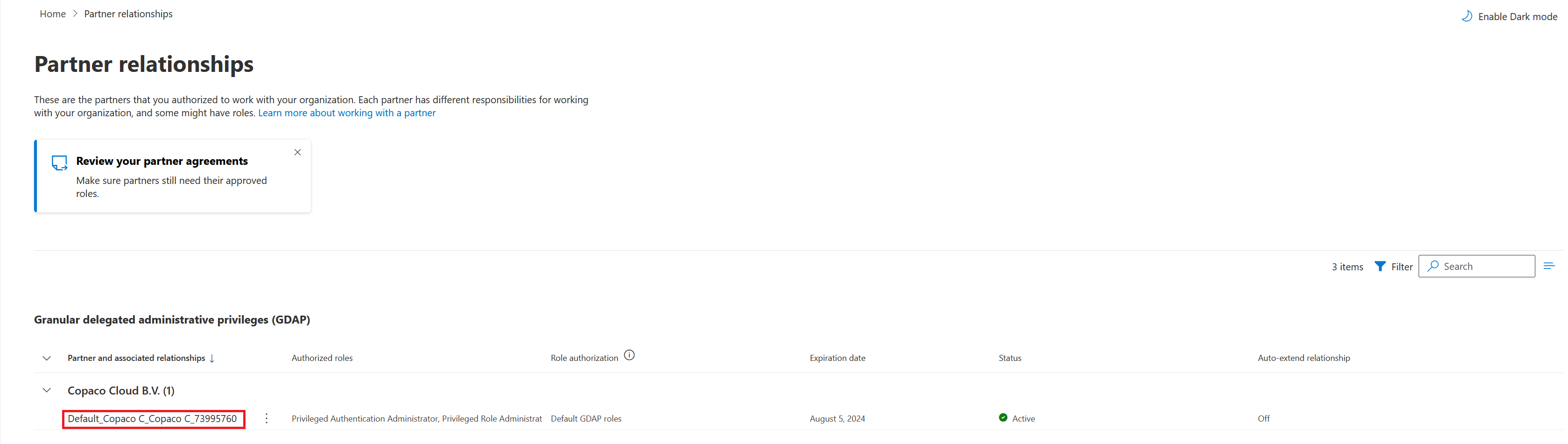
Go to the Roles tab and click Remove Roles.