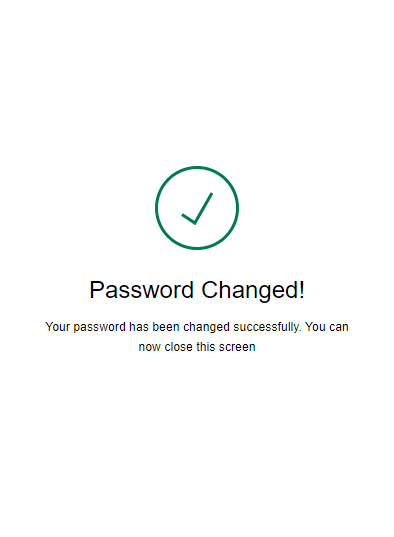How to reset your password
Summary
This article will describe what steps you have to take in case you are not able to login to your account anymore.
Getting Started
Navigate to the login page of your portal.
Click the Forgot password? link.
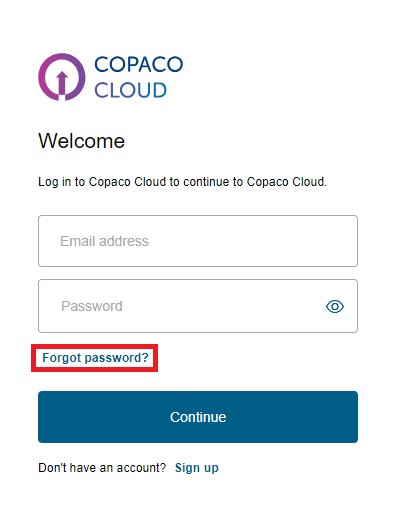
Enter your e-mail address and click the Continue button.
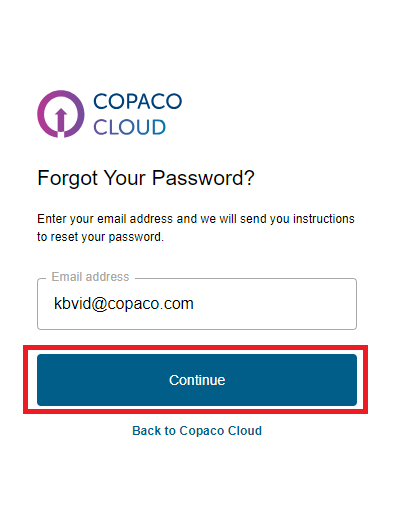
A reset password e-mail now has been sent to the e-mail address.
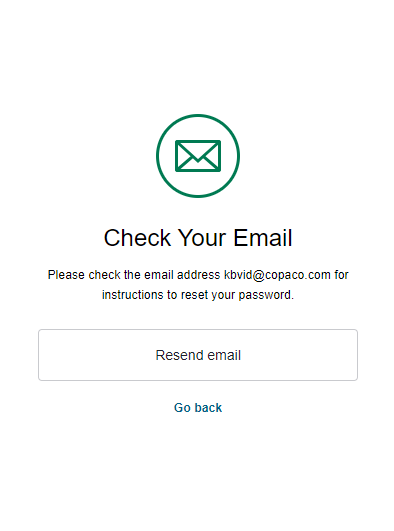
Click the Click here to set your password. link in the e-mail.
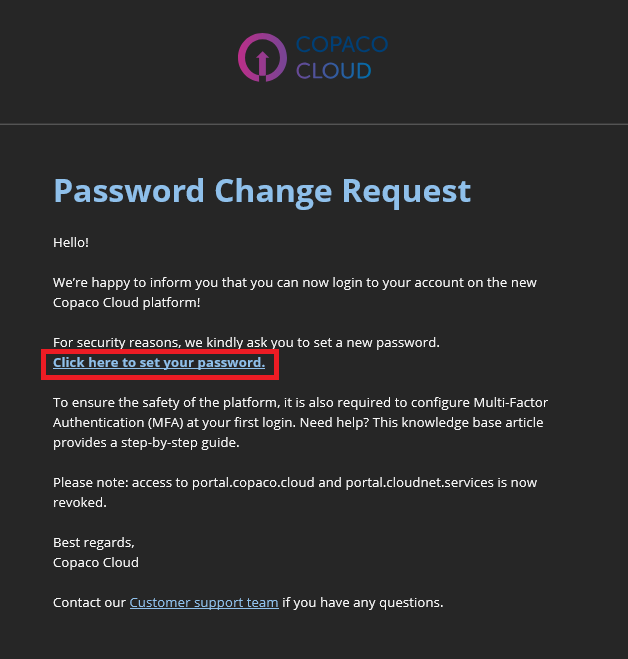
Enter a new password and click the Reset password button.
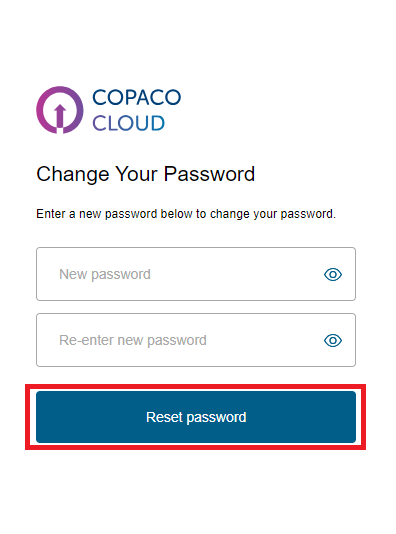
Your password has been changed.