How to establish a Microsoft Partner relationship between Copaco Cloud and customer
Summary
Before a customer can order Microsoft products through our Copaco Cloud Portal. You must establish the Microsoft Partner relationship between Copaco Cloud and customer. This article describes how you can do this.
Prerequisites
An administrator account on your Microsoft Partner tenant.
Getting Started
Sign in to your own Microsoft partner portal: https://partner.microsoft.com/dashboard/home and select Customers.
Select New relationship.
On the next page, select “Copaco Cloud” as provider, copy the partner relation link.
Select Done.
Open a private window (to make sure you’re not logged in on a tenant already) and paste the link from step 3.
Accept the partner relationship.
Please note that once the partner relation is made, the customer will not be available in our portal straight away. Every night a sync will run that will import customers that had their partner relation sorted.