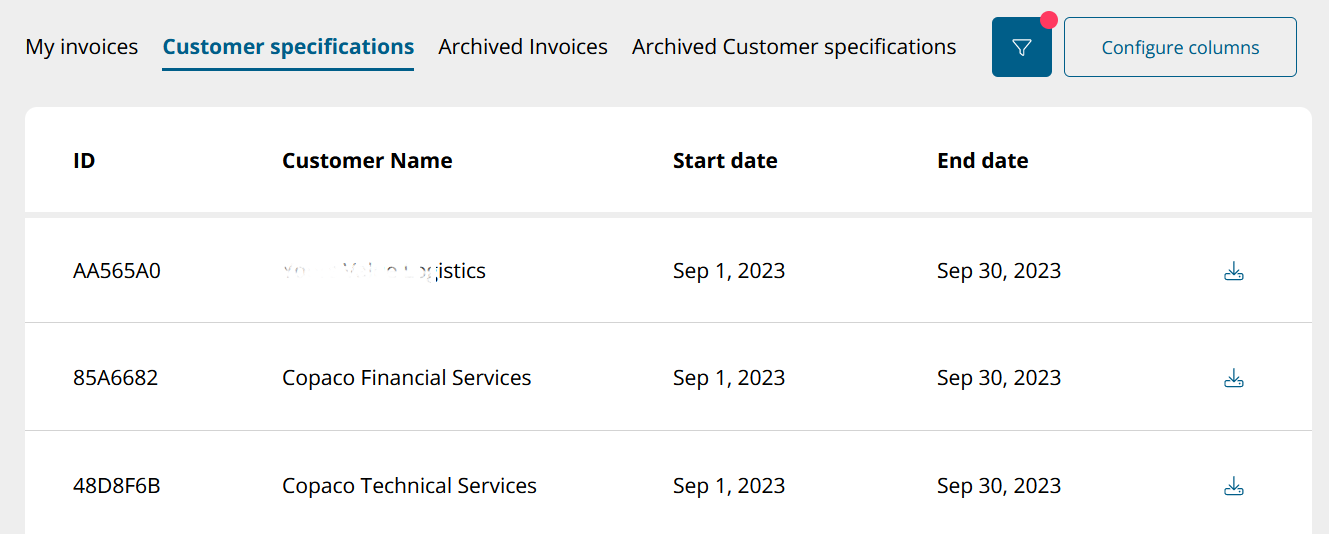How to access your invoices and customer specifications
Summary
Invoices can be found in the new partner portal. This article will describe how to access your own invoices but also the specifications from your customers.
Prerequisites
Make sure you have a login on the general Partner Portal Profile.
Getting started
Login to the partner portal: https://copaco.cloud/partner/
Go to Invoices.
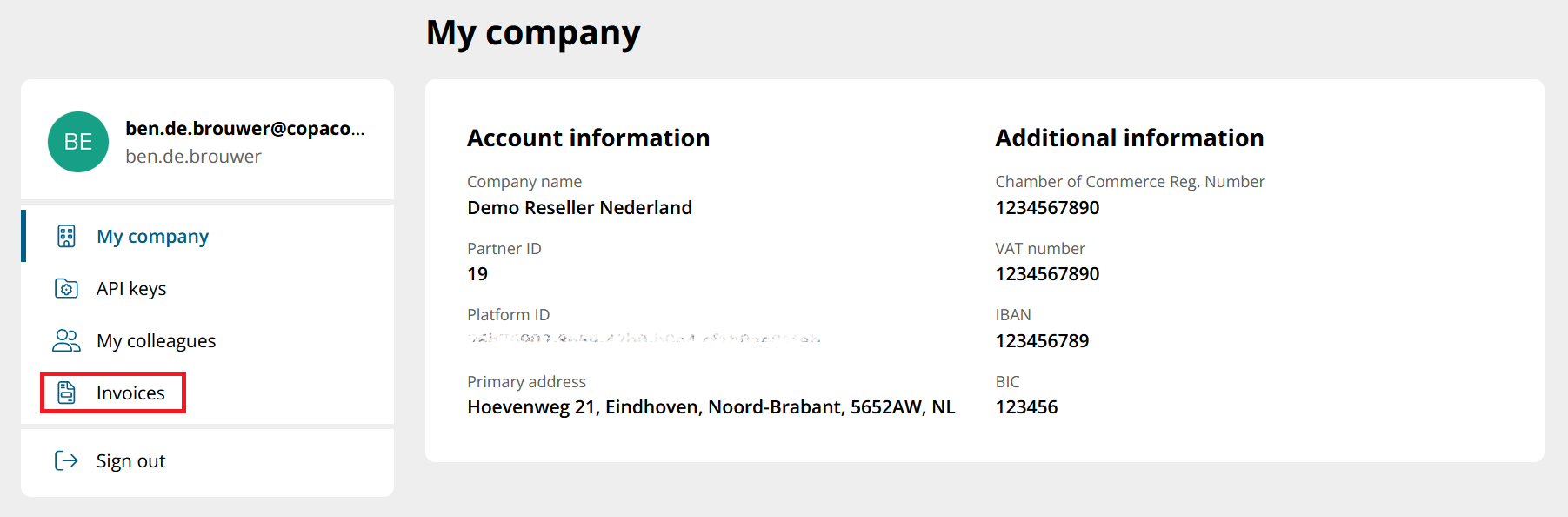
Click My invoices to see Invoice from Copaco to you as a partner.
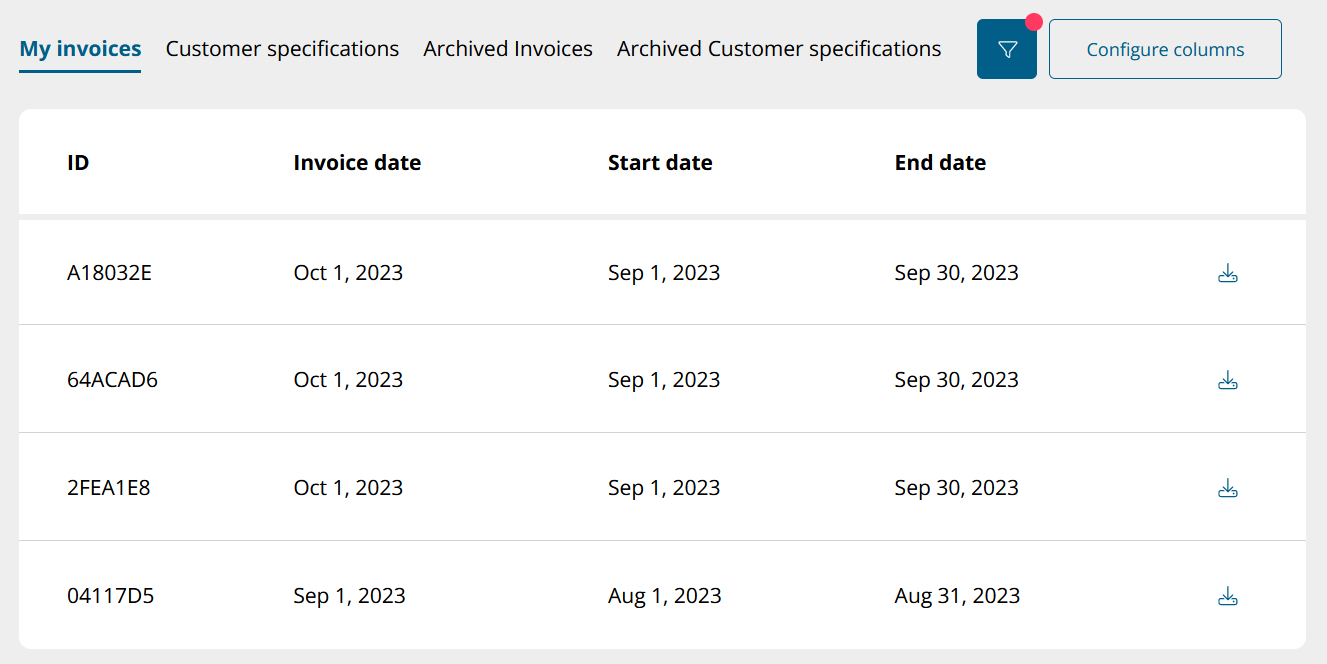
Click Customer specification to see a specification of subscriptions from a specific customer.