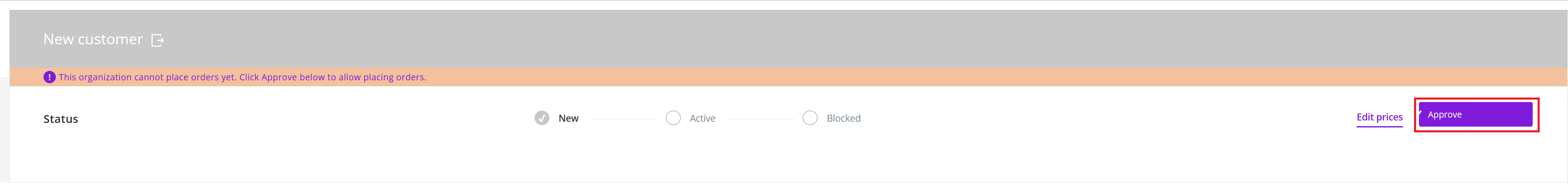How to activate/approve a customer
Summary
After a customer has been created, it needs to be activated/approved. This article will describe how you can do this.
Prerequisites
An account on your Copaco Cloud Portal.
Getting started
Navigate to your customers by clicking SELECT ORGANIZATION and click Profile next to the customer.
You can see the status of a customer by checking the ‘STATUS’ column.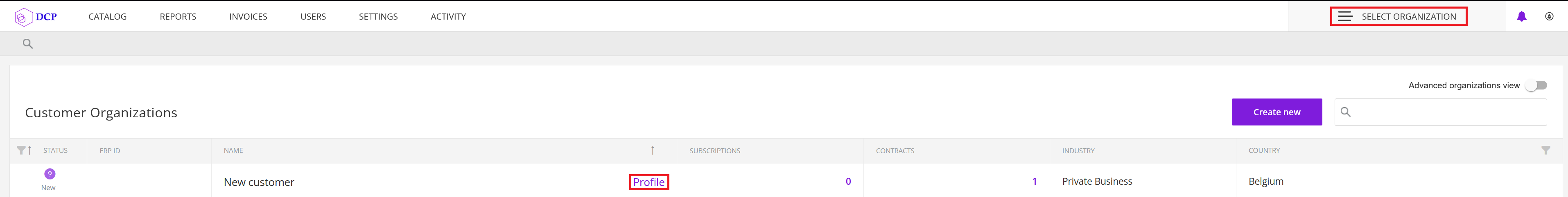
Click Approve.