How to activate DNSSEC for a domain with external name servers
Summary
If you have a domain registered with us and configured external DNS servers for DNS management you also can enable DNSSEC. This article describes how you can do this.
Prerequisites
Make sure you have required information from the DNS hoster like DS Record, Digest, Digest type, Algorithm, Public key, Key Tag and Flags
Getting started
login to our Domain hosting platform
Go to Domains → Portfolio.
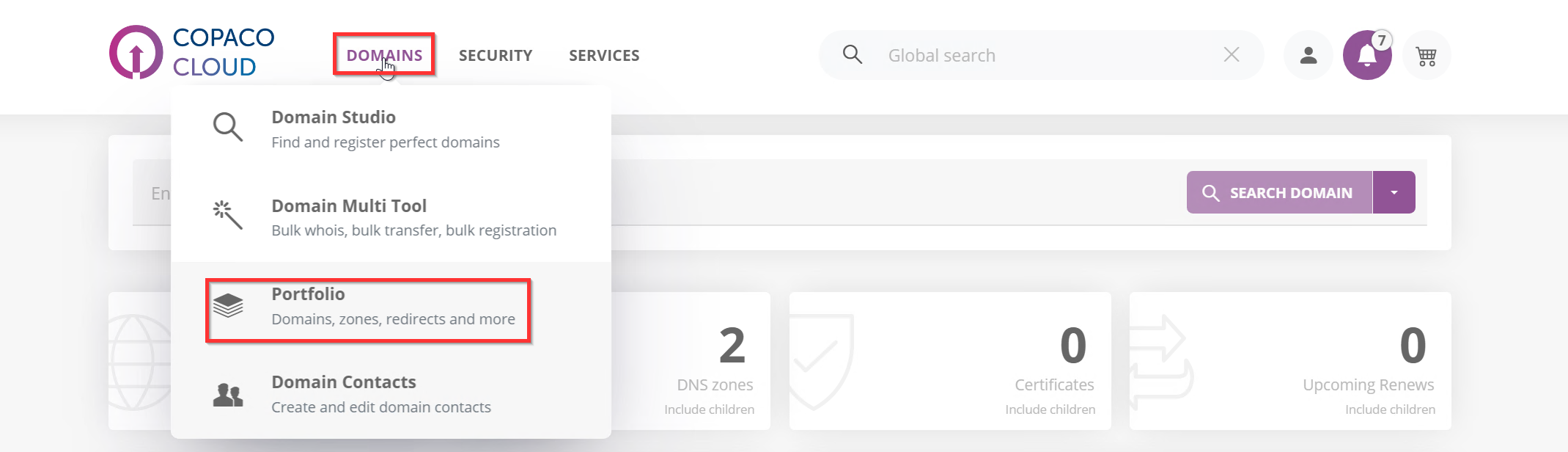
Click on the domain for where you want to enable DNSSEC.
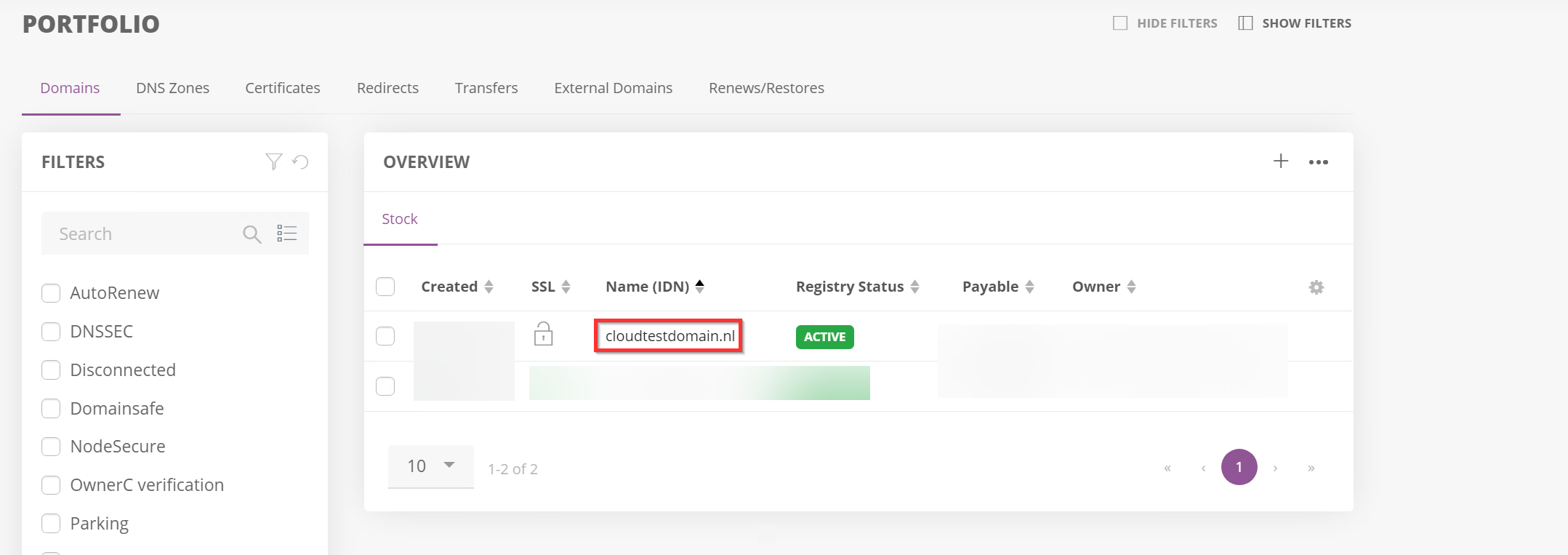
Click DNSSEC.
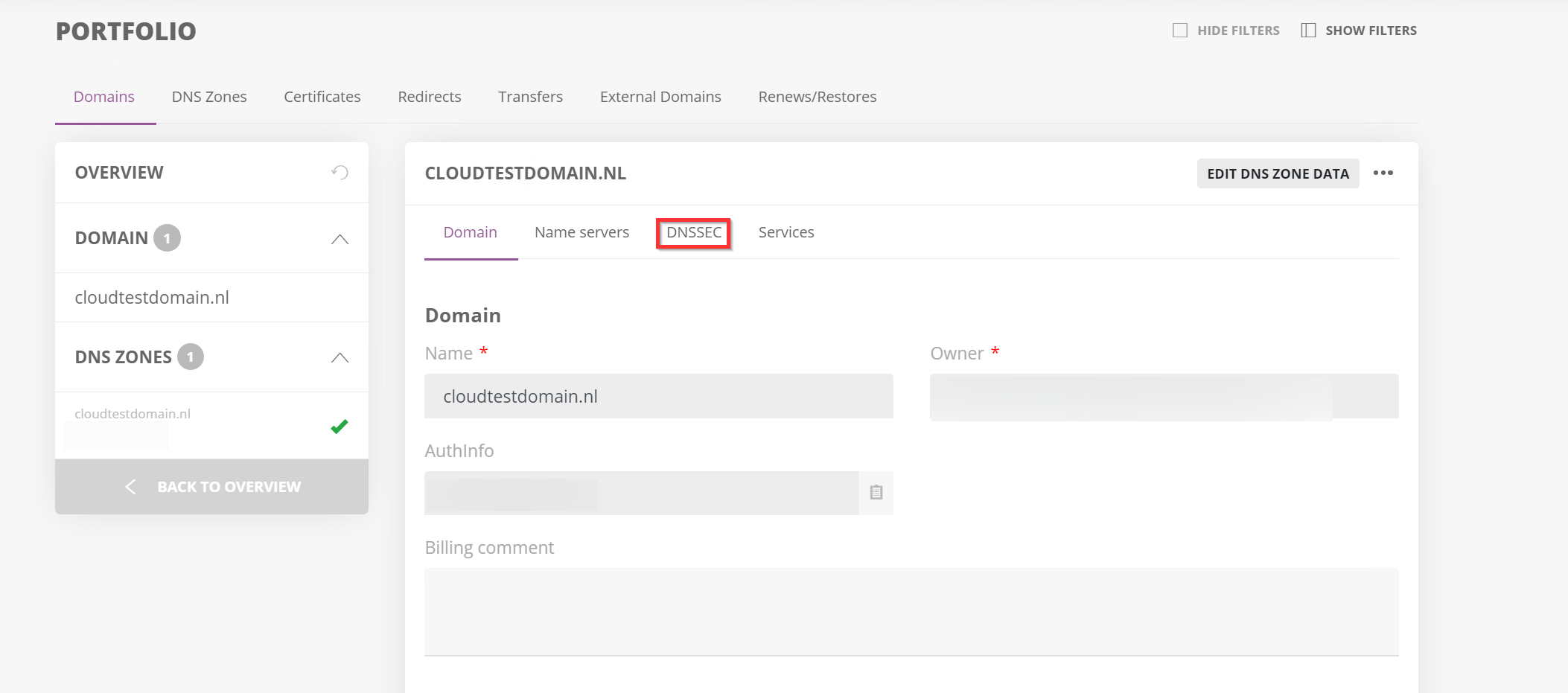
Now enter the Public key and select the appropriate Algorithm accept the terms and click Save.
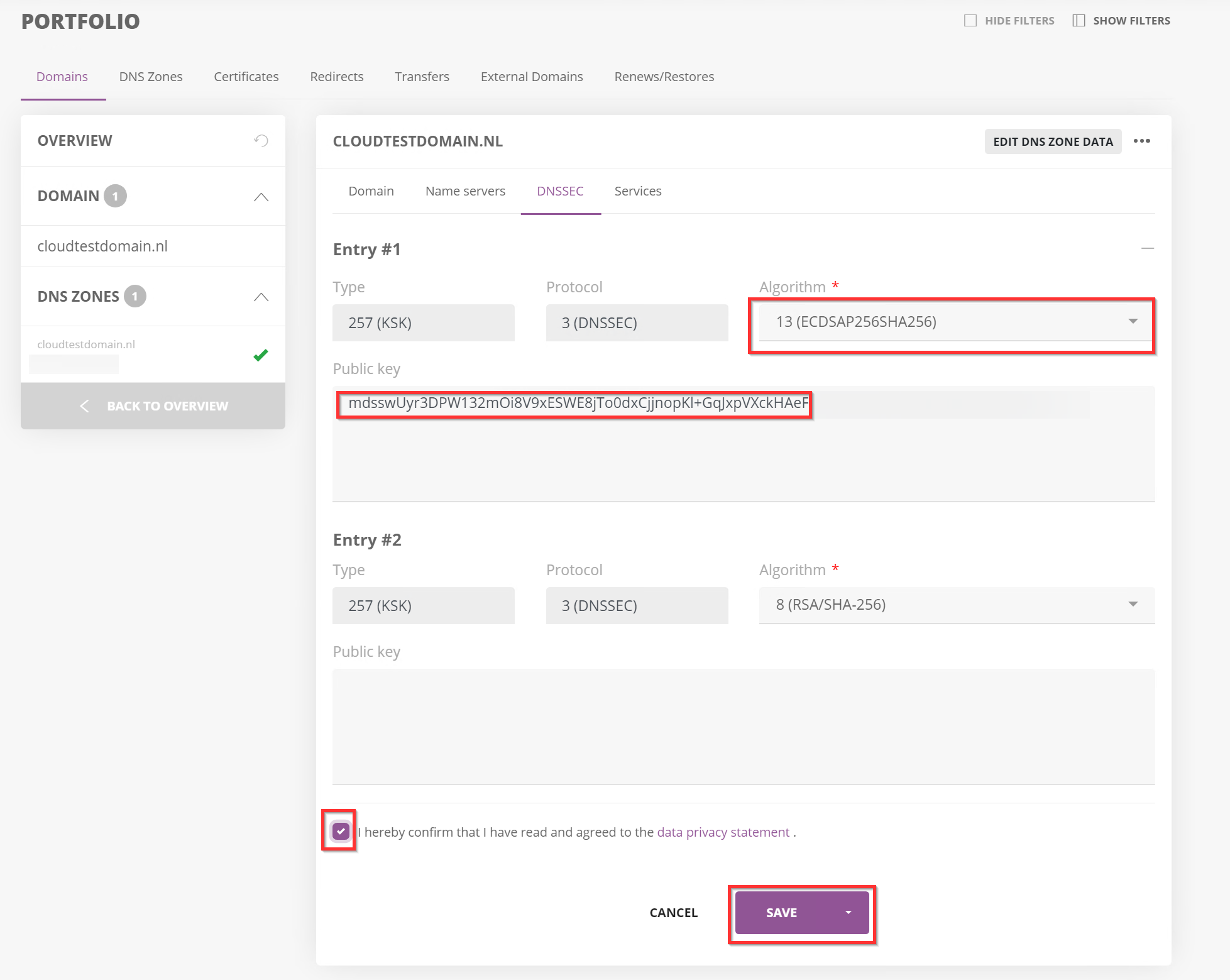
Click on Reload now.
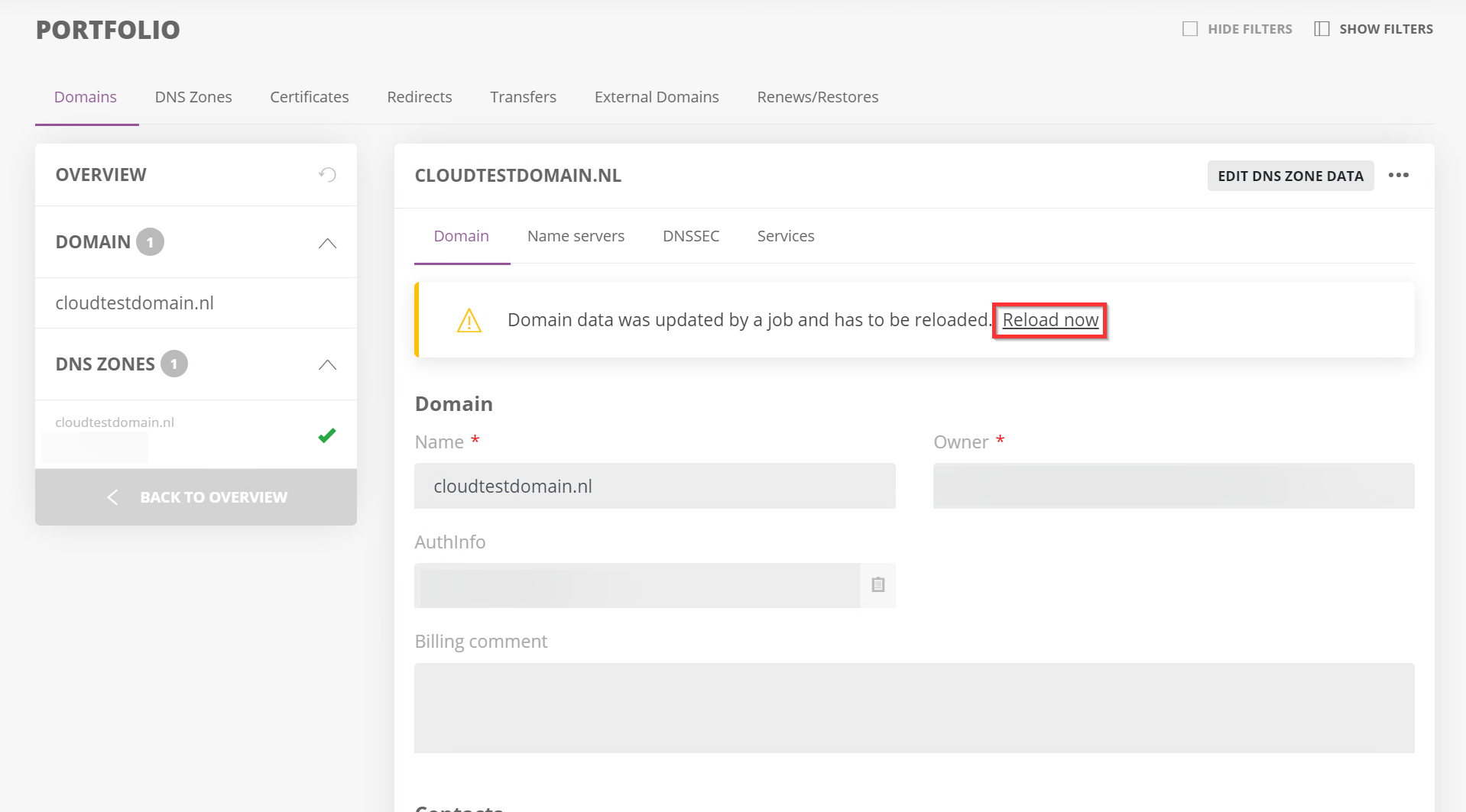
Now DNSSEC is configured. You can test and validate the DNSSEC configuration to execute the following command in a Linux terminal and chedk for the “PRSIG DNSKEY” Value.
CODEdelv "domainname" output: "Domainname" 2024055949 14400 7200 2419200 3600 ; "Domainname" RRSIG SOA ... ; ocqtmlm5gh0nrv57o103gm9uhirg9rot."domainname" NSEC3 1 0 0 - OEAIVREQLSUG6KEJRHFV056M146KVSC5 NS SOA MX TXT RRSIG DNSKEY NSEC3PARAM ; ocqtmlm5gh0n9rot."domainname.com. RRSIG NSEC3 ...