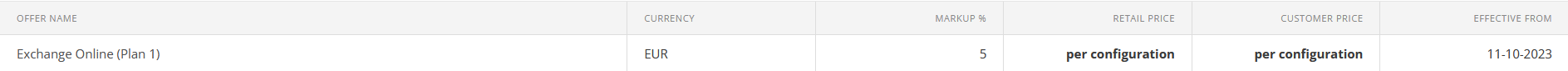How to add custom prices for one specific customer
Summary
We offer the ability to set custom prices for your customers. This article will describe how you can do this for one specific customer.
Prerequisites
Access to the Copaco Cloud Platform
Getting started
Click SELECT ORGANIZATION.
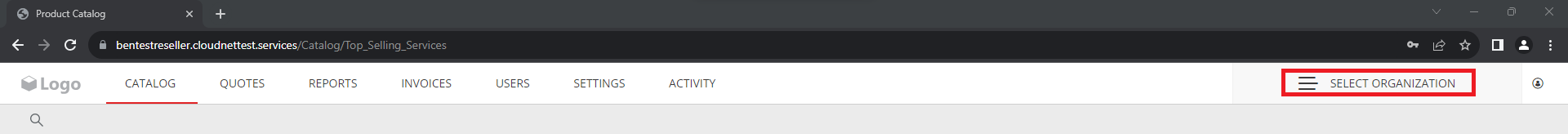
Click Profile next to the account you wish to edit the prices for.
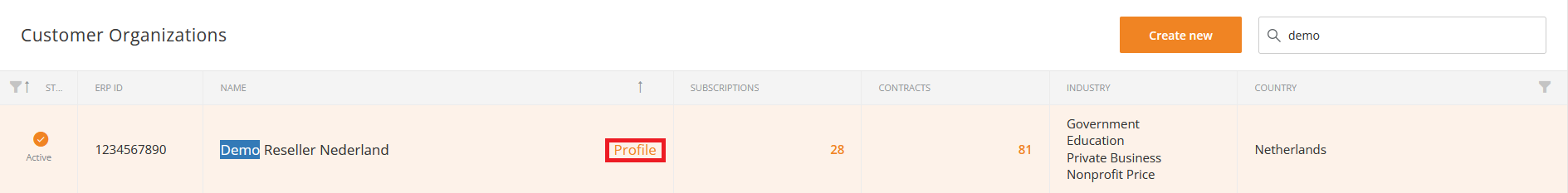
Click Edit prices.
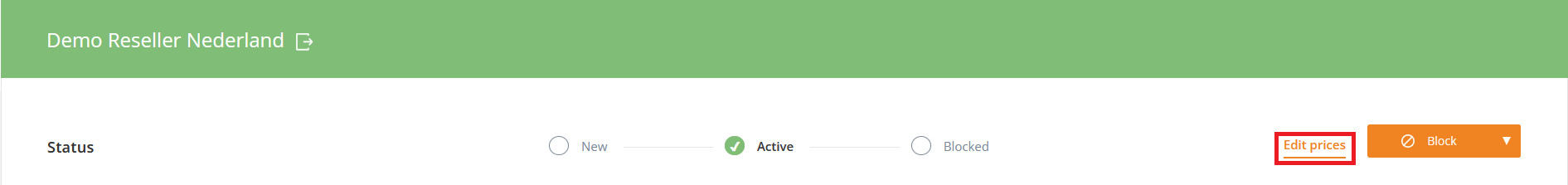
Click Create new.
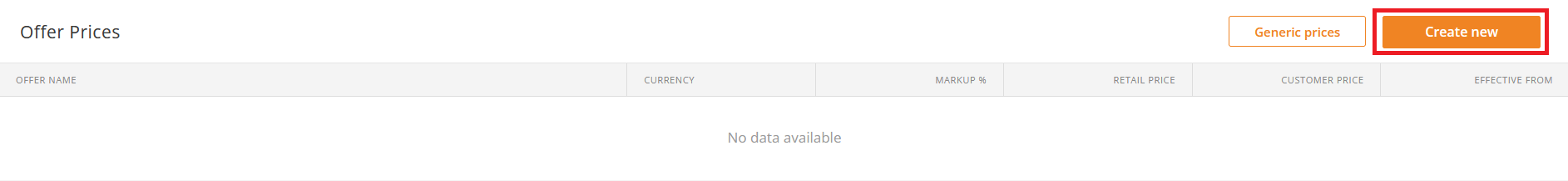
Use the drop down menu to choose 1 or more offers.
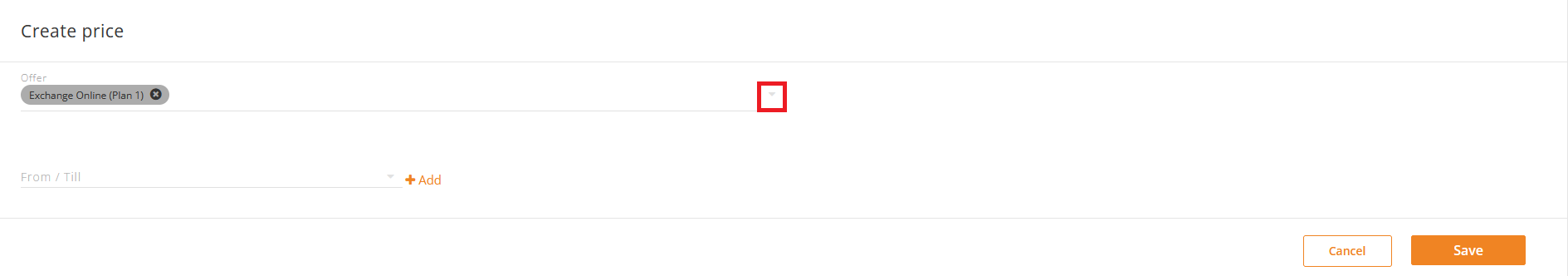
Click Add next to From / Till to define a time period.
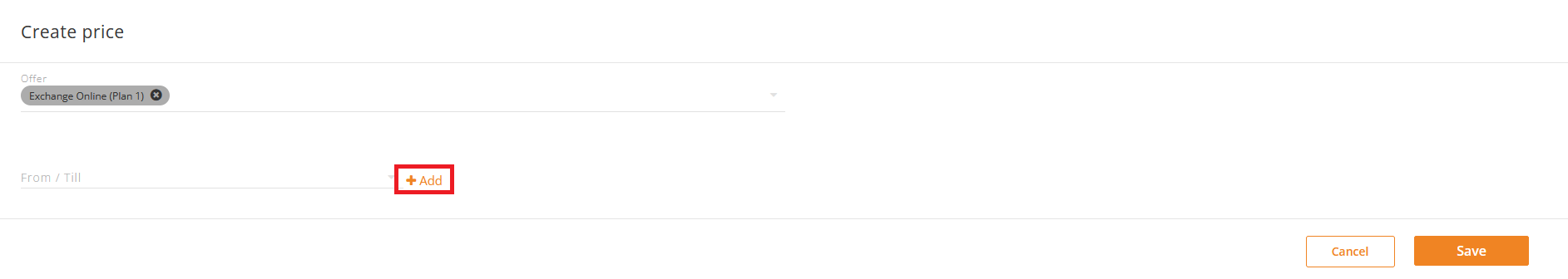
Fill in the fields and click Save

Review the settings and click Save.
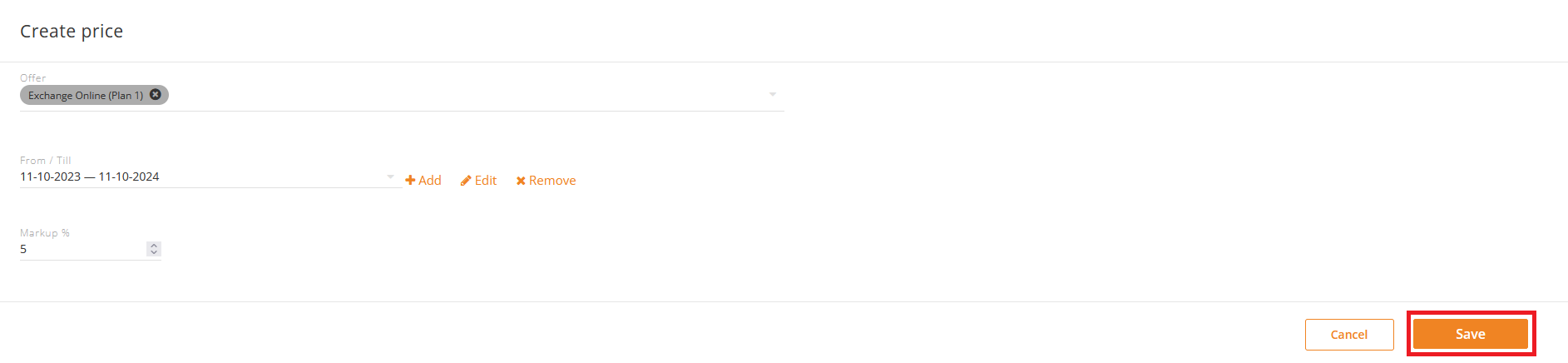
The special price now has been created.