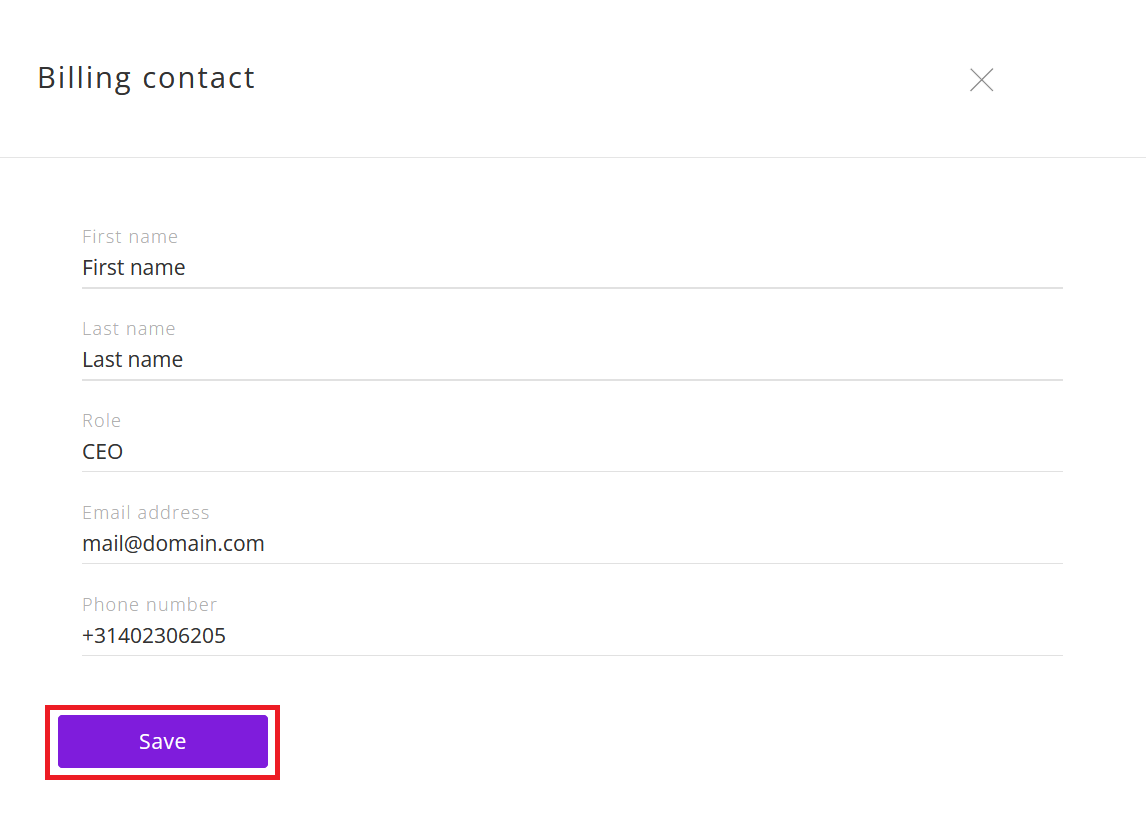How to add/edit customer billing contact information
Summary
The billing information on a customer can be used for Customer Invoices. This article will describe how you can add or edit the billing contact information for your customers.
Prerequisites
An account on your Copaco Cloud Portal.
Getting started
Login to your Copaco Cloud Portal.
Click SELECT ORGANIZATION in the top right of your screen and click the name of the customer.
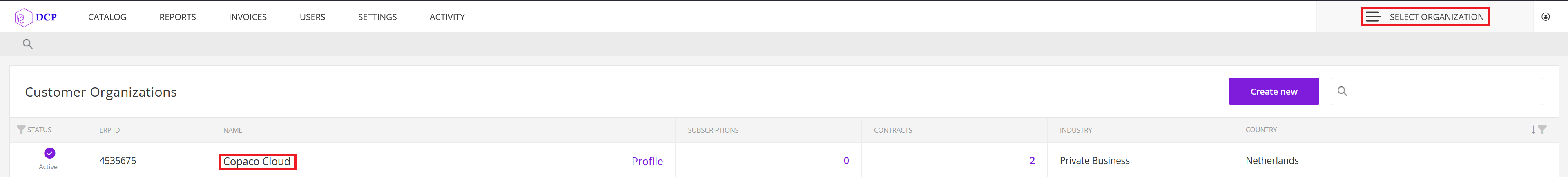
Click the name of the customer.
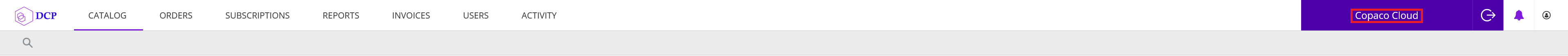
Click the pencil icon next to Billing contact.
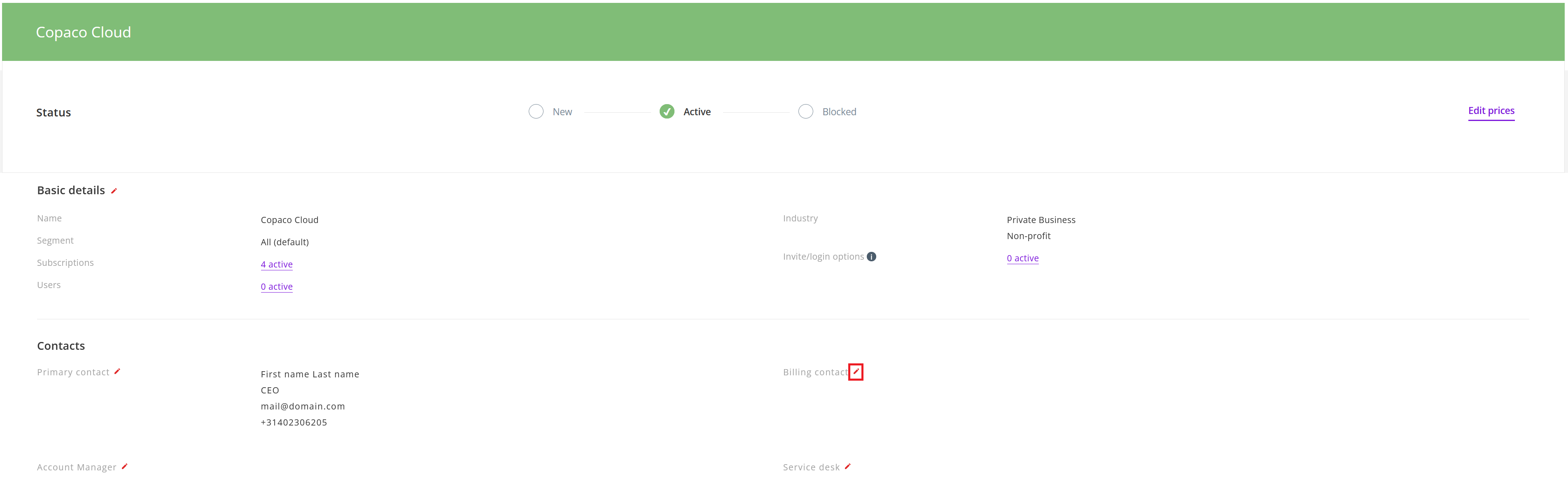
Fill in the details and click Save.