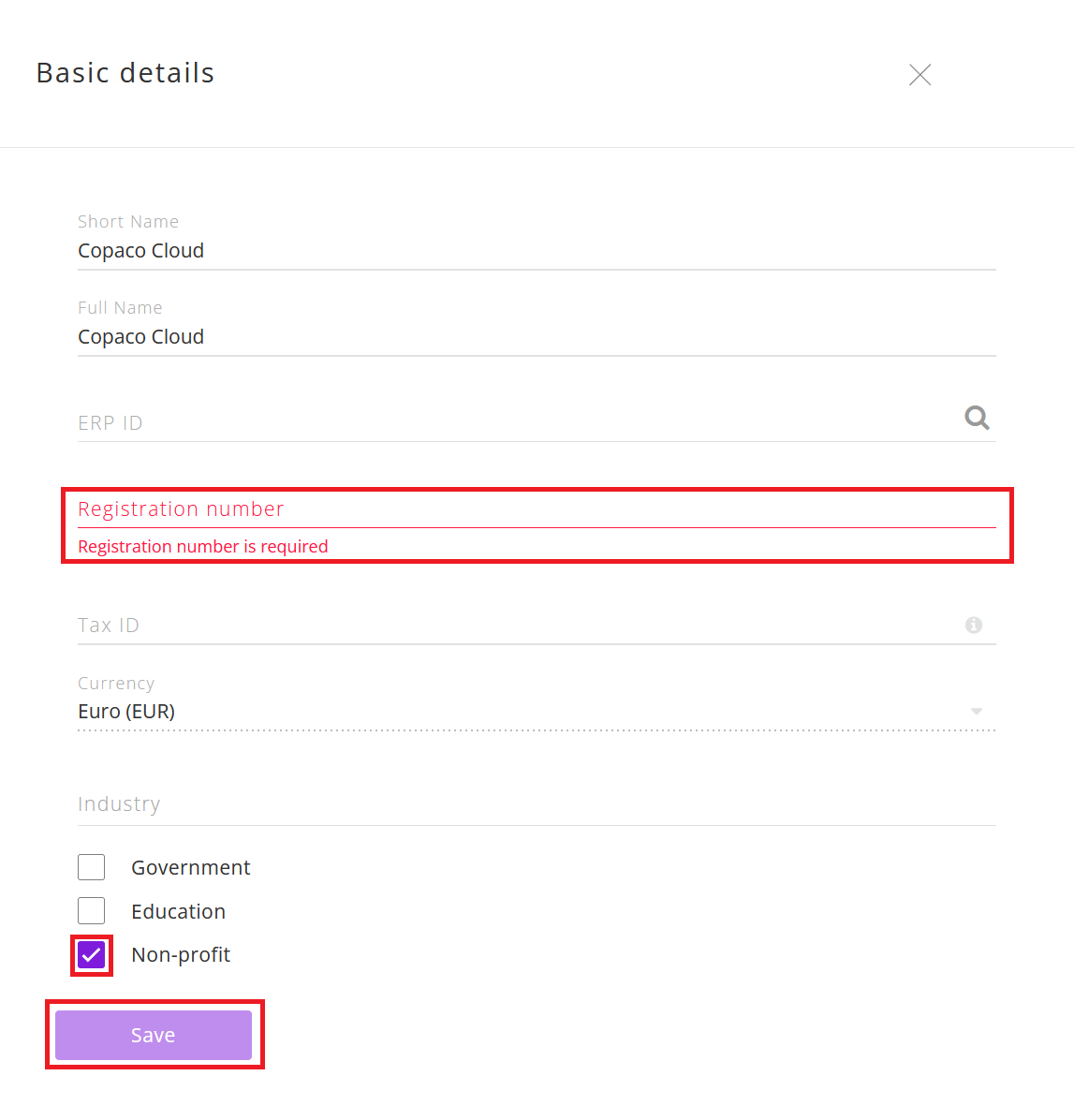How to add the Non-profit tag to a customer
Summary
After creating a customer it is possible add one or more industry tags to customers. Doing so will add the respective products to the catalog.
The Registration field must contain a value. Otherwise the save button will remain greyed out.
Prerequisites
An account on your Copaco Cloud Portal.;
One or more customers.
Getting started
Login to your Copaco Cloud Portal.
Click SELECT ORGANIZATION in the top right of your screen and click the name of the customer.
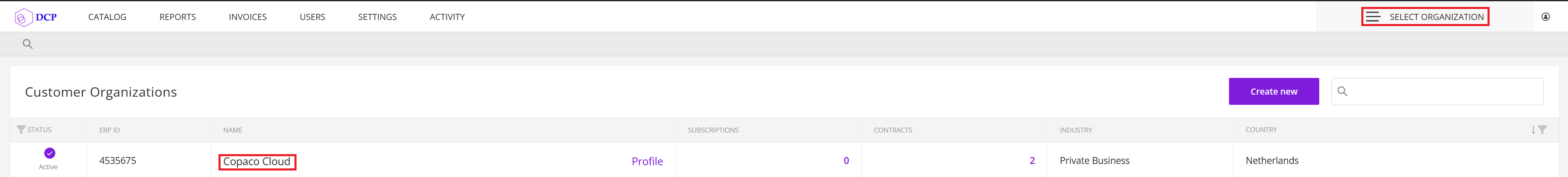
Click the name of the customer.
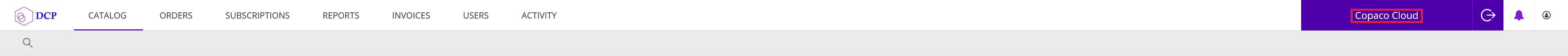
Click the pencil icon next to Basic details.
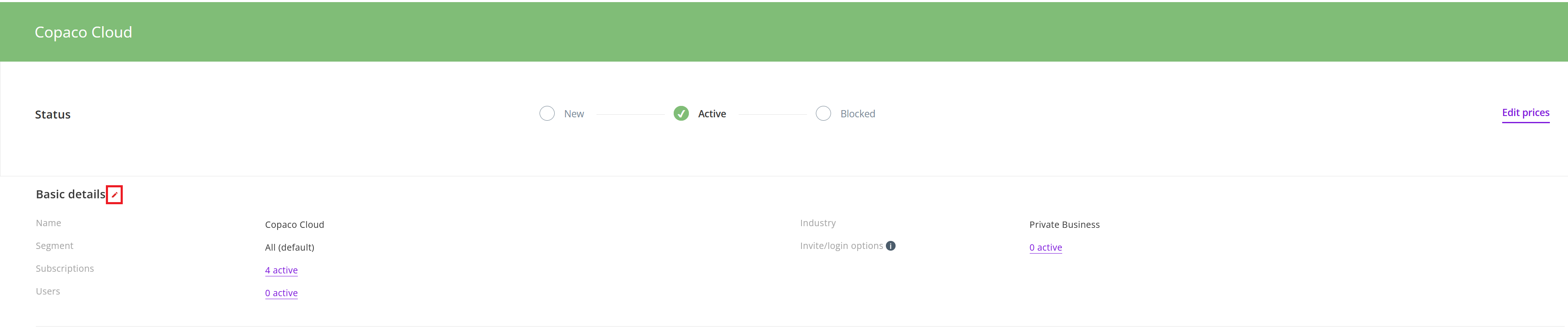
Check the Non-Profit checkbox and click Save.
Please note the Registration field must contain a value. Otherwise the save button will remain greyed out.