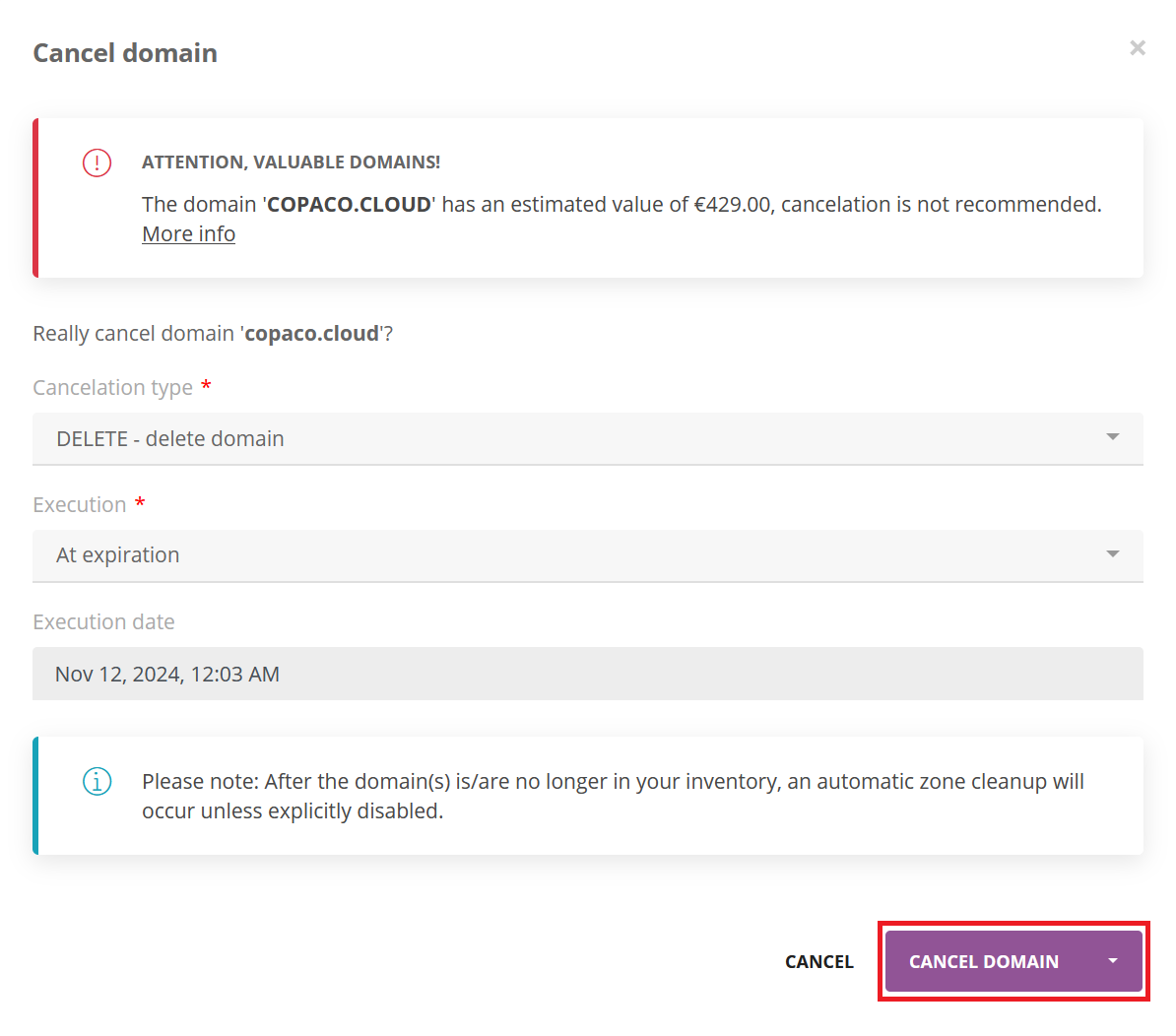How to cancel a domain name
Summary
If you don’t need a domain name anymore, you can cancel this. This article describes how you can cancel a domain.
Prerequisites
An active InterNetX subscription;
Getting Started
Login to https://webservices.copaco.cloud.
Click Domains.
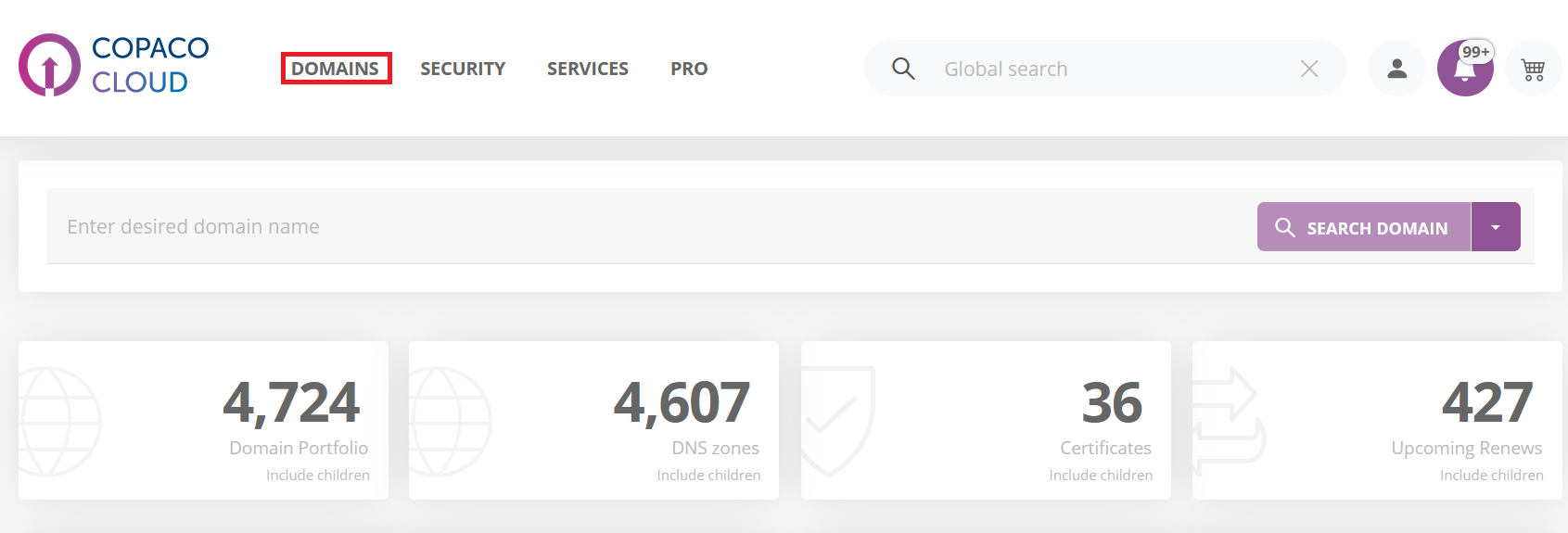
Use the filter to search for the domain name and click the domain name.
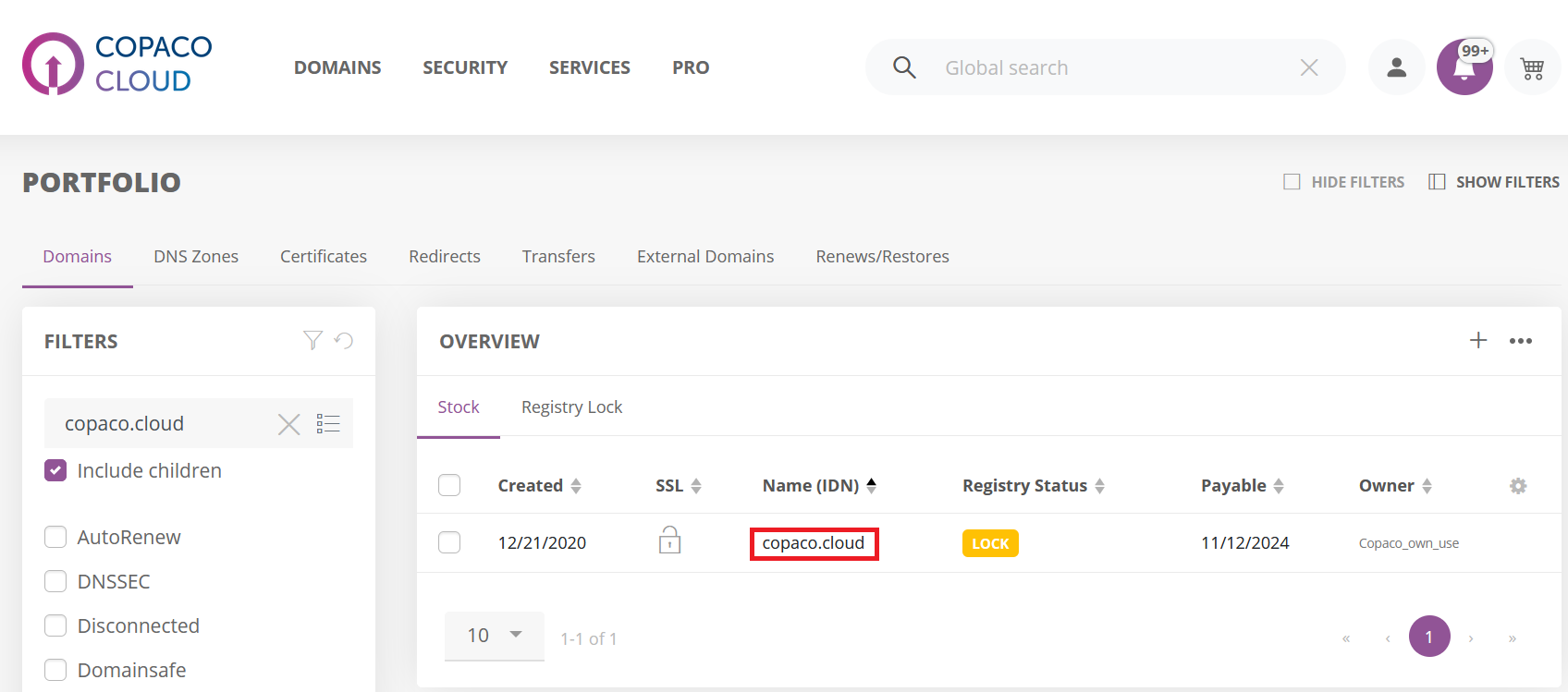
Click the 3 dots in the top right of the window and click Cancel domain.
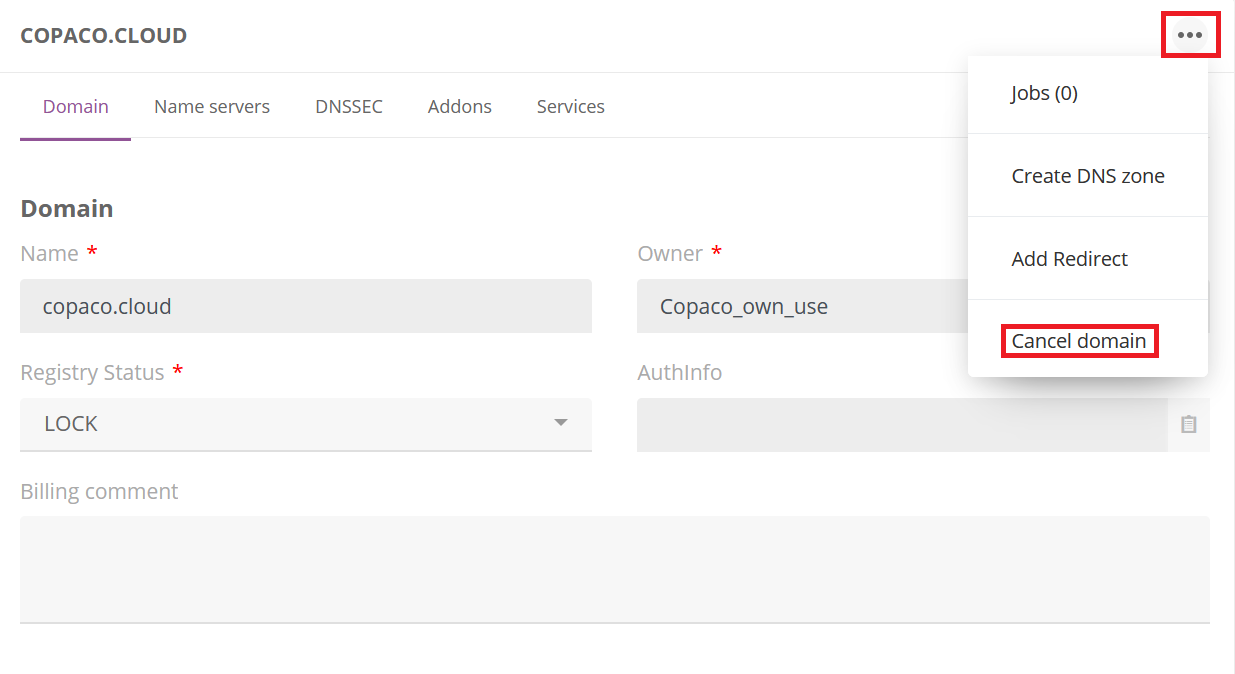
Click CANCEL DOMAIN.
(Optional) You can change Execution to a custom date or now.