How to cancel Veeam on Copaco VMware Cloud Addon
Summary
If your customer doesn't need backups for Copaco VMware Cloud you can cancel the Veeam on Copaco VMware Cloud add-on. This article describes how you can do this.
Before you can cancel the Copaco VMware Cloud Add-on make sure that you have stopped and removed your backup job
Prerequisites
An account on your Copaco Cloud Portal;
An Active Veeam on Copaco VMware Cloud add-on;
An active Copaco VMware Cloud subscription.
Getting Started
Login to your Copaco Cloud Portal.
Click SELECT ORGANIZATION in the top right of your screen and click the name of the customer. .
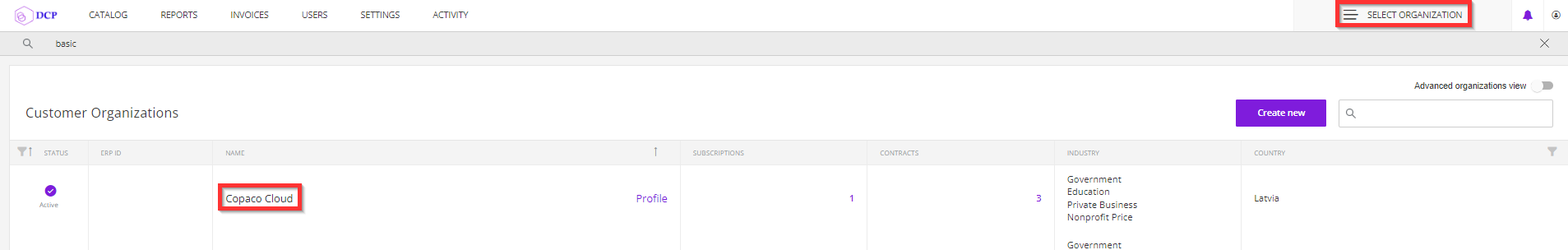
Under SUBSCRIPTIONS, click Copaco VMware Cloud.
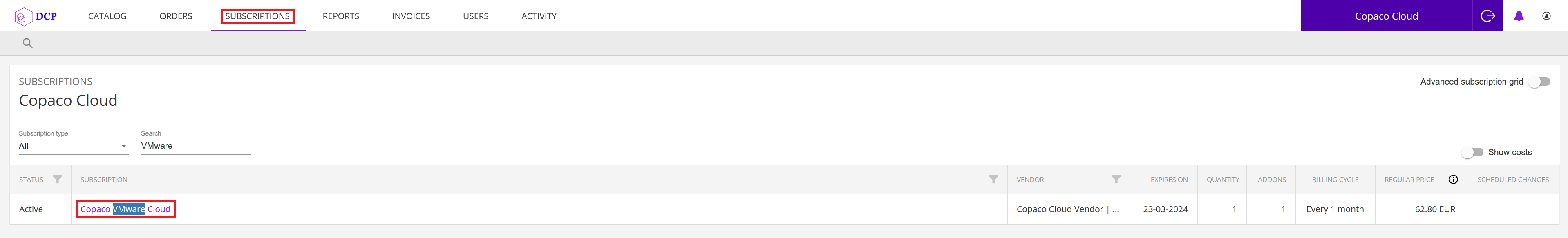
Click 1 add-on(s) active.
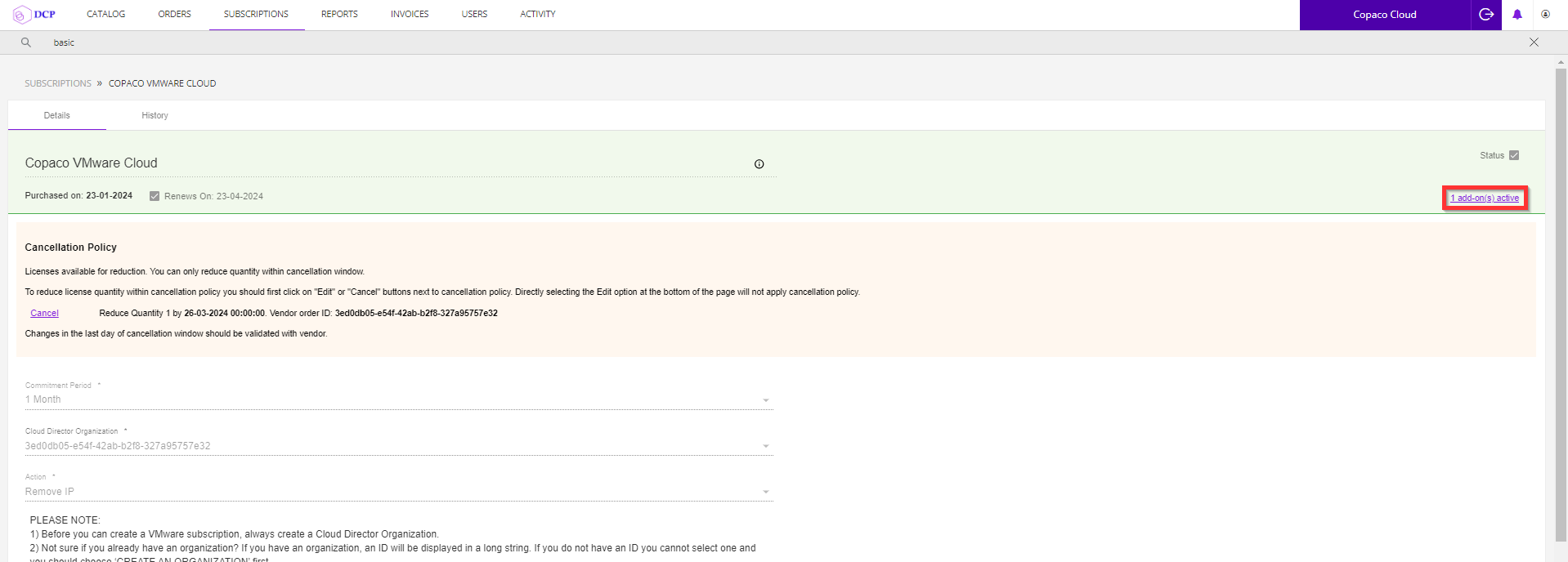
Click the pencil at the end of Veeam on Copaco VMware Cloud.
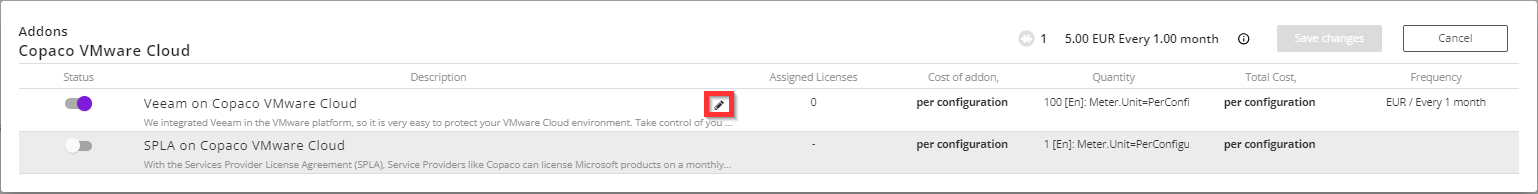
Click on Cancel.
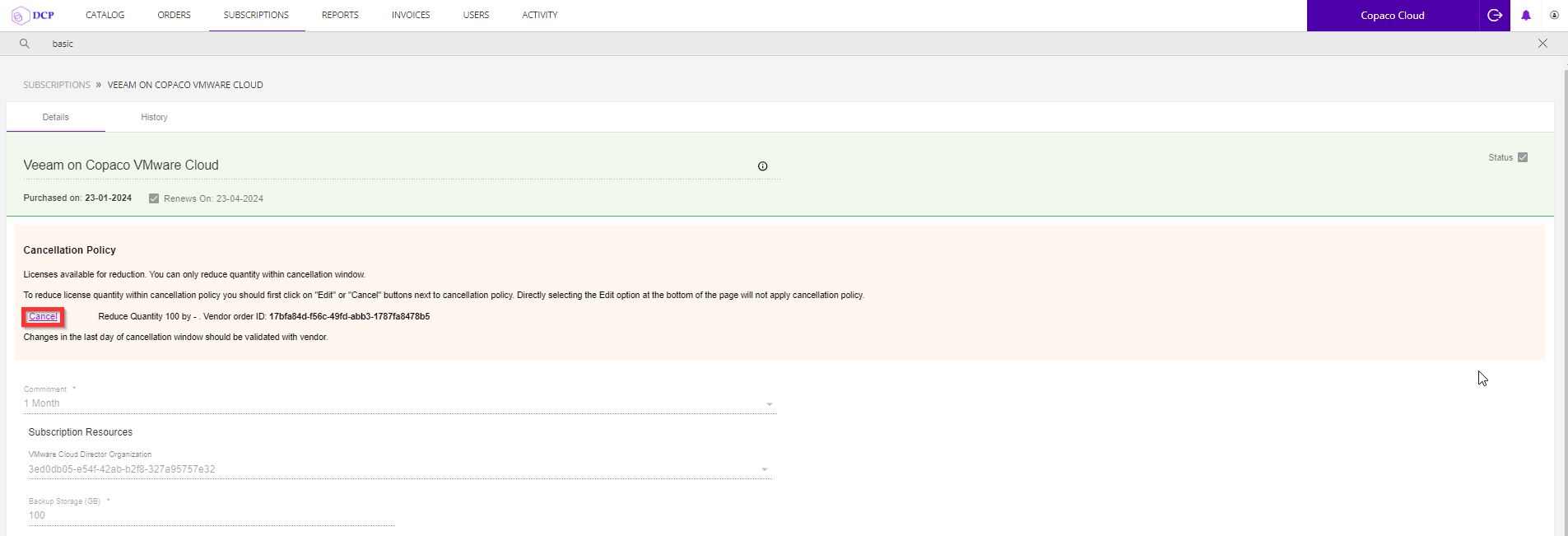
Click Confirm.
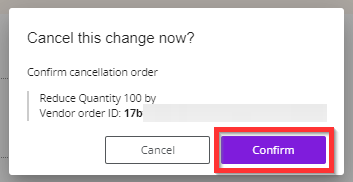
Your cancellation order has been placed.