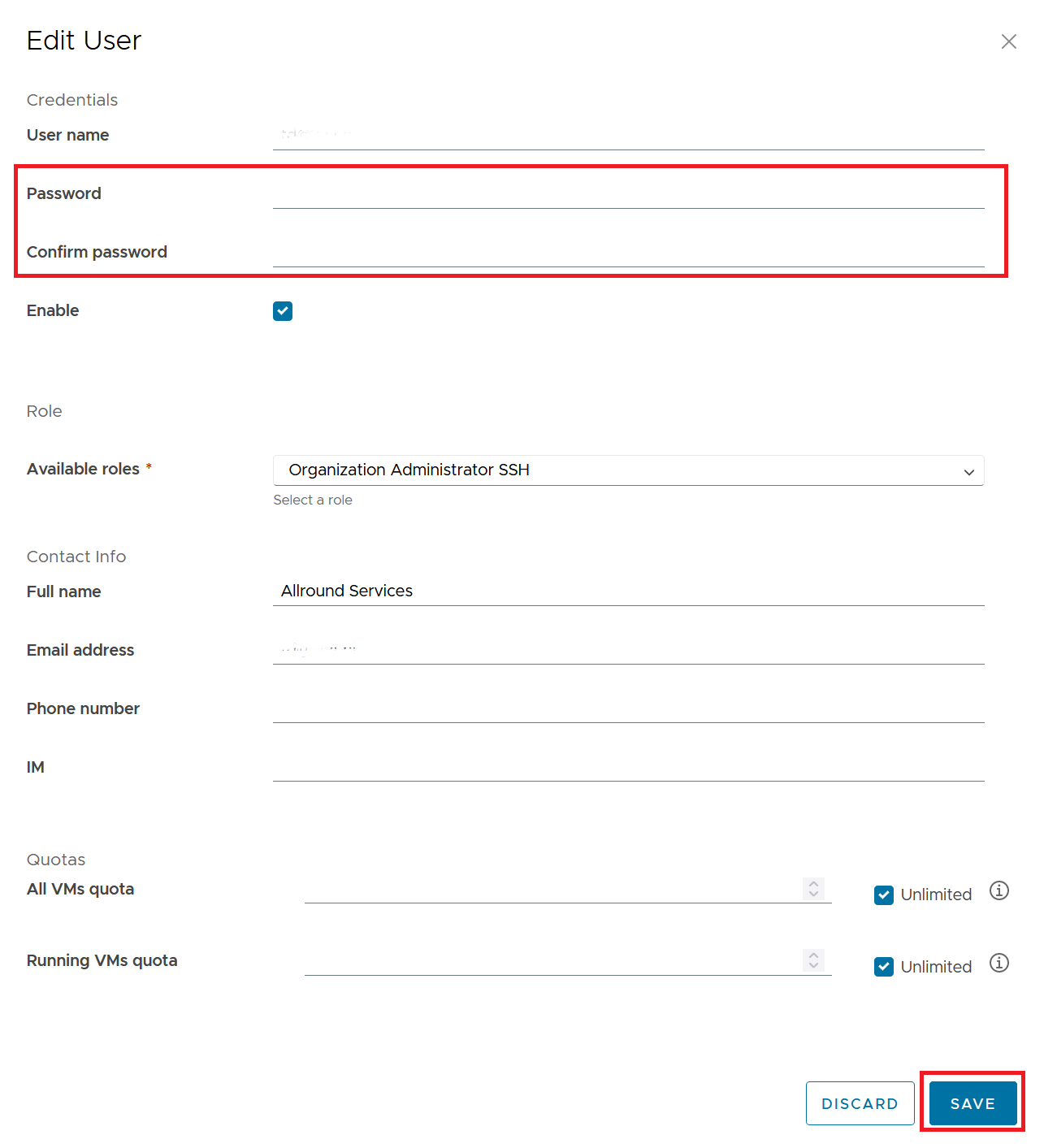How to change a Copaco VMware Cloud Organization Administrator Password
Summary
This article describes how you can change the password from your Copaco VMware Cloud Organization Administrator account.
If you lost access to your account, please contact support@copaco.cloud.
Prerequisites
An active Copaco VMware Cloud subscription.
An account with administrator permissions on the Copaco VMware Cloud environment.
Getting started
Navigate to the vCloud environment from the customer.
Go to the Administration tab and click Users.
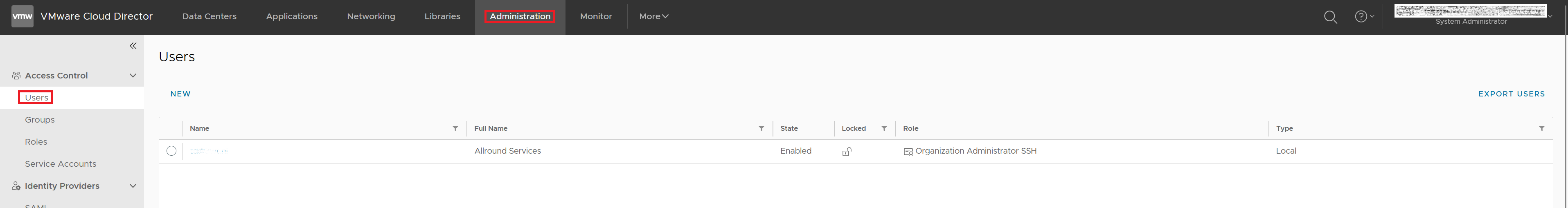
Select the user you wish to change the password for and click Edit.
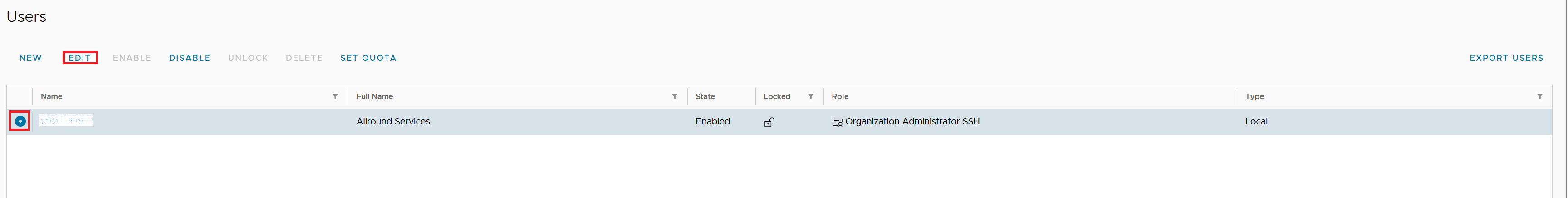
Fill in the password twice and click Save.