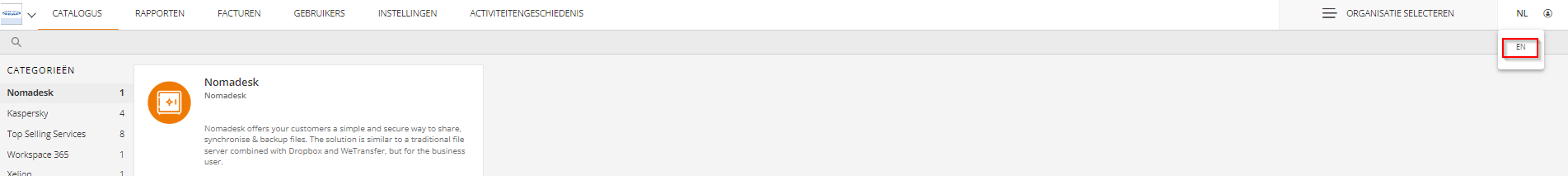How to change the language of your Copaco Cloud Portal
Summary
By default your Copaco Cloud Portal is displayed in English. If you like you can change the language to the language you prefer. This article describes how you can do this.
Prerequisites
Make sure you have access to our Copaco Cloud Portal.
Getting Started
When logged in to our Copaco Cloud Portal click on “Settings”.
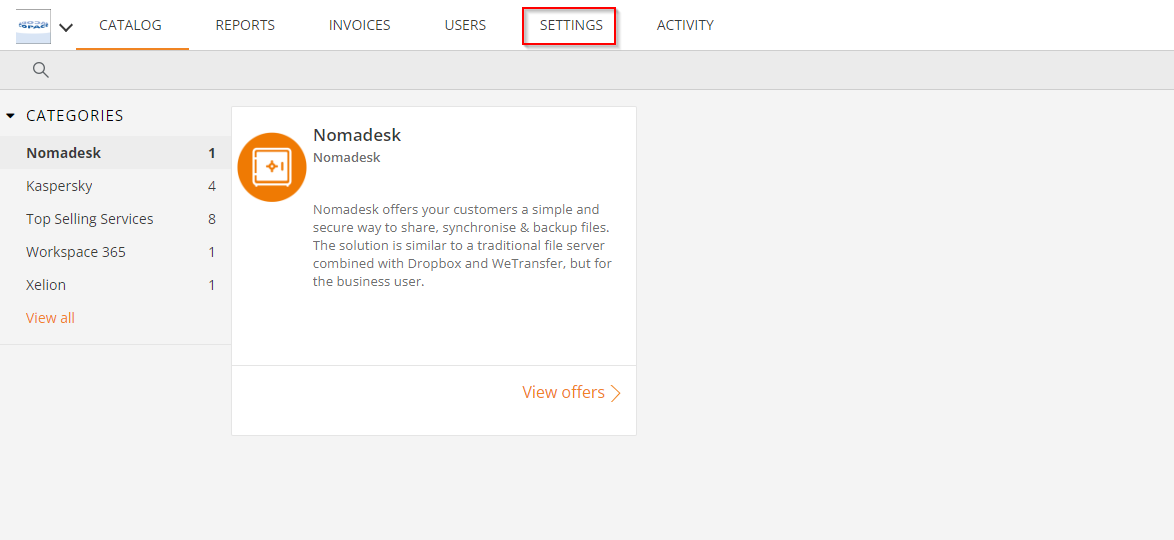
Go to Theme & UI and click on “Languages”.
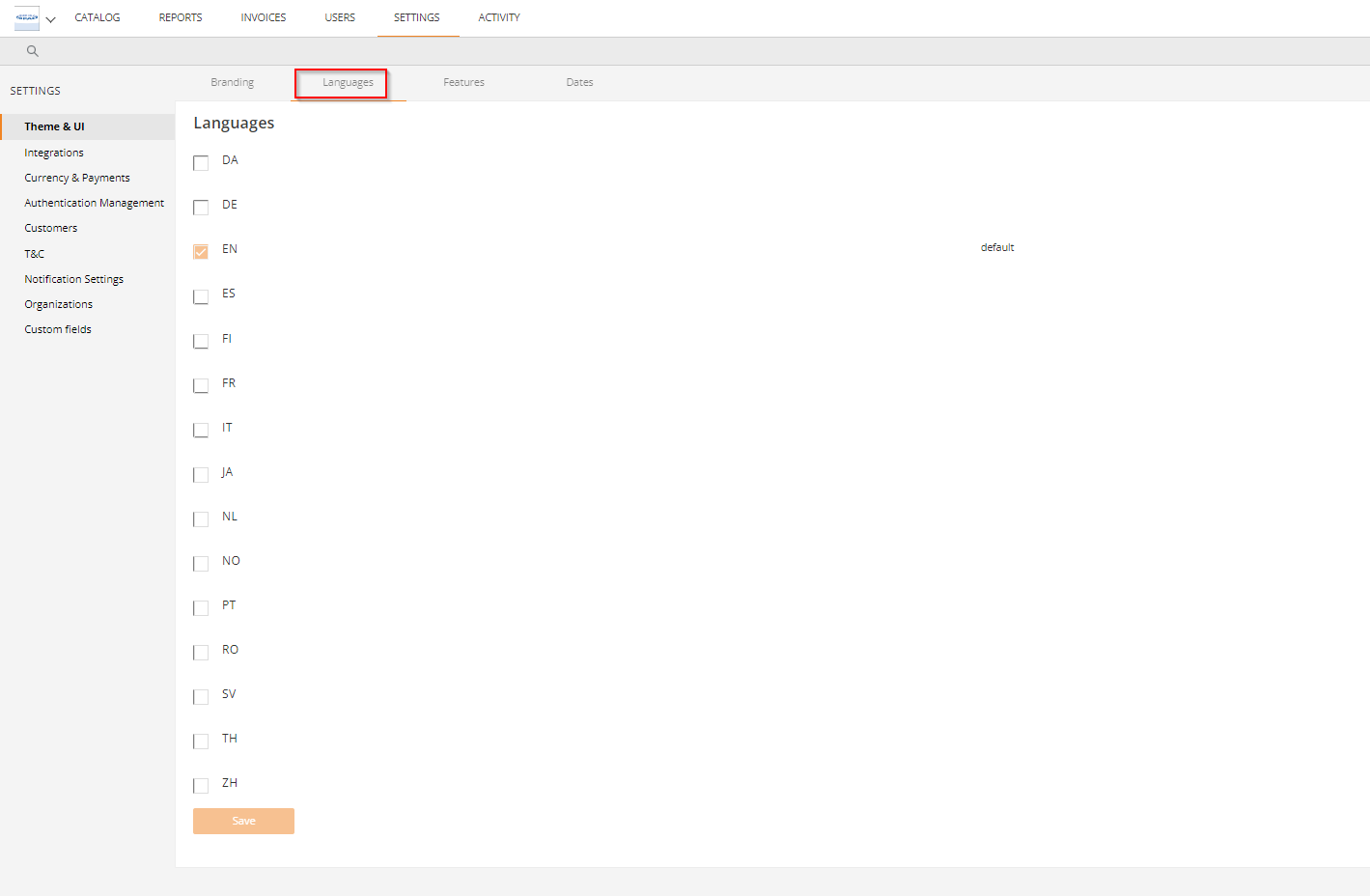
Here you can choose serveral languages. In this Example we are going to change it to NL. Select the NL checkbox and click “default”.
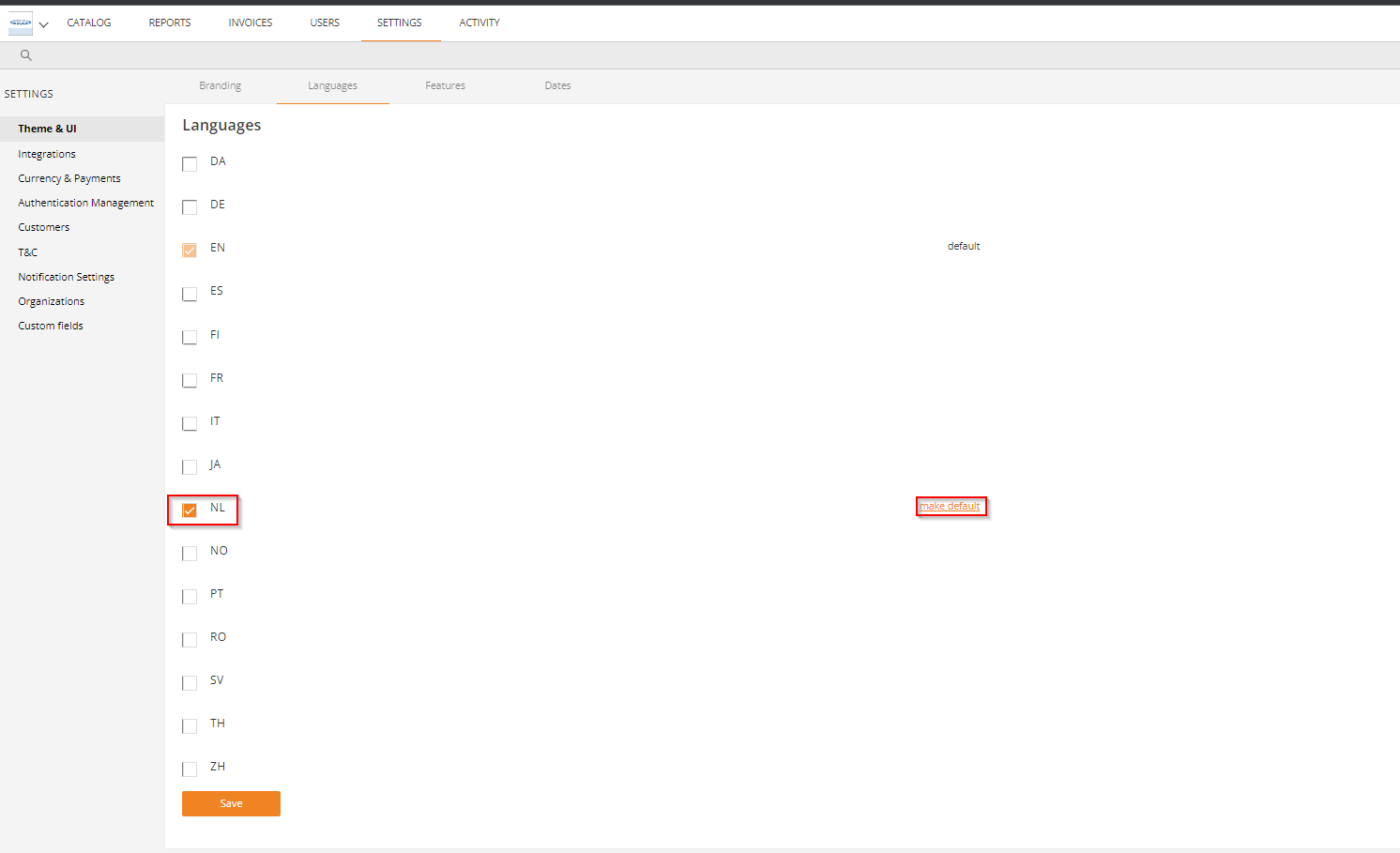
Click “Save”.
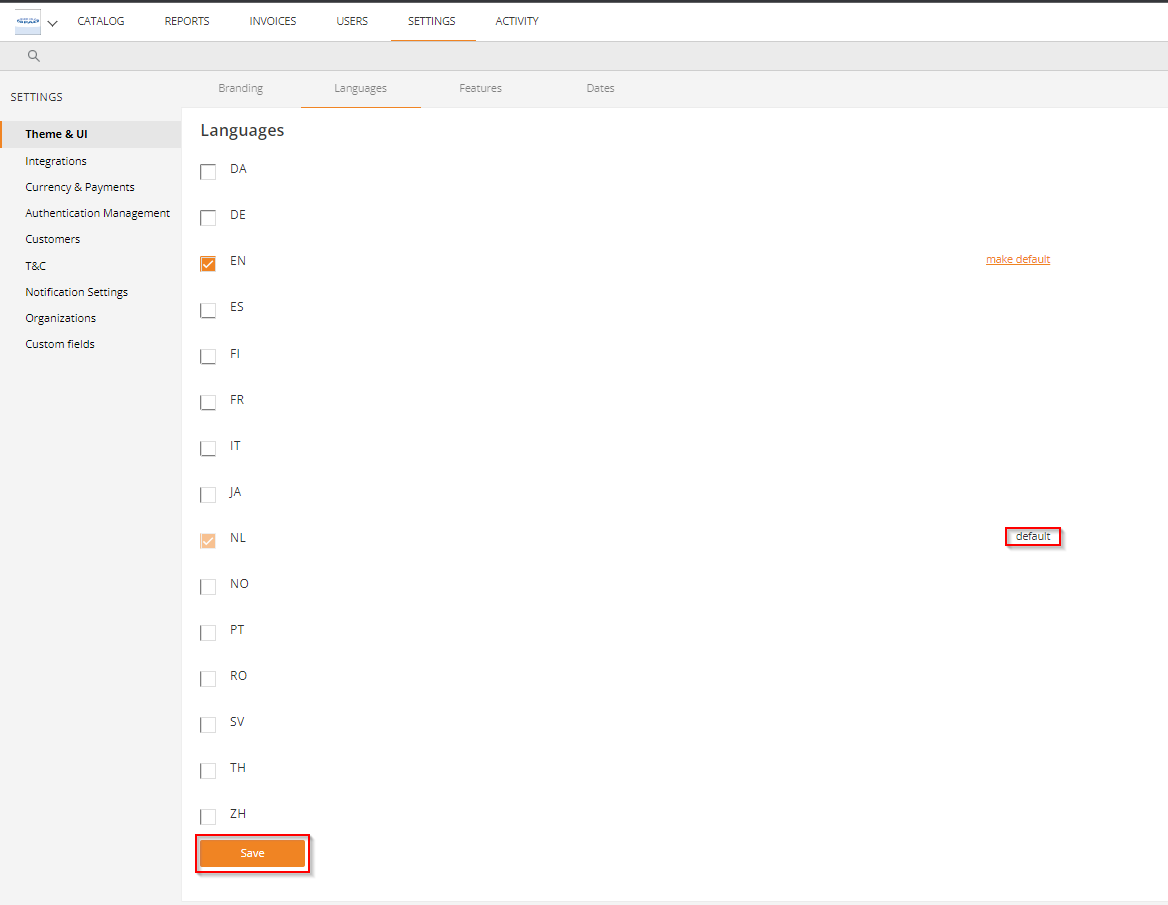
Now you will see that the changes have been saved.
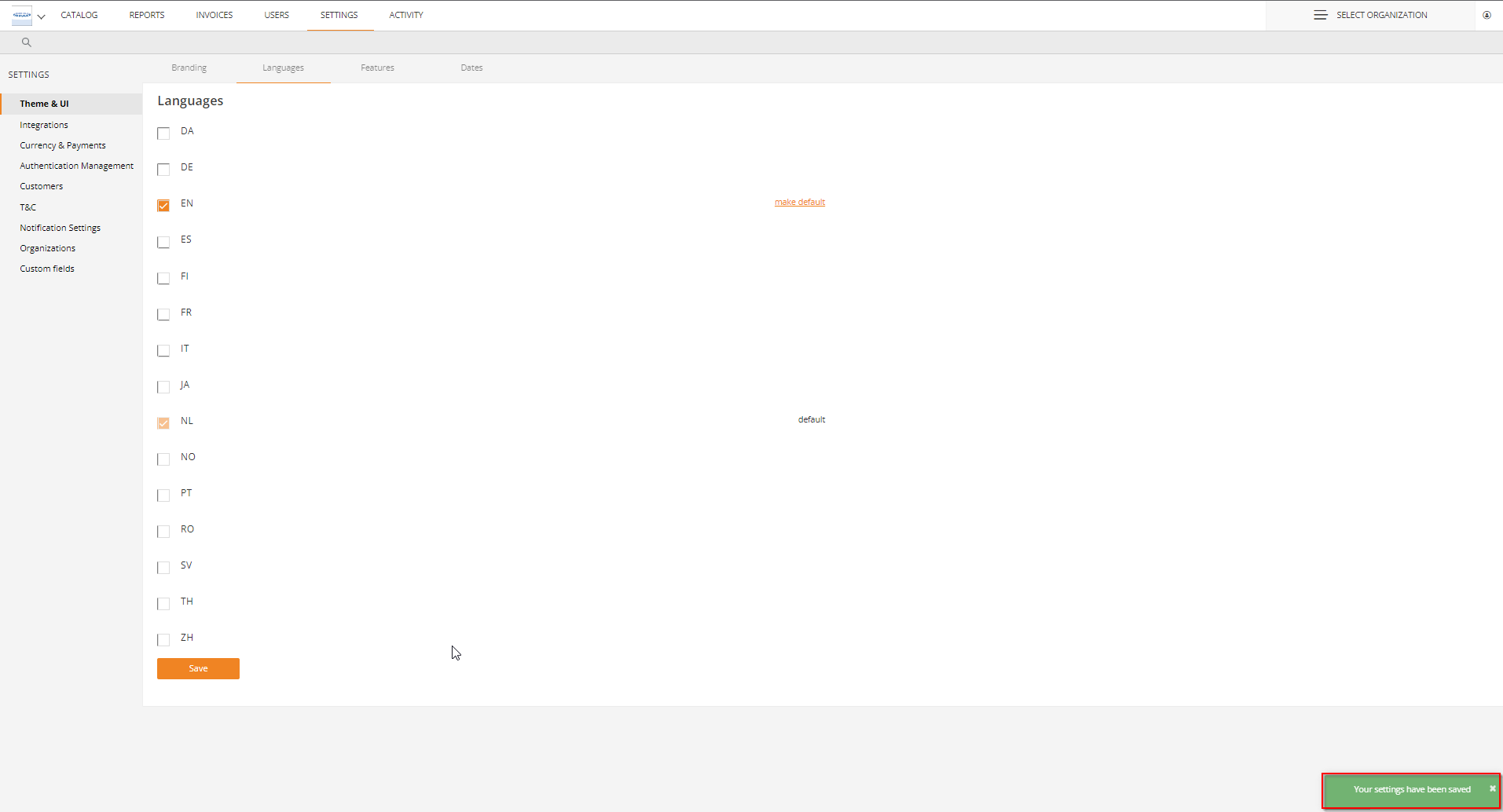
When you logout and log back in you will see that the language is changed.
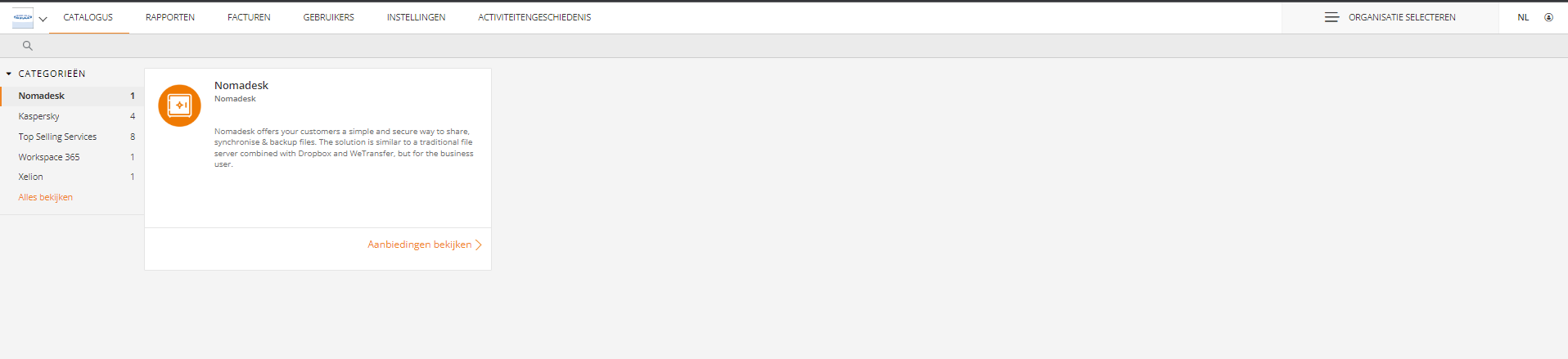
You can also switch back to English by clicking on the language in the right corner.