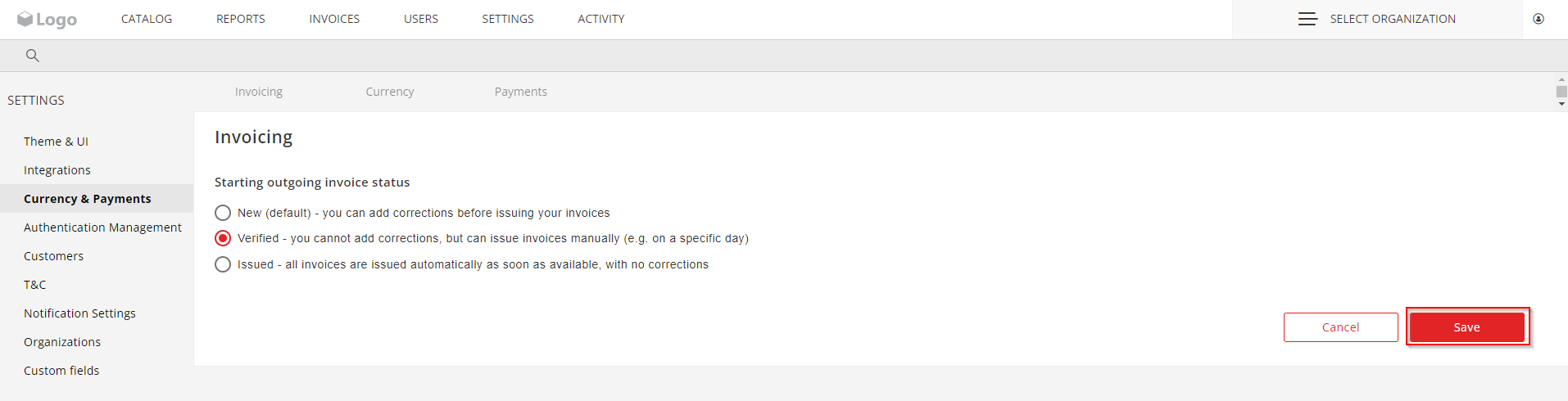How to configure Starting outgoing invoices status
Summary
Our Copaco Cloud Platform has three types for handeling outgoing invoice statusses
New (default) - you can add corrections before issuing your invoices.
Verified - you cannot add corrections, but can issue invoices manually (e.g., on a specific day).
Issued - all invoices are issued automatically as soon as available, with no corrections.
This article describes how you can configure the “Starting outgoing invoice status”.
Prerequisites
Make sure you have access to our Copaco Cloud Portal.
Getting Started
When logged in click on “settings”.
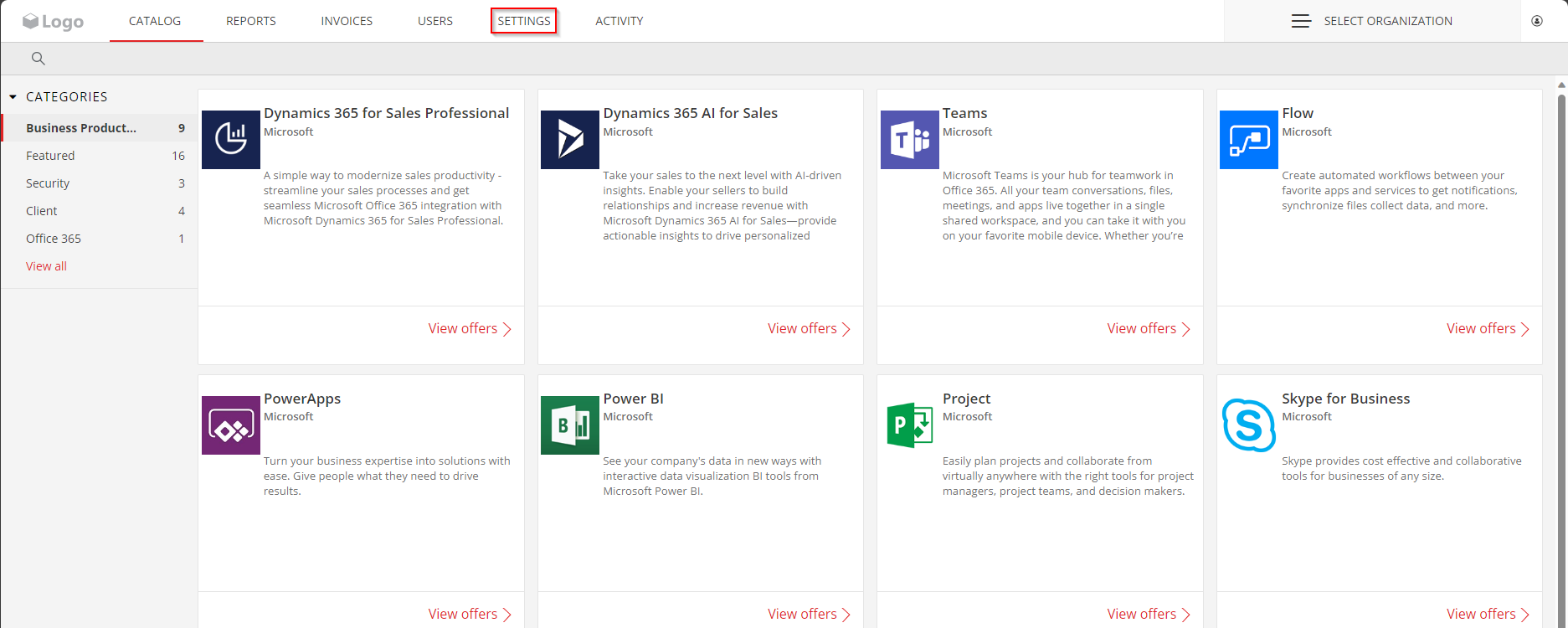
Go to “Currency & Payments”.
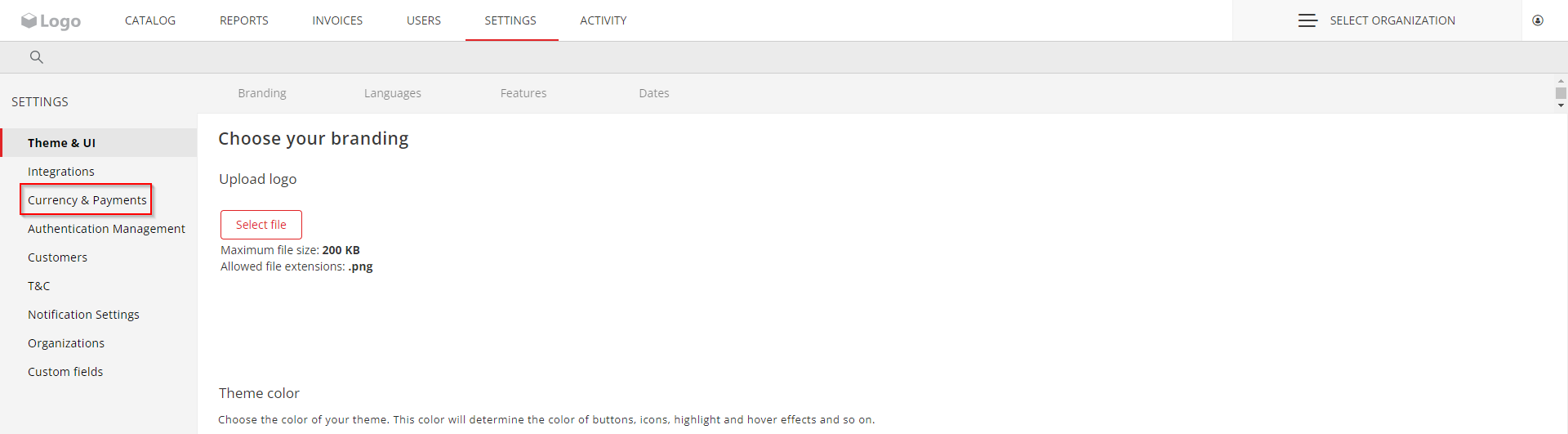
Here you can change the “Starting outgoing invoice status”.
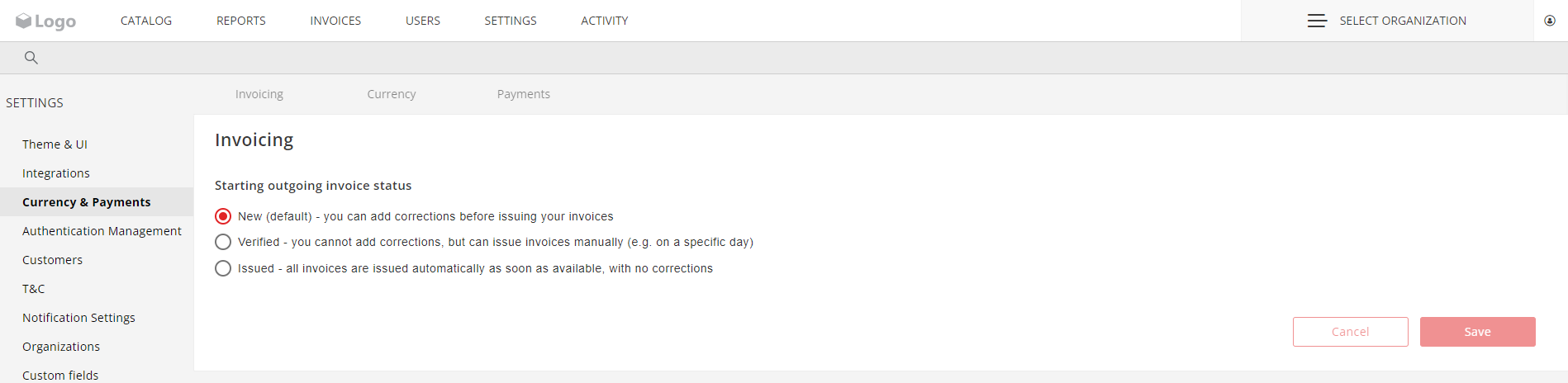
Select the option you prefer and click “Save”.