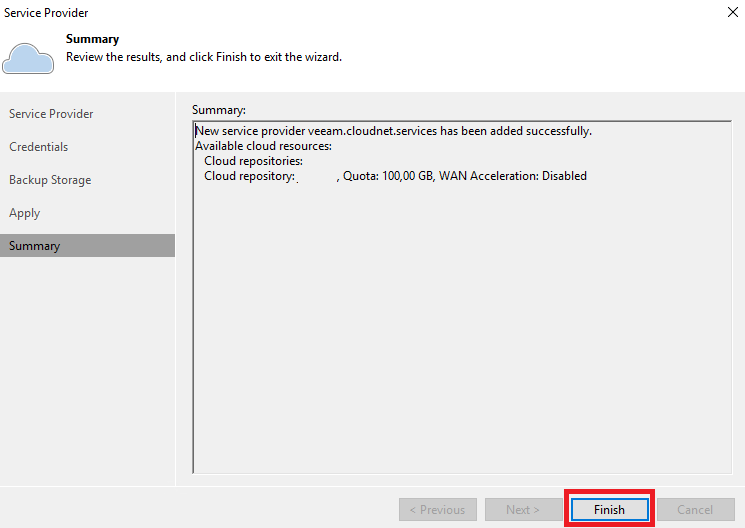How to configure Veeam Software with Copaco Veeam Cloud Connect
Summary
In order to use your Veeam software with Veeam Cloud Connect from Copaco, you need to configure your Veeam software. This article will describe how you can do this.
Prerequisites
Access to Veeam software;
Account details (provided by Copaco);
A Veeam Cloud Connect subscription.
Getting Started
Open the Veeam Backup & Replication software.
Go to Backup Infrastructure.
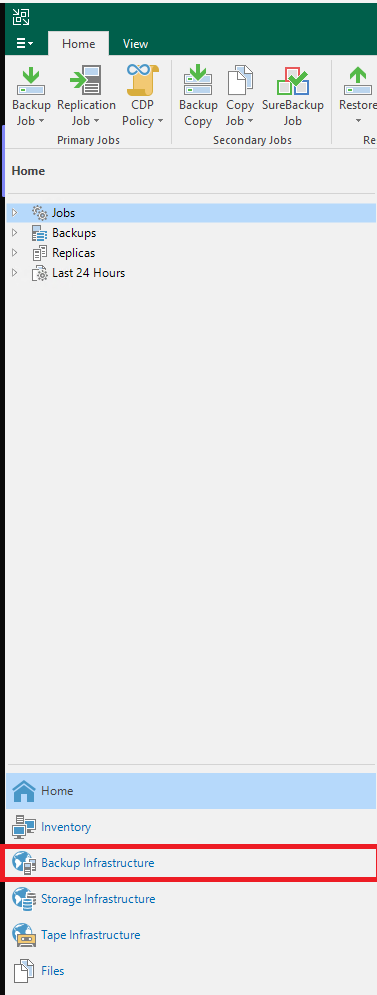
Click Service Providers and click Add Provider.
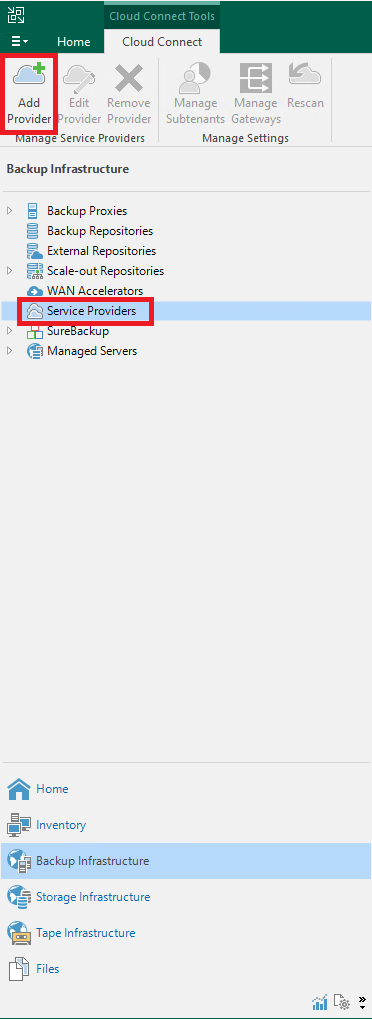
Enter veeam.cloudnet.services in the DNS name or IP address field and click Next.
The port is already correct. You do not need to change this.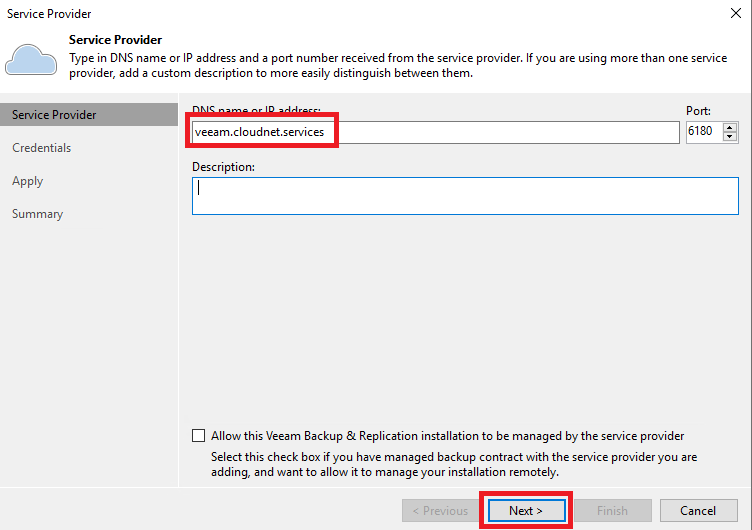
Use the drop-down menu to select the account that was provided by us. If the account is not listed, click Add to add the account with the details provided by us. Click Apply to continue.
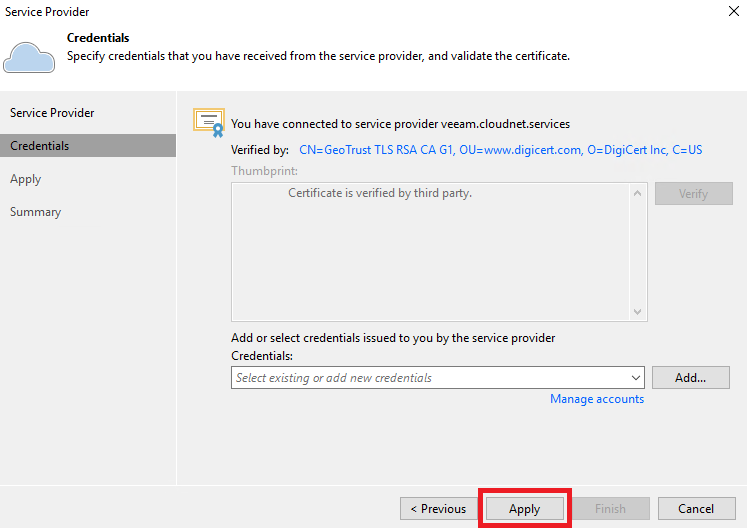
A connection will be made to the service provider.
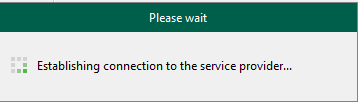
Review the information and click Apply.
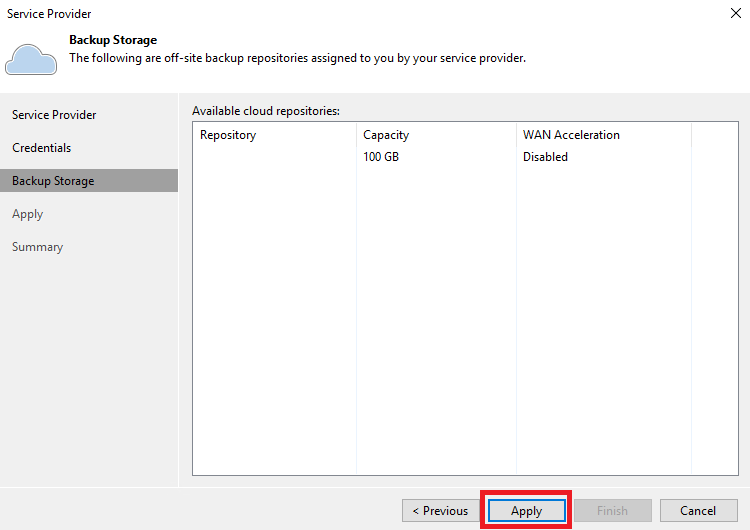
Wait for the checks to be completed and click Next.
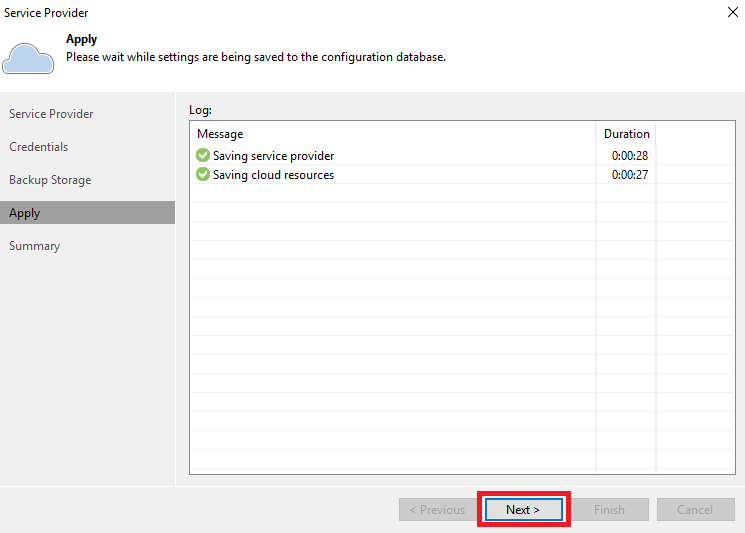
Click Finish.