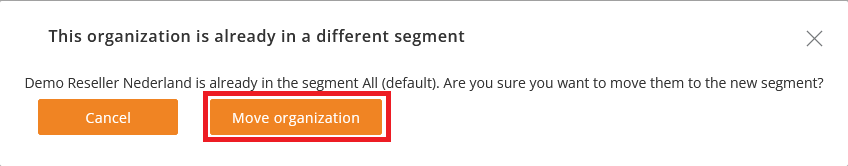How to create a Customer Segment
Summary
Customer segments can be used to categorize your customers. Each category can have a different catalog.
Prerequisites
Access to the Copaco Cloud Platform
Getting started
Navigate to CATALOG → CUSTOMER SEGMENTS.
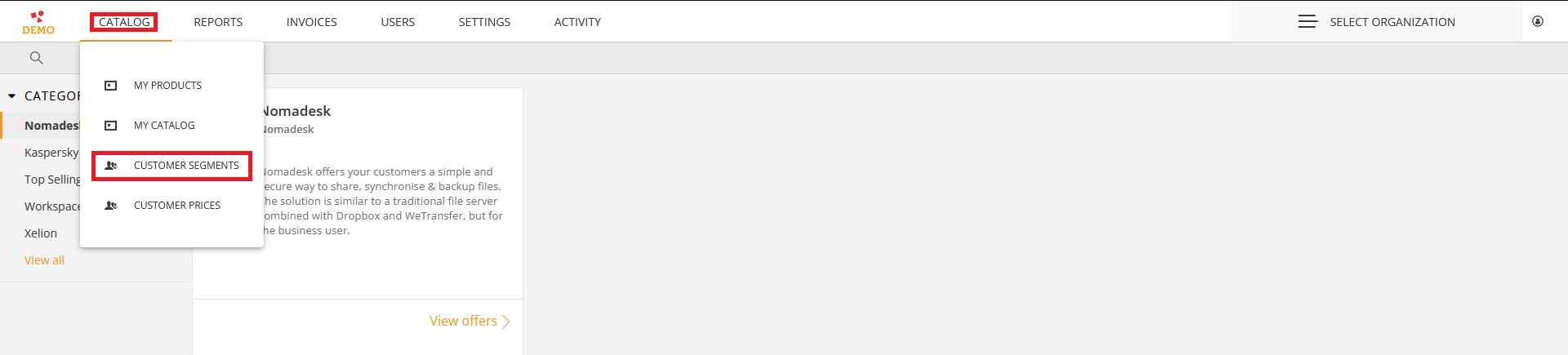
Click Create new.
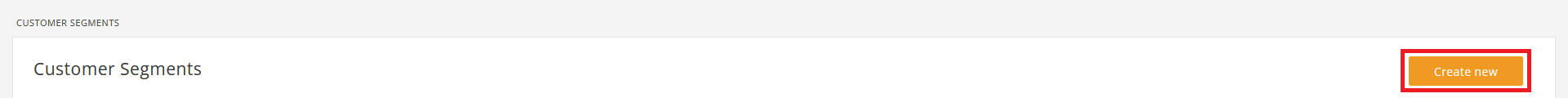
Give the Customer Segment a name and copy it from an existing catalog (optional) and click Save.
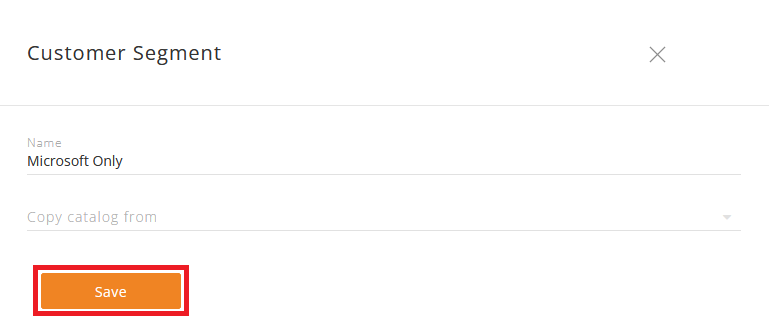
Open the newly created Customer Segment by clicking on the name in the list.
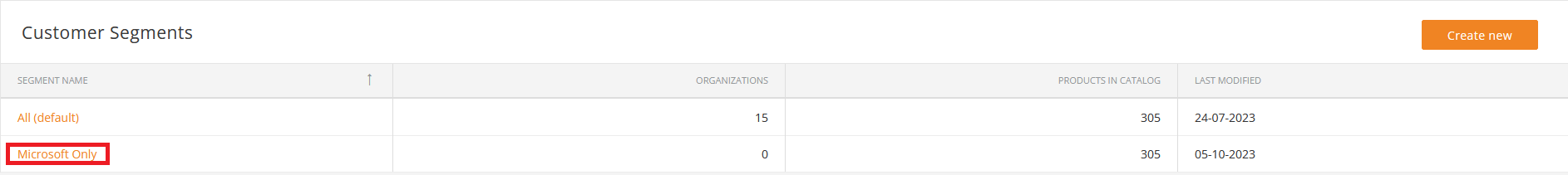
Click Add organization.
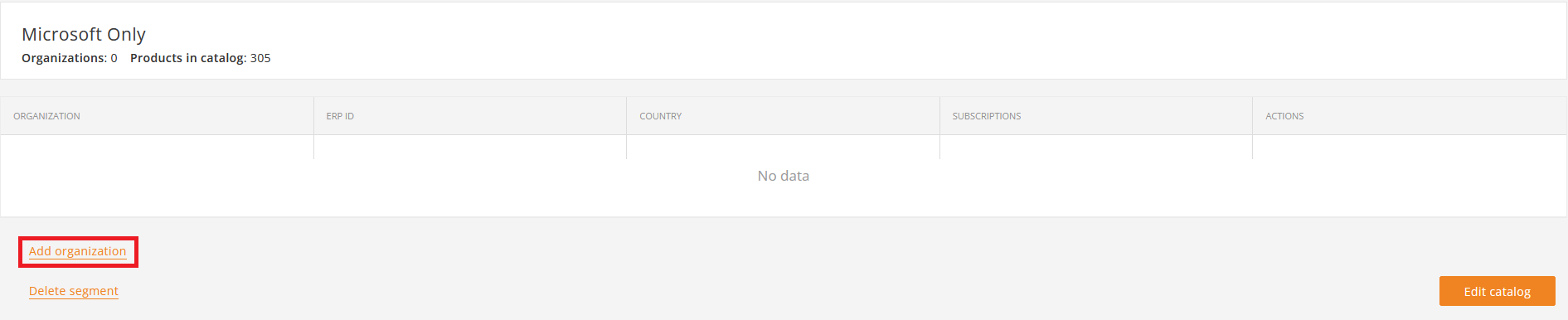
Use the dropdown menu to add an organization and click Add organization.
Please note: An organization can only be added to one Customer Segment.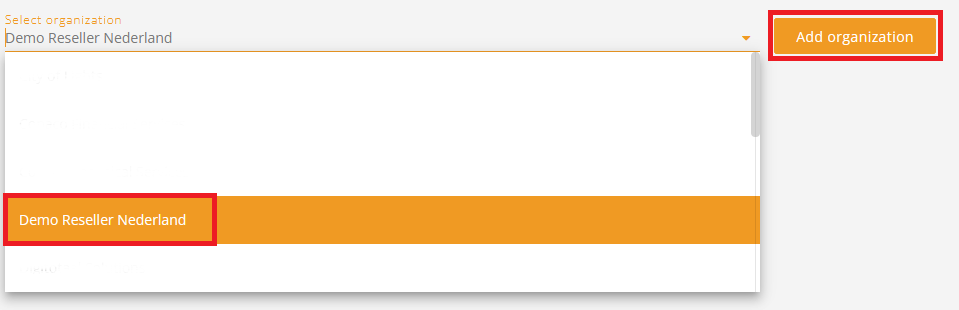
Click Move organization if you wish to move the organization to the newly created one.