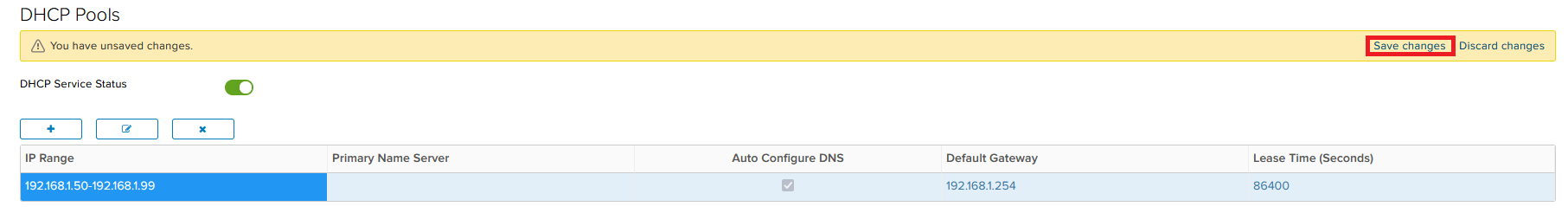How to create a DHCP pool
Summary
This article describes how you can create a DHCP pool in Copaco VMware Cloud.
Prerequisites
An active Copaco VMware Cloud subscription;
An account with administrator permissions on the Copaco VMware Cloud environment;
An an Organization Network.
Getting Started
Login to the customer tenant environment from Copaco VMware Cloud.
Click Edges, select the Edge gateway rule and click Services.
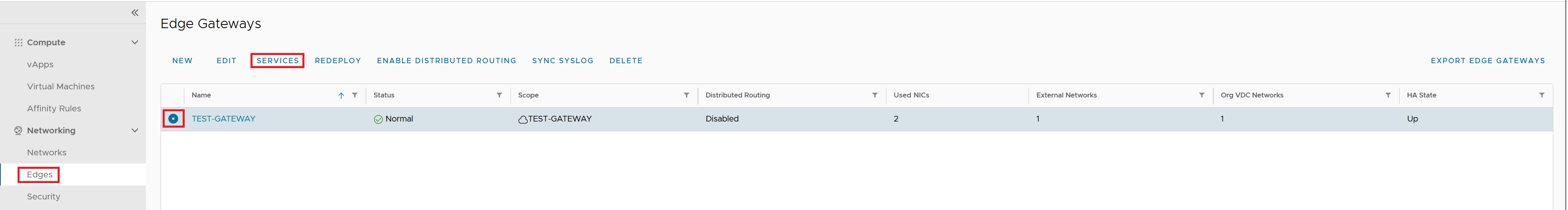
Go to the DHCP tab and click the +icon.
(Optional) Enable DHCP Service Status if not done yet.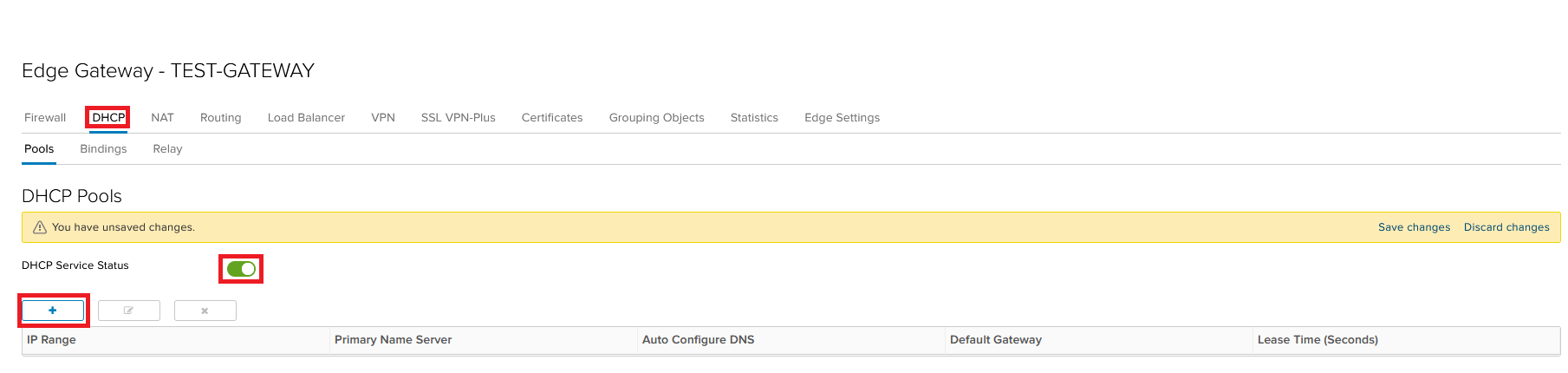
Specify the details and click Keep.
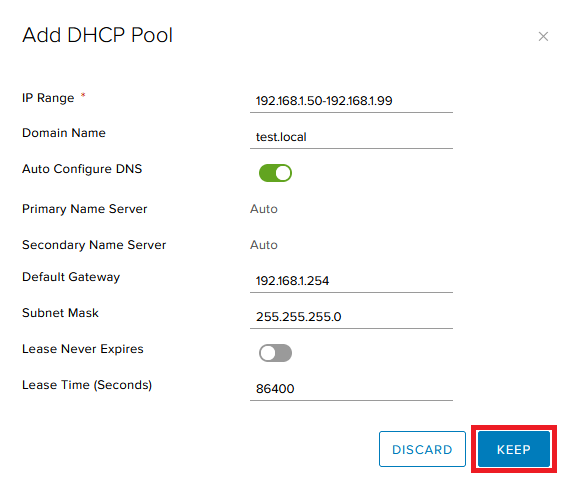
Click Save changes.