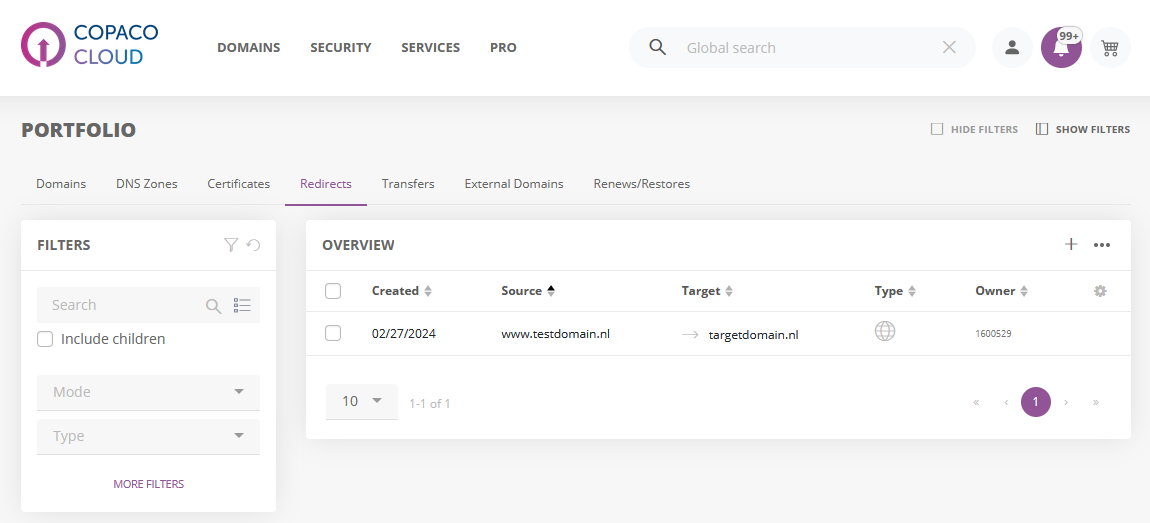How to create a domain redirect in InterNetX
Summary
InterNetX AutoDNS supports allows you to create domain redirects without using a webhosting package. This article describes the steps to create a domain redirect.
Prerequisites
An active InterNetX AutoDNS subscription;
An active domain.
Getting Started
Login to https://webservices.copaco.cloud.
Click Domains.
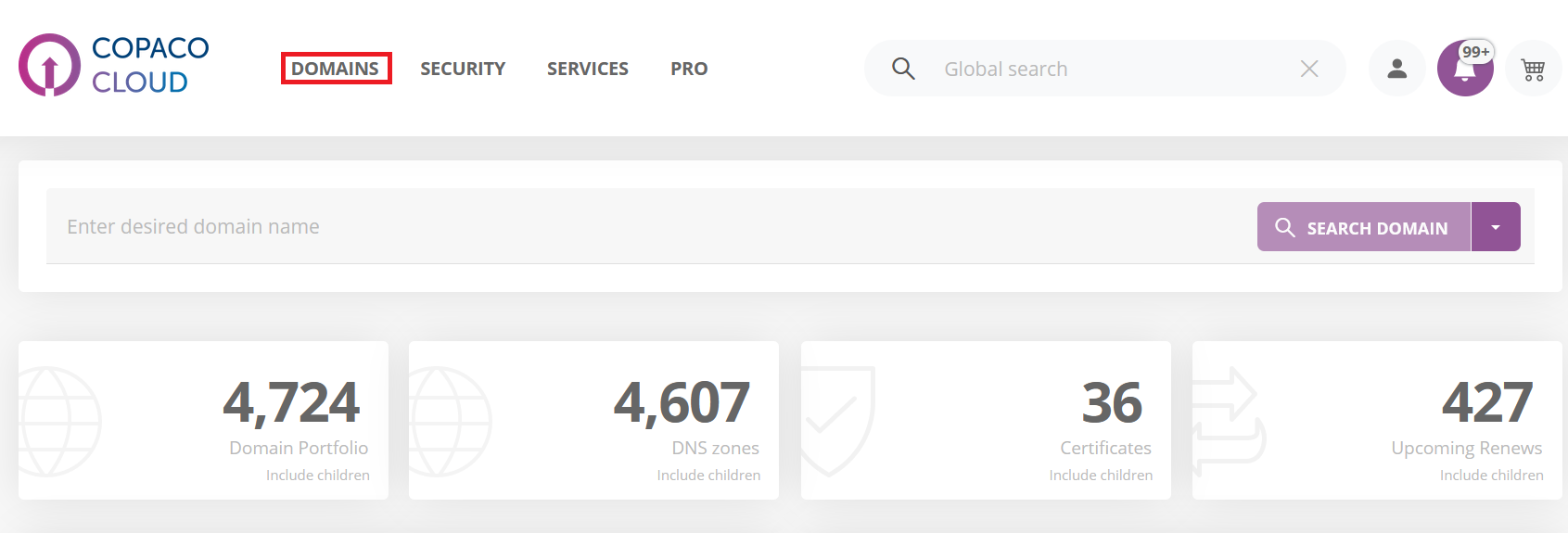
Click Redirects.
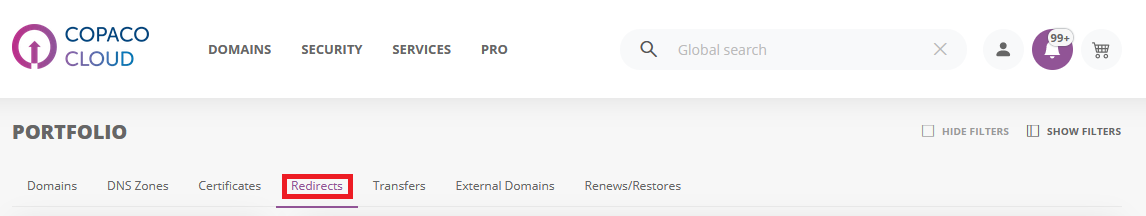
Click NEW REDIRECT(S).
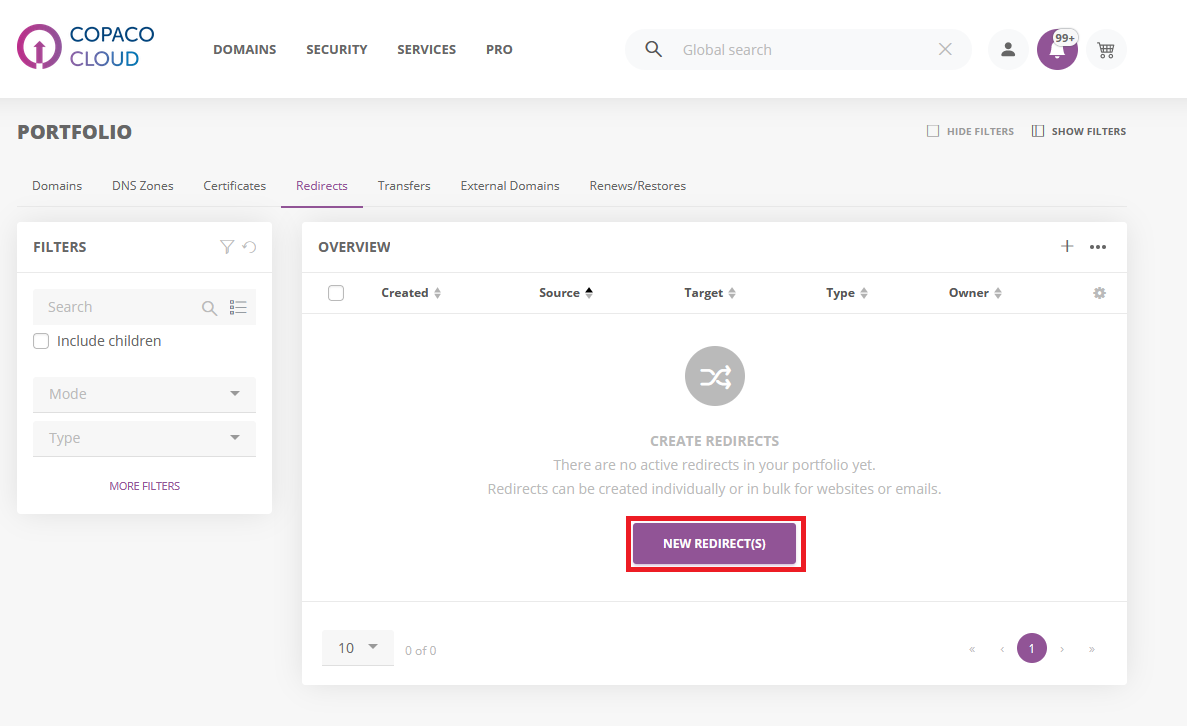
Fill in the mandatory fields as desired and click CREATE.
Please note: If you don’t select Set all necessary zone entries, if possible. You have to create an A-record to the redirector IP 62.116.130.8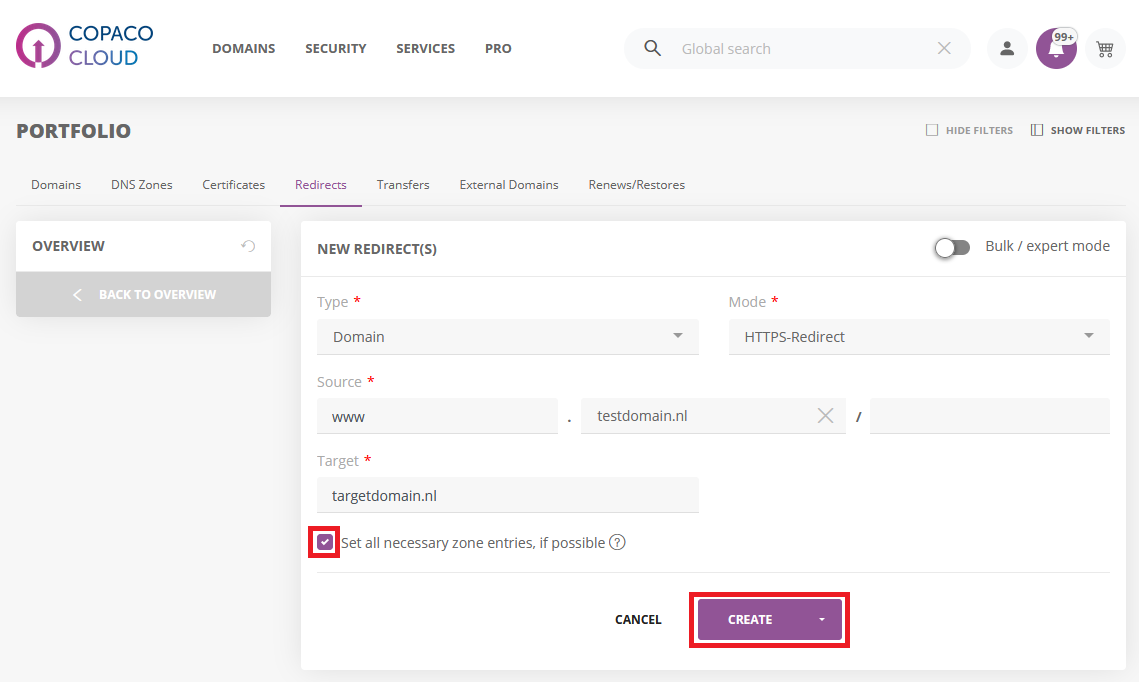
The domain forward now has been created.