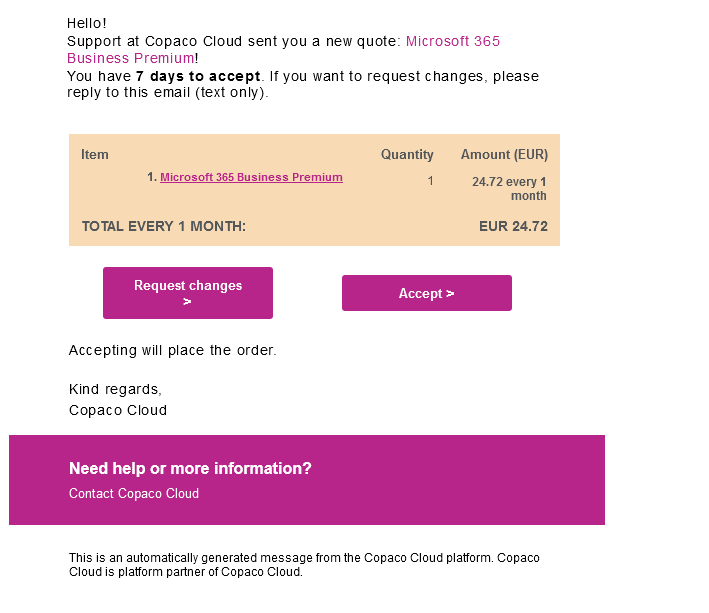How to create a quote for your customer
Summary
A quote can be created by a reseller to provide a customer subscriptions at a state price. This article will describe how you can create a quote for your customer.
Quotes can only be sent to users with the Customer or Customer Admin role.
Prerequisites
An account on reseller level with the Seller admin or Account Manager role;
An account on customer level with Customer or Customer Admin role.
Getting Started
Login to the Copaco Cloud Platform.
Navigate to the customer by going to SELECT ORGANIZATION and select the customer.
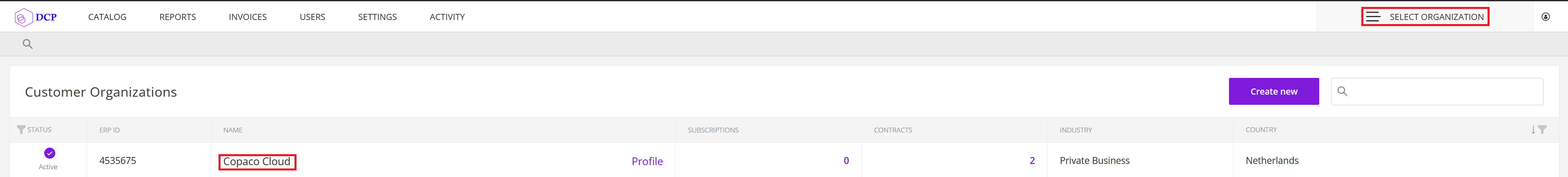
Under CATALOG, click View offers for the product you wish to create a quote for.
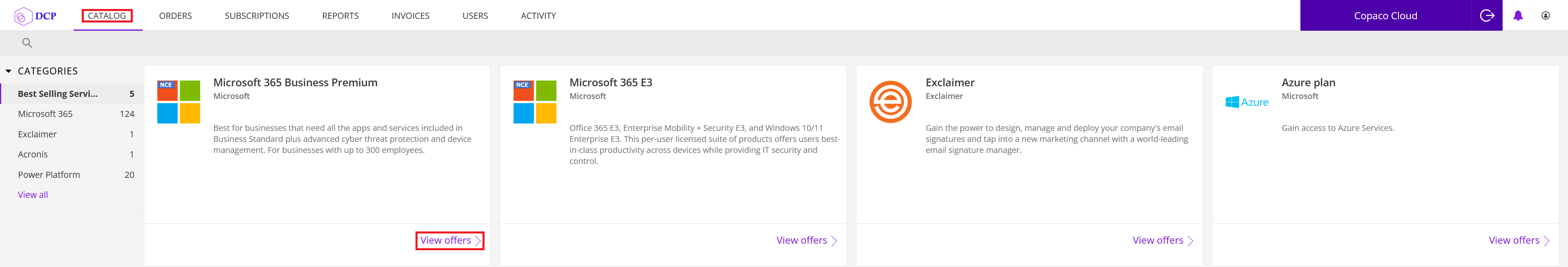
Click Buy now.
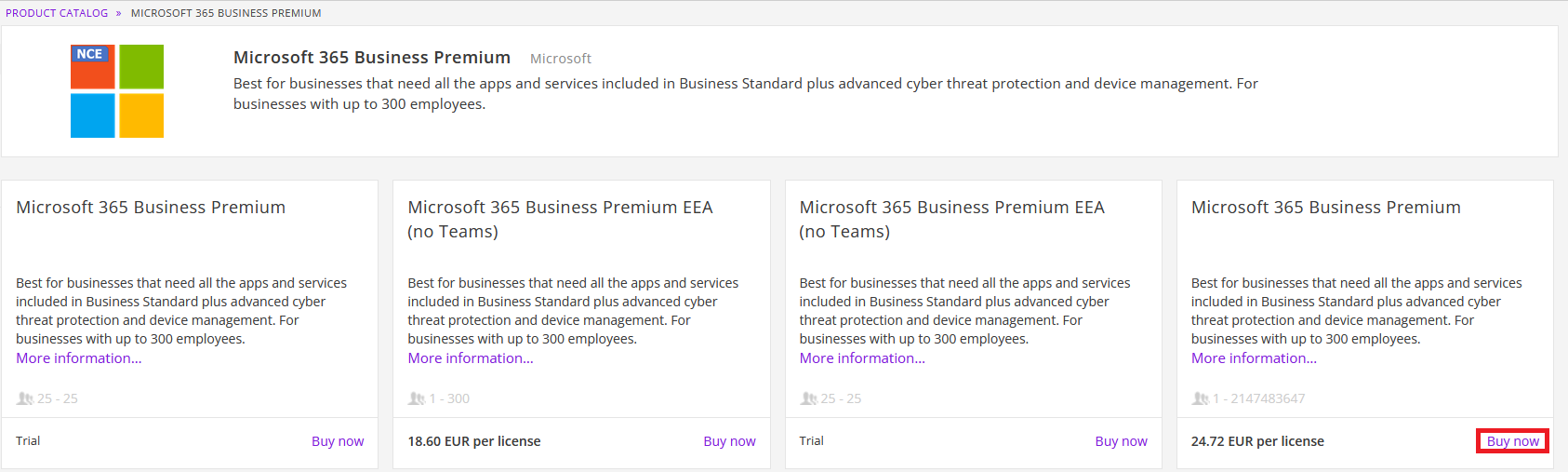
Adjust the amount if needed.

(Optional) Add additional details.

Click Add to cart.
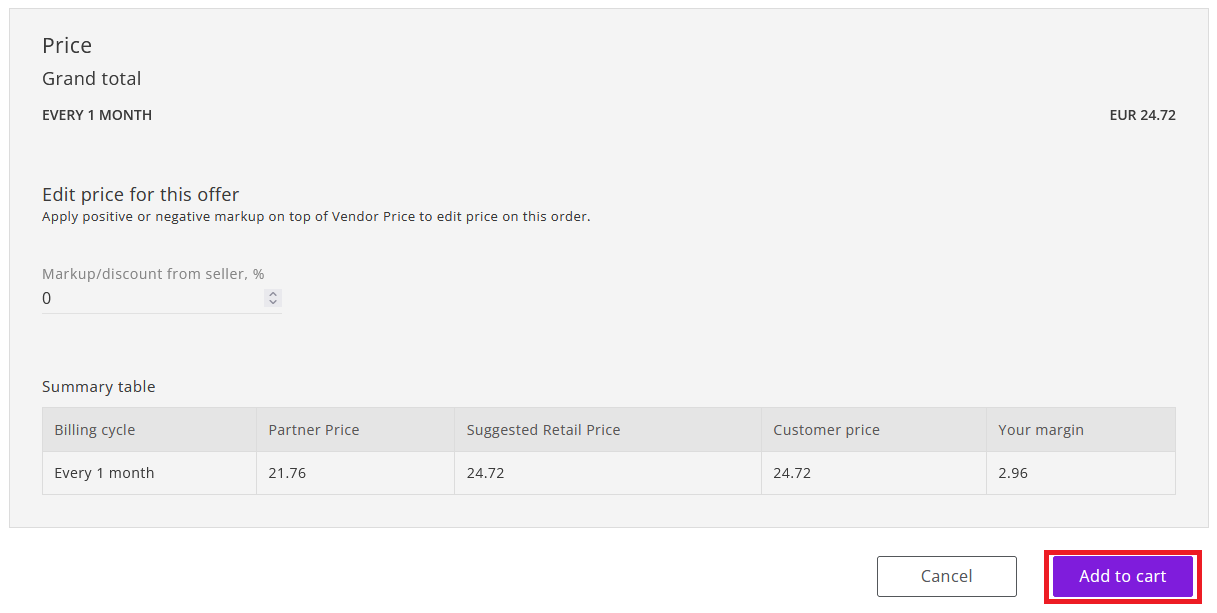
Confirm the commitment of 1 month by clicking Confirm.
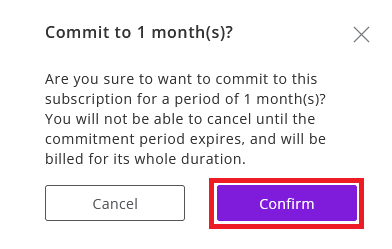
Click the small arrow next to place order and click Create Quote.
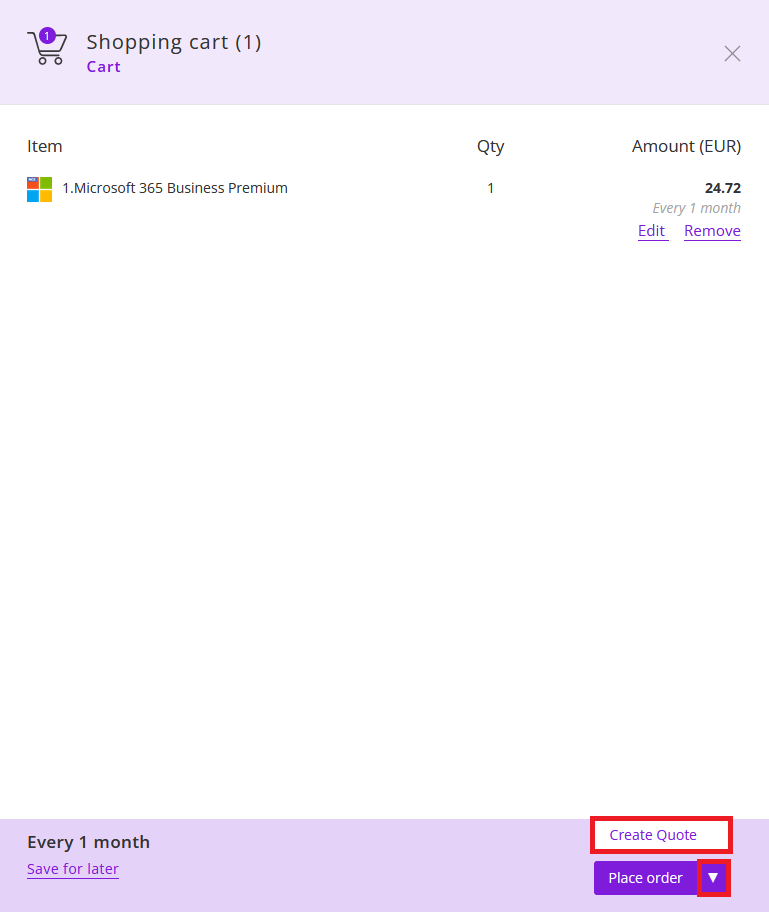
Click the recipient and use the drop-down menu to select a user created under this customer. Change the amount of days and click Send to customer.
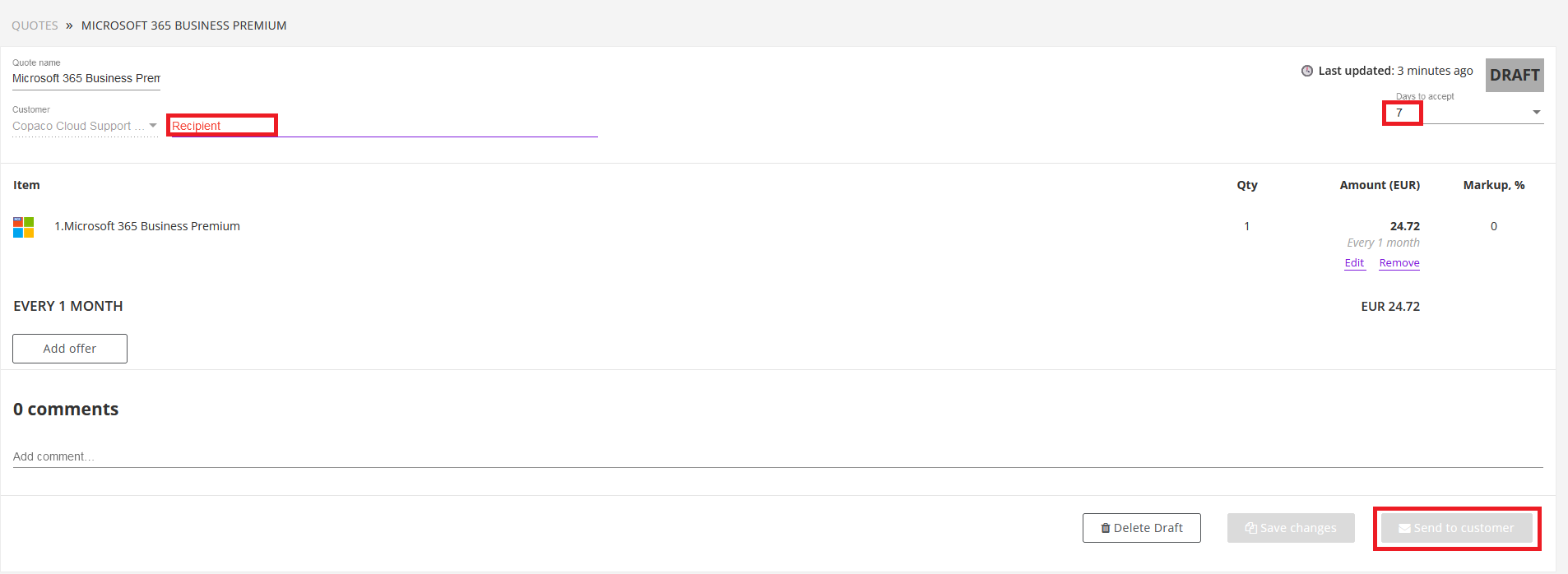
The customer will receive an e-mail. Here they can accept the quote or propose changes.