How to create a user on Customer level
Summary
You can create users for your customers so they can manage their own environment. This article will describe how to do this.
Prerequisites
An administrator account on your Copaco Cloud Portal;
One or more customers.
Getting started
Login to your reseller portal.
Navigate to the customer by going to SELECT ORGANIZATION and select the customer.
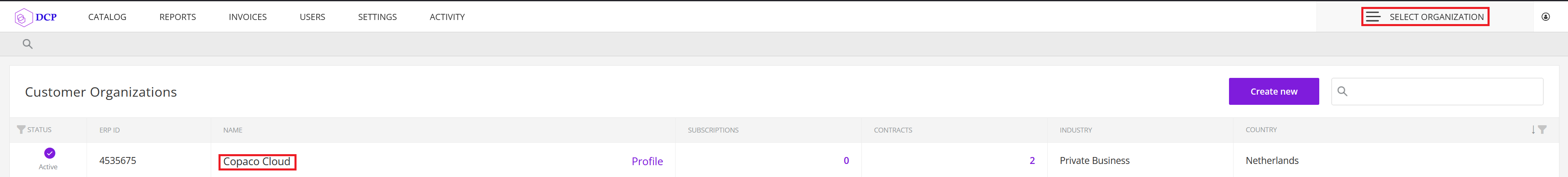
Under USERS, click Invite New.
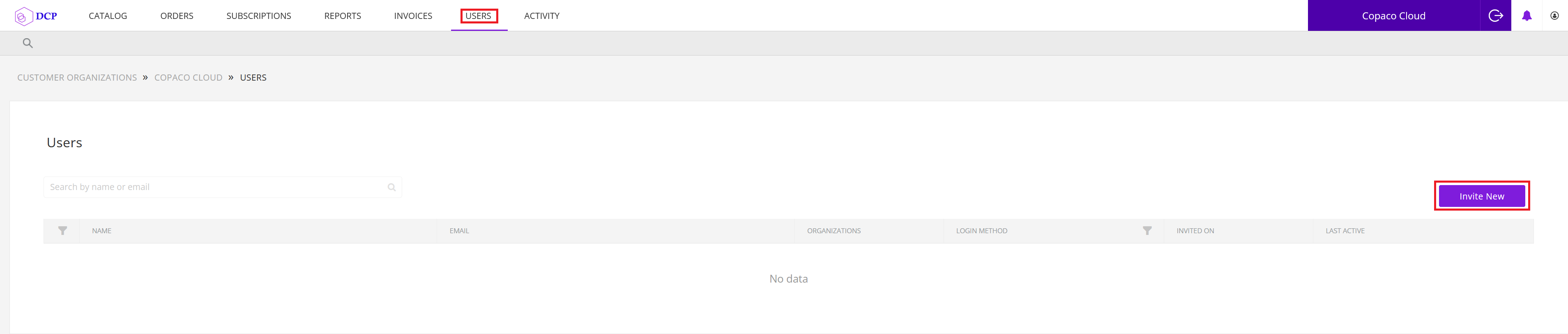
Fill in the fields and click Invite.
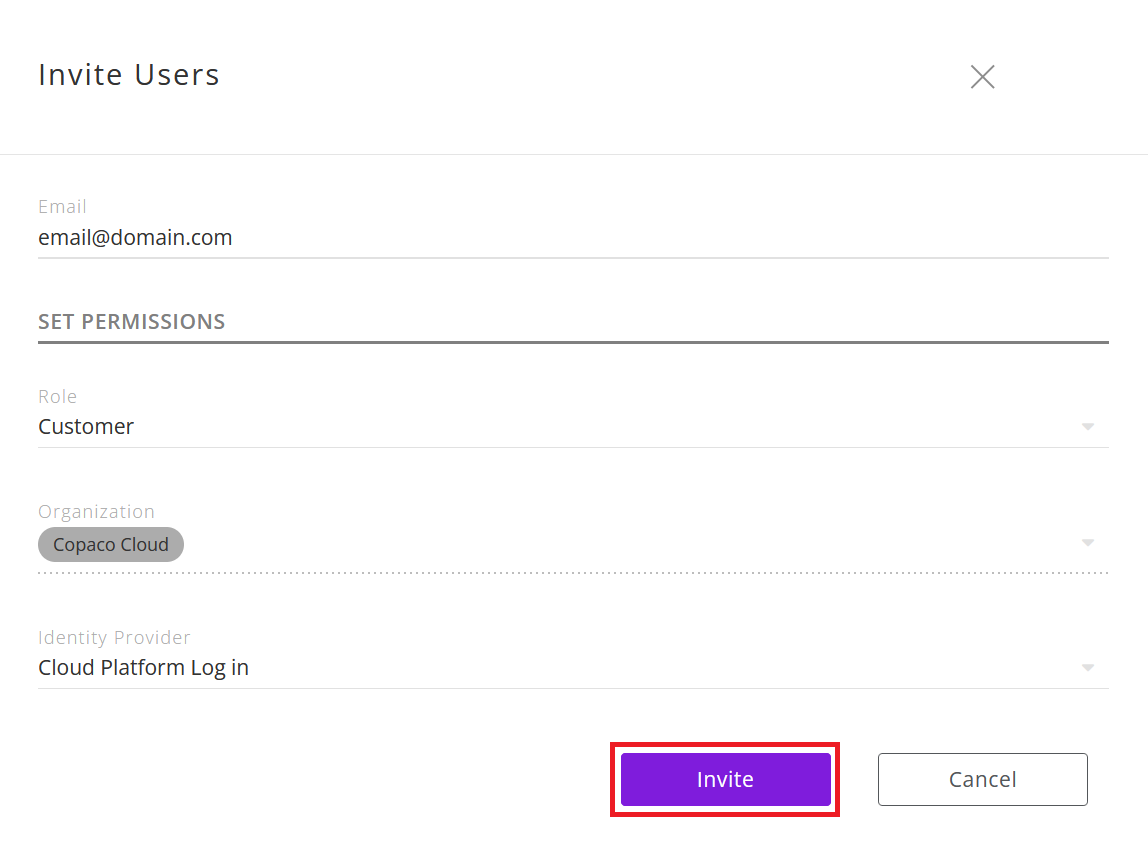
Email: This is the e-mail address from the person you want to invite. This will be their login.
Role: See: User roles overview for more information about different roles.
Organization: This is filled in by default.
Identity Provider: This should be Cloud Platform Log in.
Have the user check their e-mail to activate the account.
Let the user navigate to the login page of the reseller and click Cloud Platform Log in.

Click Sign up.

Create credentials and click Continue

The user can now login.
