How to create a user on Reseller level
Summary
Additional users can be created on reseller level. This article will describe how to create users on reseller level.
Prerequisites
Make sure you have a login on the Partner Portal
Getting started
Login to the partner portal: https://copaco.cloud/partner/
Click My colleagues.
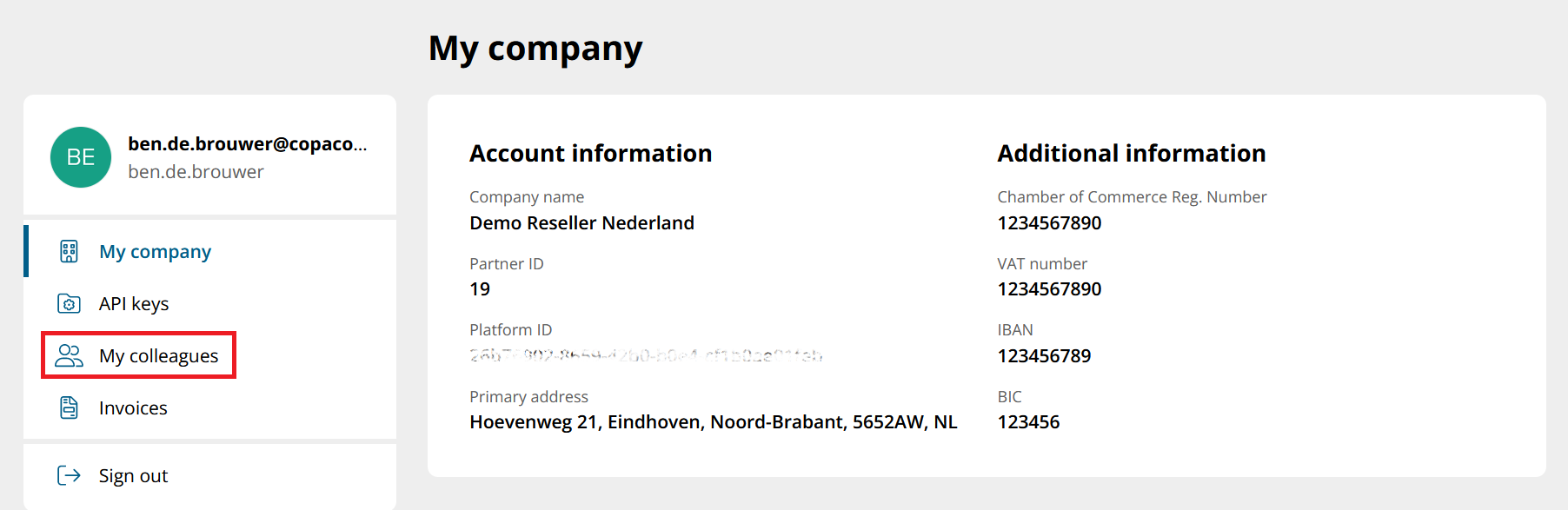
Click the Create colleague button.
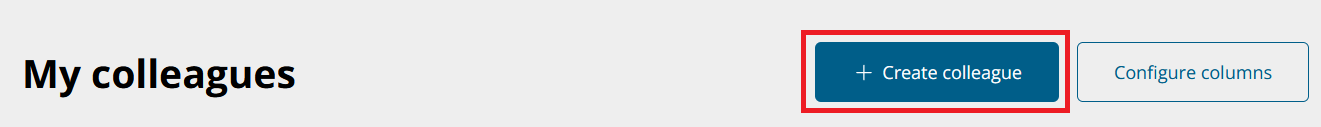
Fill in the required fields and click Create colleague.
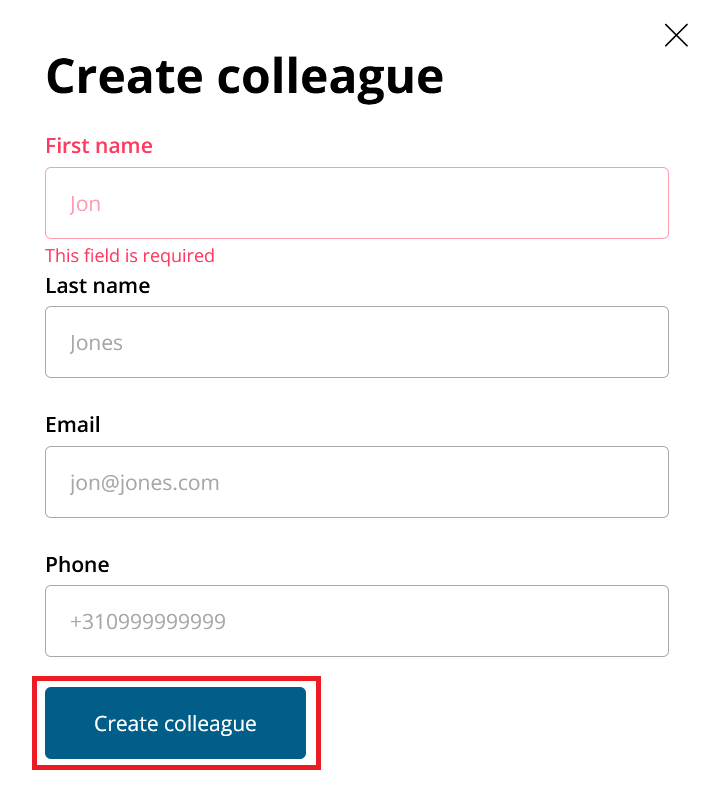
A password reset e-mail will now be sent to the user.
Once the e-mail is received, the user is able to setup their own password. When logging in for the first time, the user will have to setup MFA.
Click the 3 dots next to the username to change the permissions.
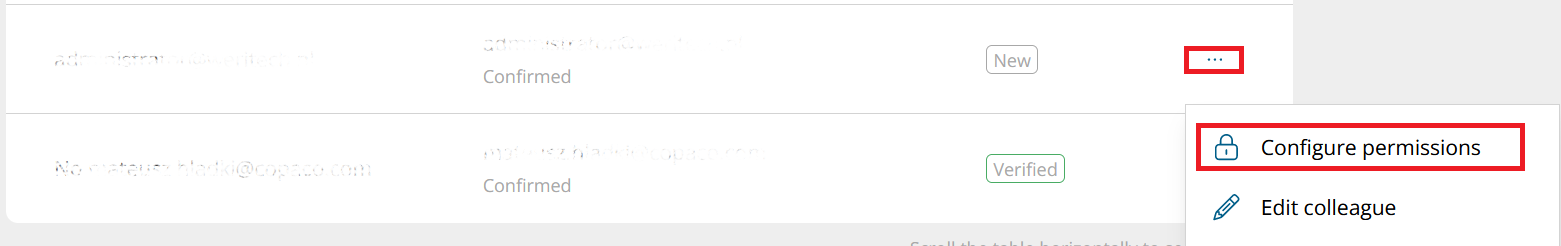
Here you can set permissions for the user.