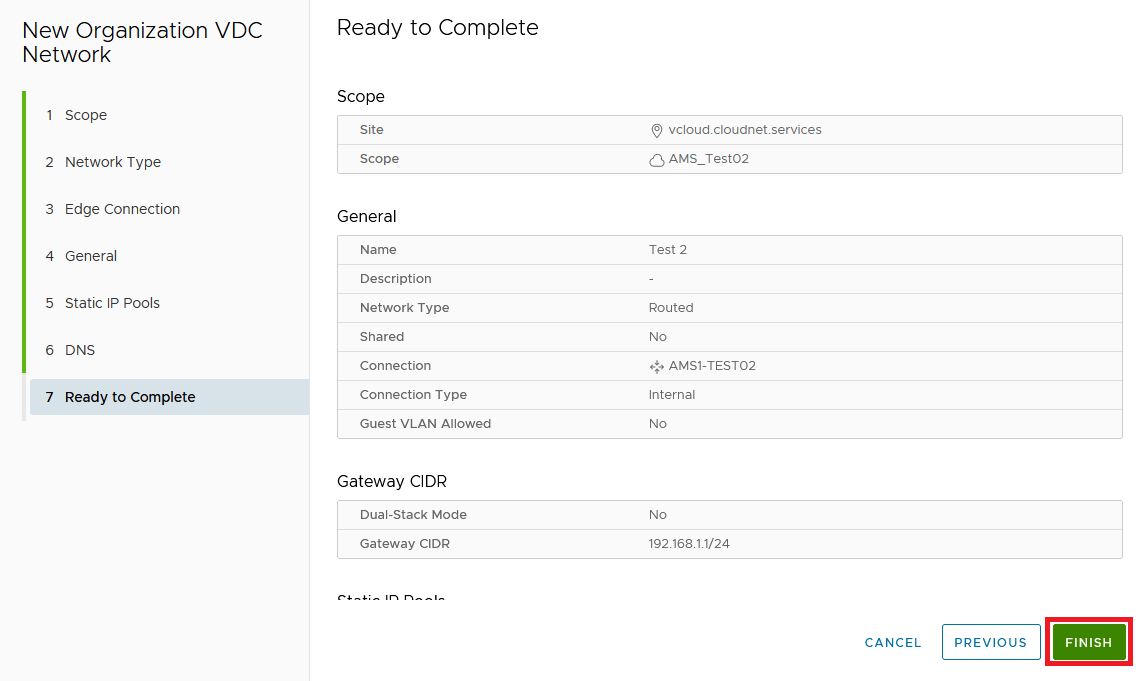How to create an Organization Network
Summary
This guide describes how you can create an Organization Network.
Prerequisites
An active Copaco VMware Cloud subscription;
An account with administrator permissions on the Copaco VMware Cloud environment.
Getting started
Login to the customer tenant environment from Copaco VMware Cloud.
Go to Networks and click NEW.
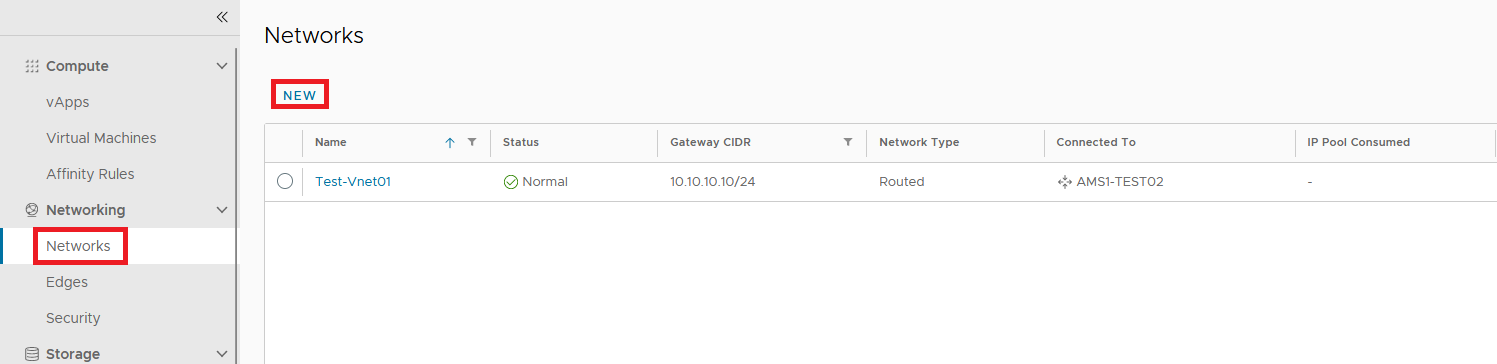
Choose the scope of the Organization VDC network and click Next.
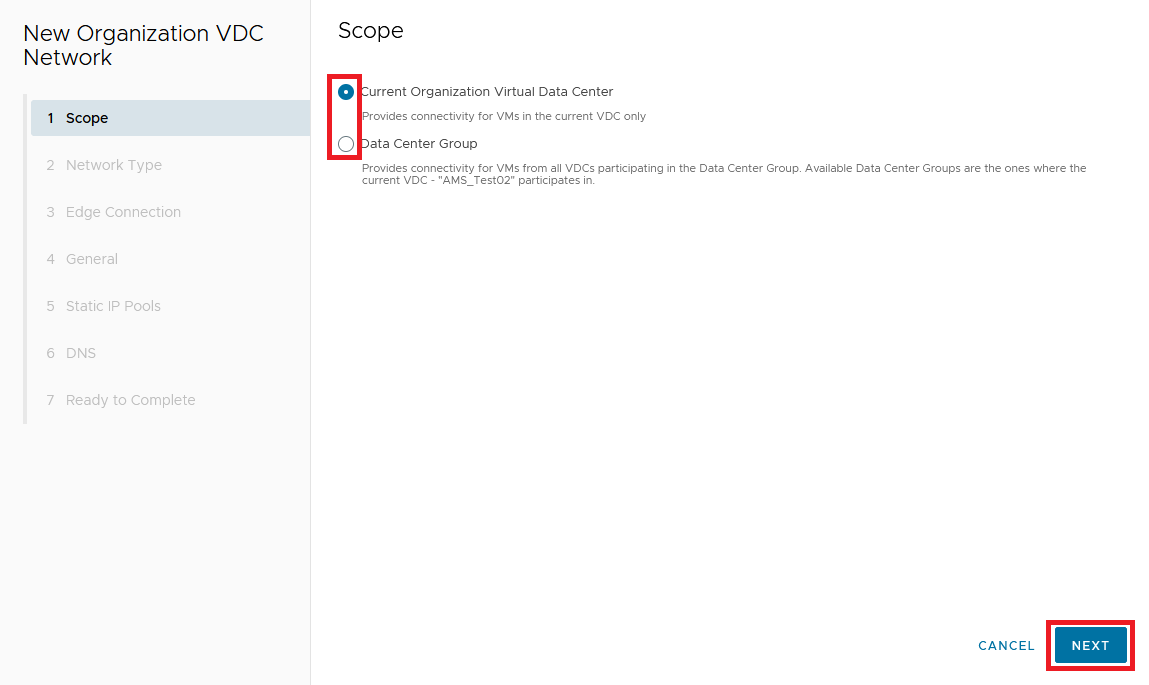
Choose the Network Type and click Next.
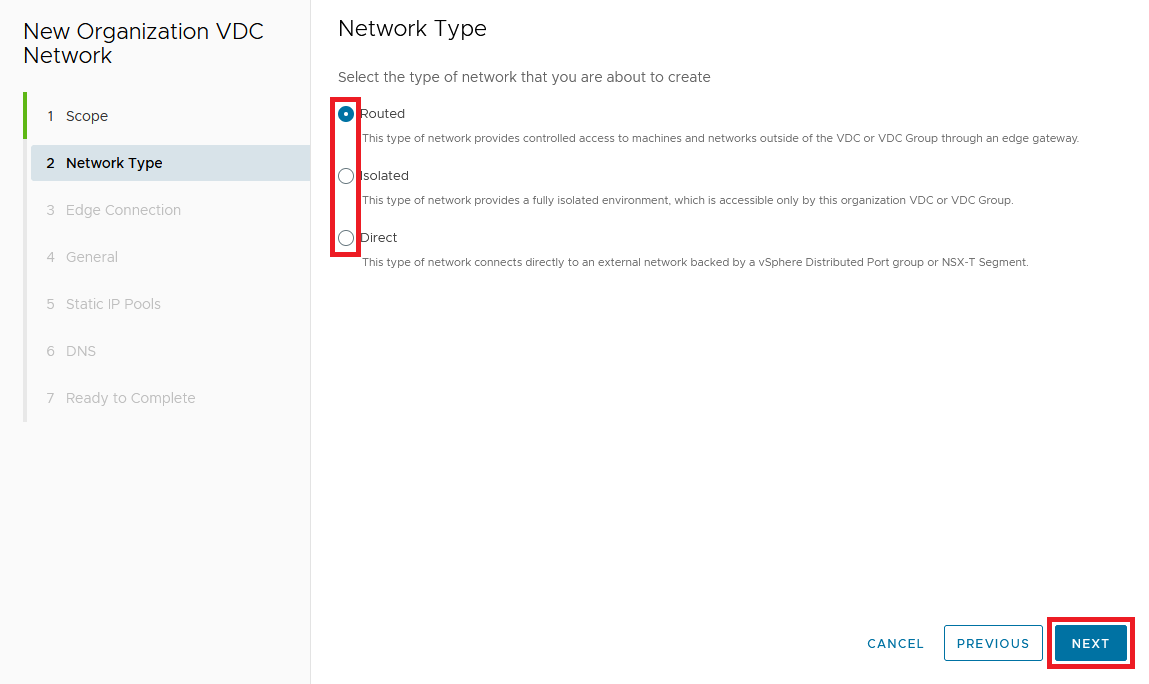
Choose the Edge connection and click Next.
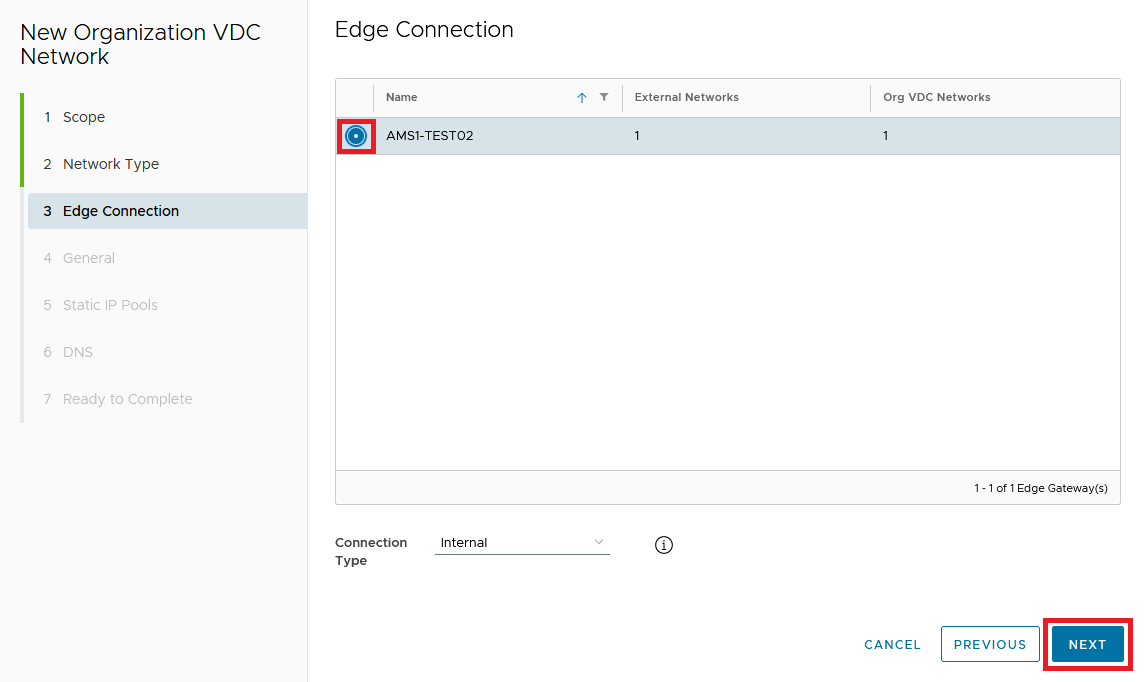
Enter a name for the Organization VDC Network and choose your Gateway CIDR and click Next.
This is the IP address that you want to use as Gateway address.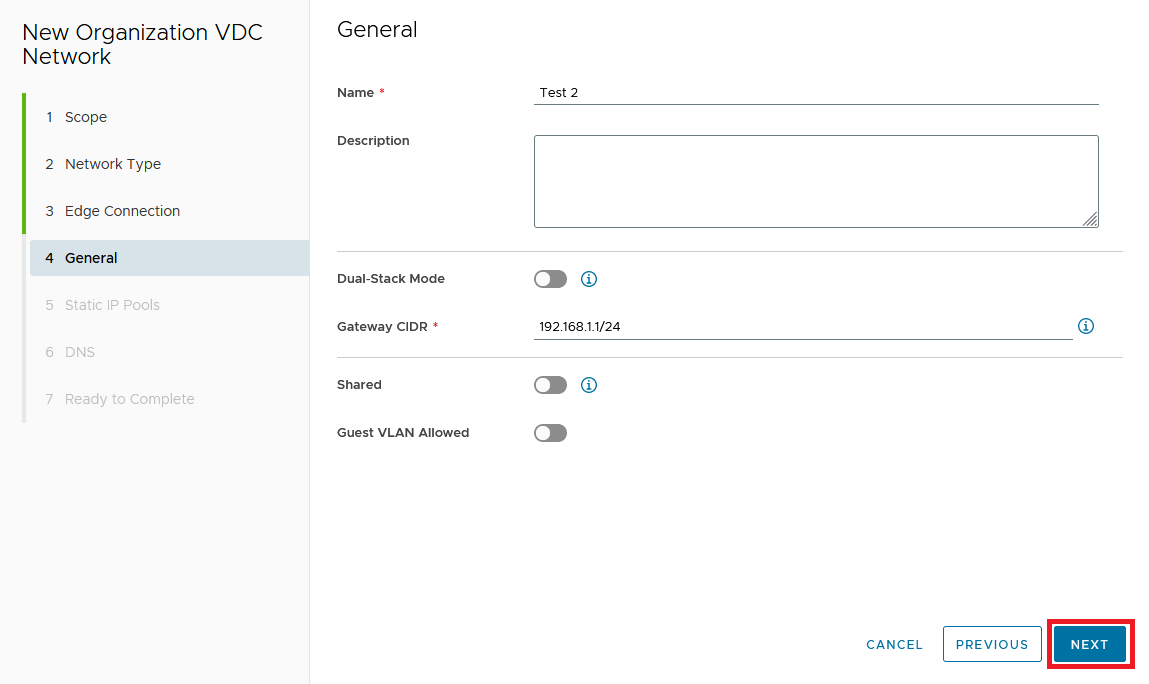
(Optional) Add Static IP Pools and click Next.
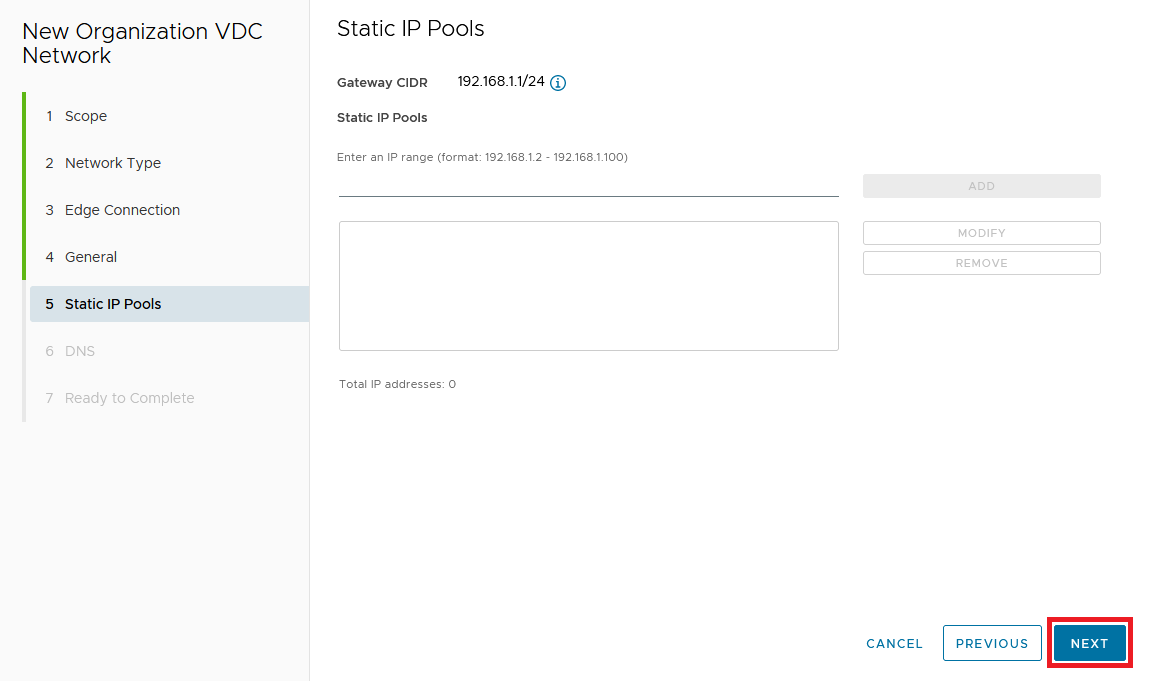
(Optional) Enter a secondary DNS or DNX suffix and click Next.
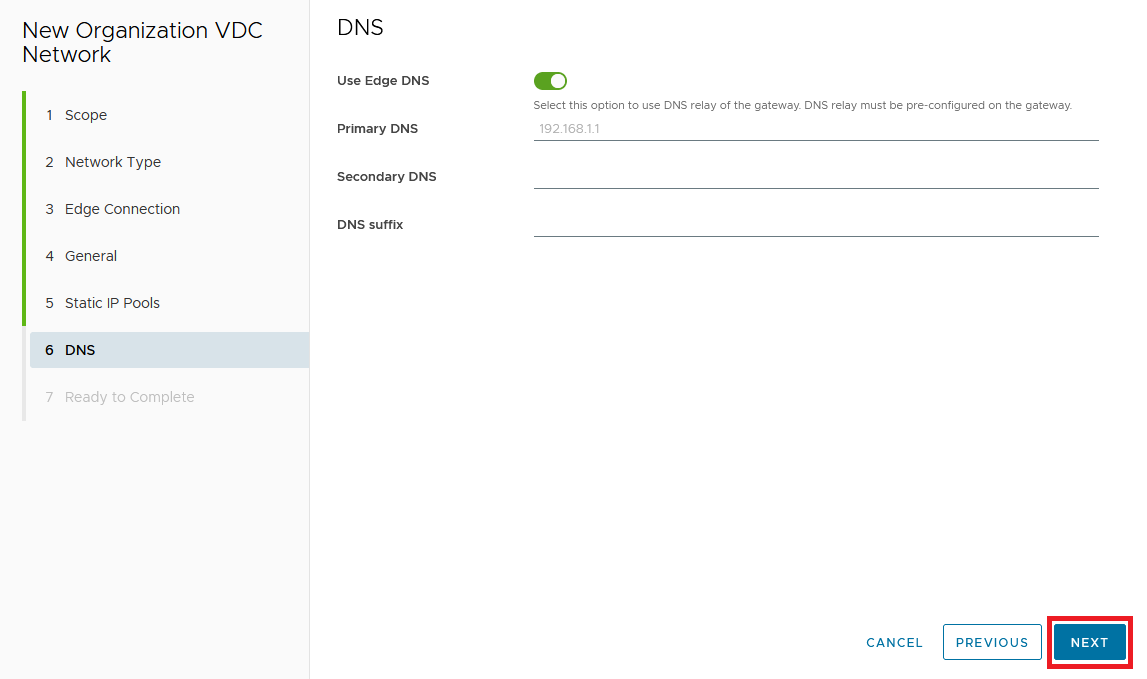
Review the settings and click Finish.