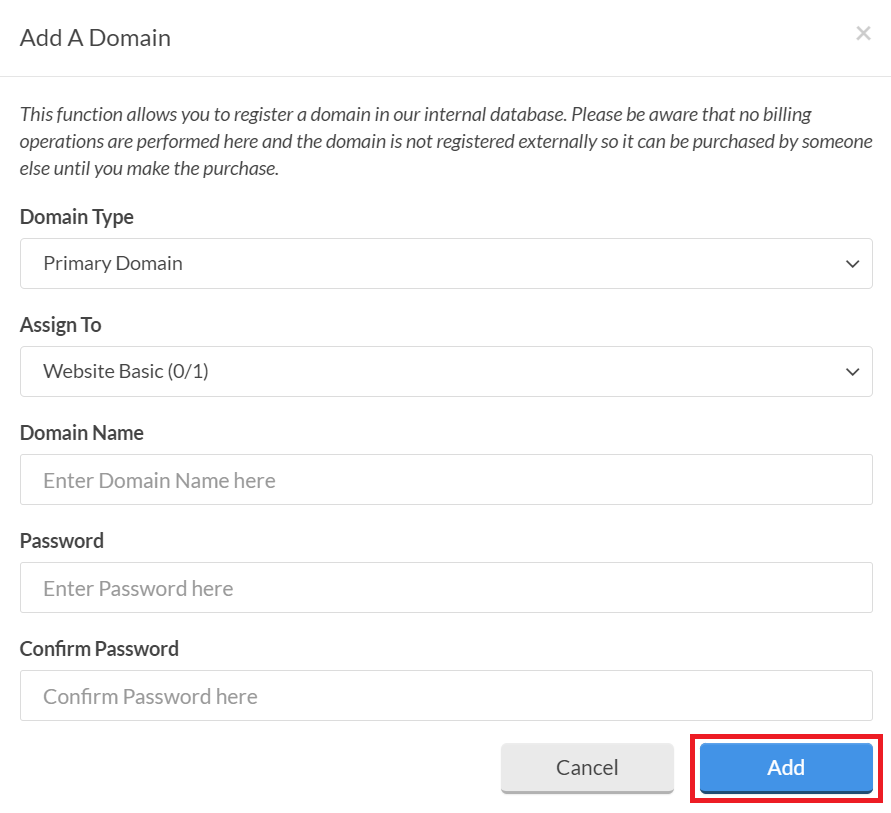How to link your domain
Summary
Before you can build your website, you need to link a domain name to the web hosting package. This article describes how to link your domain name to the web hosting package.
Prerequisites
An active Web Hosting subscription.
Getting started
Login to the customer tenant environment via https://webhosting.cloudnet.services/portal/
In the top right of your screen, hover over your name and click Services.
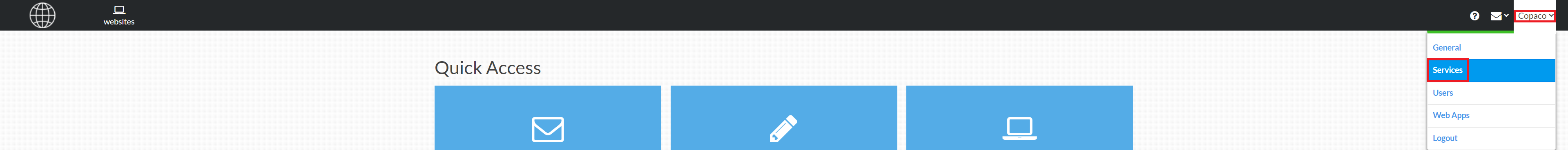
Click the cog icon and click Add Domain.
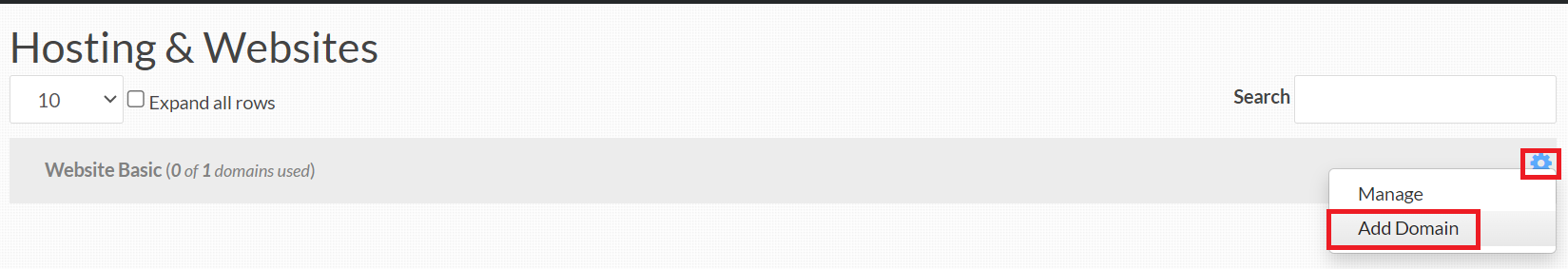
Enter your domain name and provide a password and click Add.