How to enable and configure event notifications
Summary
Our Copaco Cloud Portal has serveral event notifications that automatically can send to your customers. You can enable and configure the following event types:
Invoices: Notifications that are related to invoices.
Offers: Notifications that are related to offers.
Organizations: Notifications that are related to organizations.
Payments: Notifications that are related to payments.
Ouotes: Notifications that are related to Quotes.
Subscriptions: Notifications that are related to payments.
Users: Notifications that are related to payments.
This article describes how you can enable and configure event notifications.
Please note: by default, notifications from you to your customers are disabled. If you enable notifications, please be aware that these notifications will be send using Copaco Cloud brand (logo, color). Your company name will be included in the notification so your customers understand that this is a platform notification, automatically send through your portal.
Prerequisites
Make sure you can login to our Copaco Cloud Portal
Getting started
When you are logged in to our Copaco Cloud Portal go to “settings”.
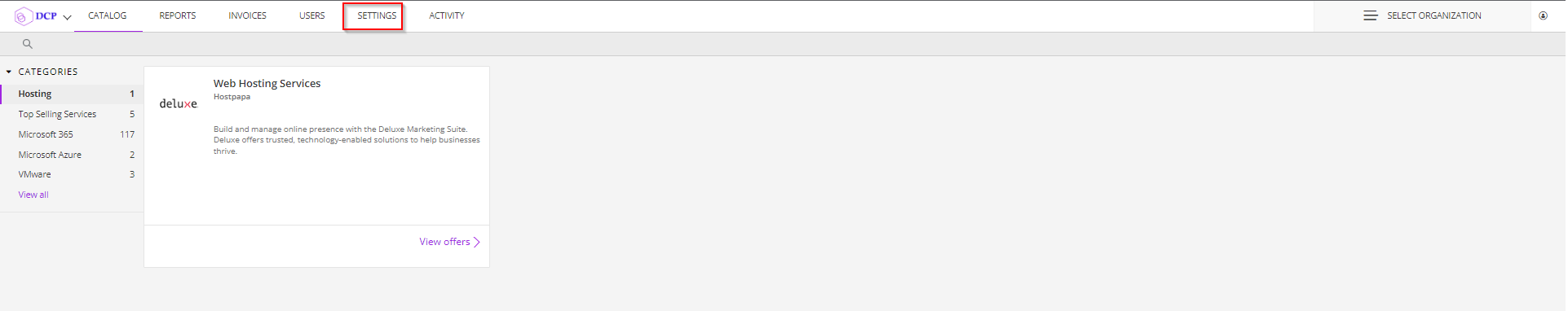
In the “Settings” menu click on “Notification Settings”
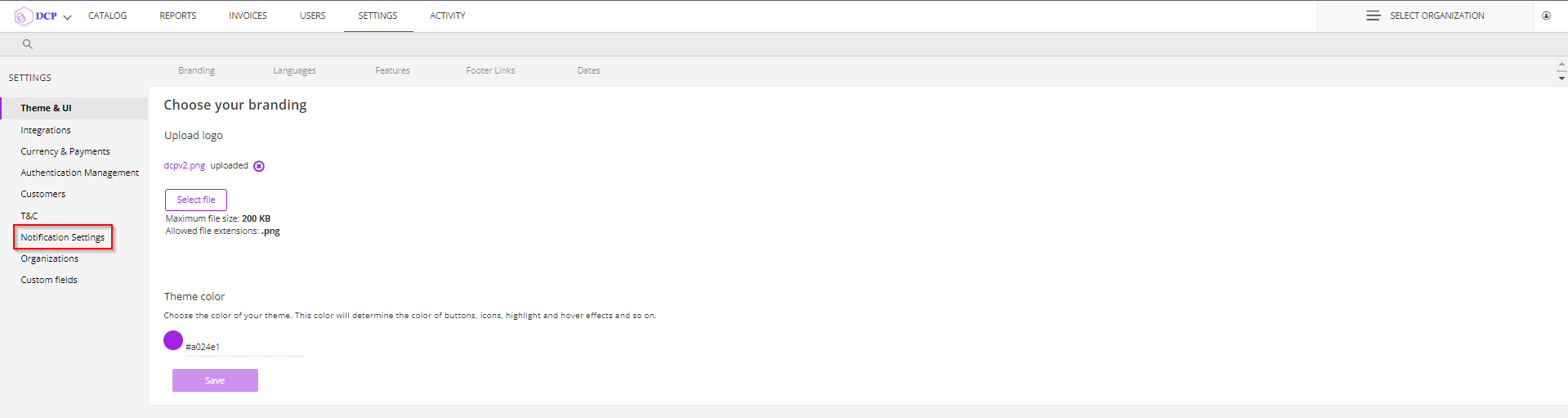
Now go to “Events”
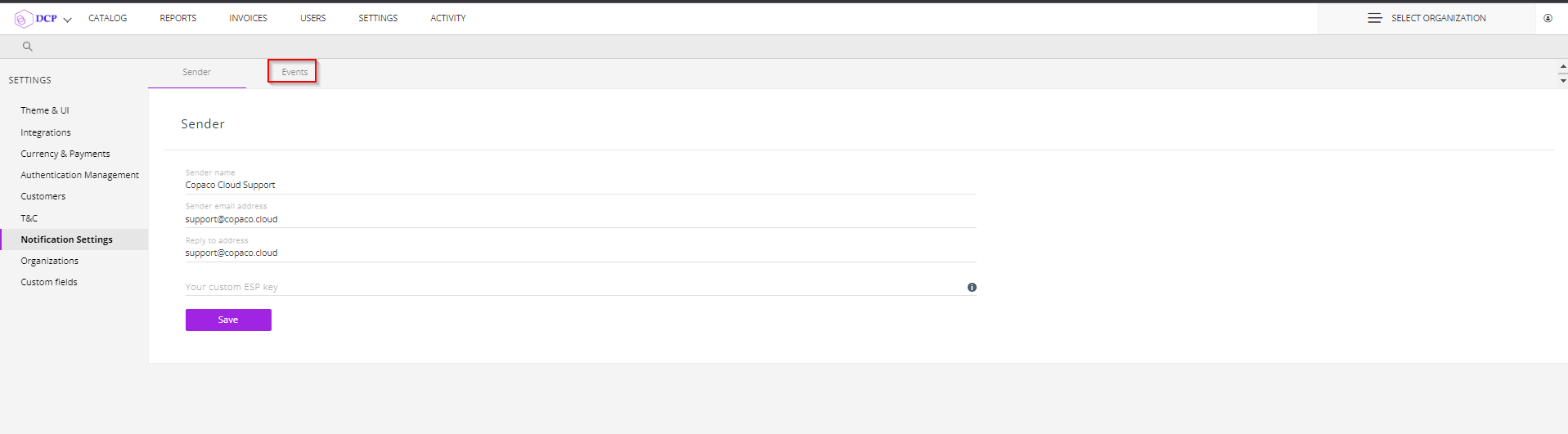
Here you see all the notification events that you can enable and configure.
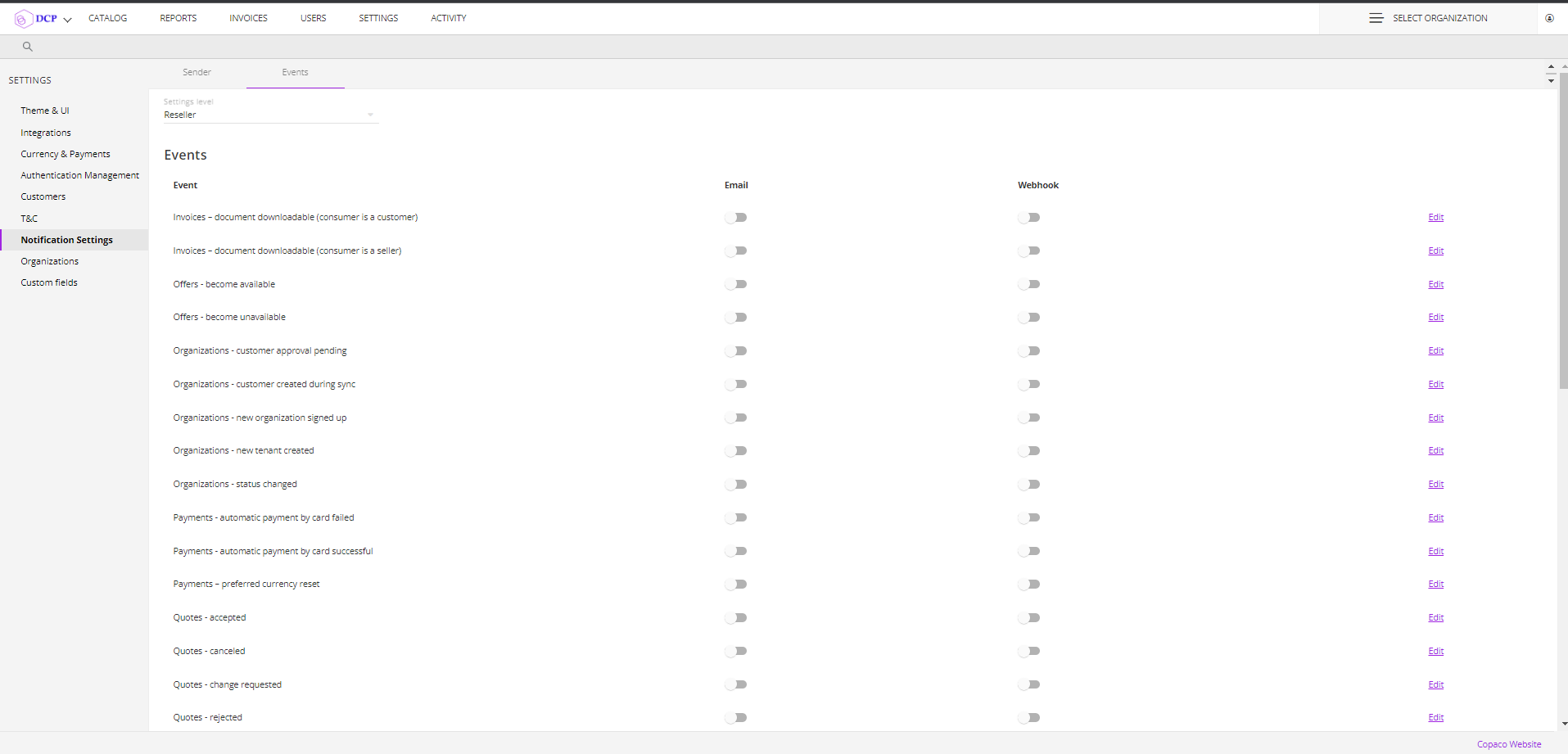
You can enable the event by “toggle on” the “toggle” under “email” and you can configure the notification by clicking on “edit'
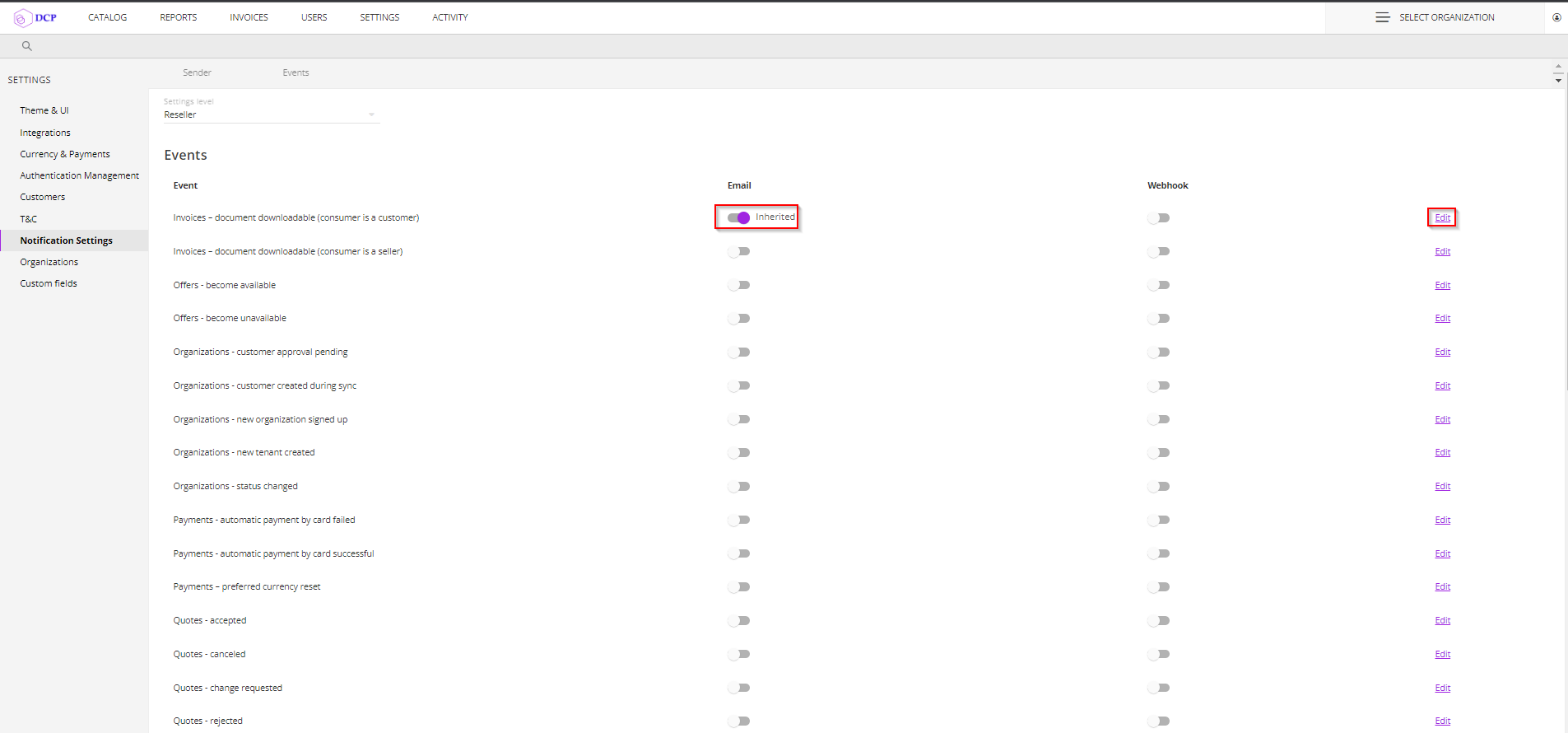
Here you see an example about how the configuration looks like. By default the receiver email address and CC address are already filled in. If you prefer you can change this
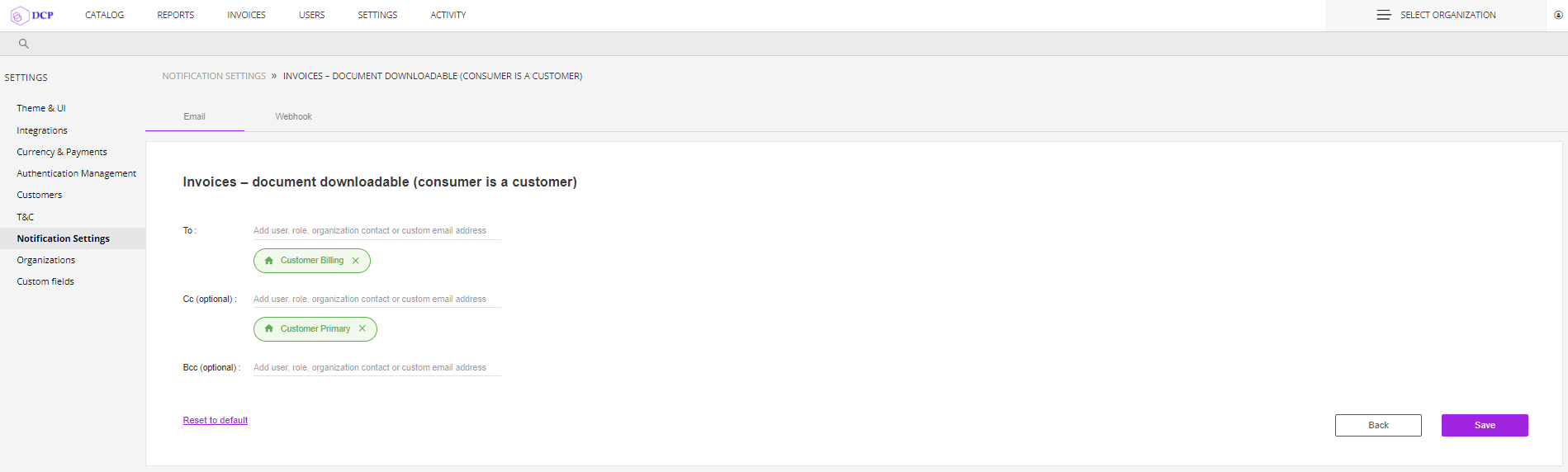
Notification event: invoices
In our Copaco Cloud Portal we have notification events related to invoices:
Invoices – document downloadable (consumer is a customer):The customer will receive a notification when there is an invoice avalable for download
Invoices – document downloadable (consumer is a seller): The reseller will receive a notification when there is an invoice avalable for download
Notification event: Offers
In our Copaco Cloud Portal we have notification events related to offers:
Offers - become available: The reseller will receive a notification when an offer becomes available
Offers - become unavailable: The reseller will receive a notification when an offer becomes unavailable
Notification event: Ogranizations
In our Copaco Cloud Portal we have notification events related to organizations
Organizations - customer approval pending: The reseller will receive a notification when there is a customer approval in pending.
Organizations - customer created during sync: The reseller wil receive a notification when there is customer created in our platform triggered by synchronisation
Organizations - new organization signed up: The reseller wil receive a notification when a new organisation has been signed up.
Organizations - new tenant created: The user that initiated the tenant, the reseller and customer will receive a notification when the new tenant is created.
Organizations - status changed: The customer will receive a notification when the status of their organisation is changed.
Notification event: Payments
In our Copaco Cloud Portal we have notification events related to payments:
Payments - automatic payment by card failed: The “customer billing” contact, the “reseller billing” contact, “customer primairy” and “reseller primairy” contact will receive a notification when a automatic payment by card fails.
Payments - automatic payment by card succesful: The “customer billing” contact, the “reseller billing” contact, “customer primairy” and “reseller primairy” contact will receive a notification when a automatic payment by card is succesful
Payments – preferred currency reset: The “customer billing” contact, the “reseller billing” contact, “customer primairy” and “reseller primairy” contact will receive a notification when the preferred currency is reset or changed
Notification event: Quotes
In our Copaco Cloud Portal we have notification events related to quotes:
Quotes - accepted: The “reseller account manager” contact, the “reseller primairy ” contact, will receive a notification when the customer accepted the quote.
Quotes - canceled: The user that initiated the qoute cancelation and “customer primairy” contact will receive a notification when the qoute is canceled.
Quotes - change requested: The “reseller account manager” contact, the “reseller primairy ” contact, will receive a notification when the customer requests a quotation change.
Quotes - rejected: The user that rejects the quote and the “reseller primairy” will receive a notification that the quote is rejected.
Quotes - sent/received: The user that send or receive the qoute, the “customer primairy” contact and “reseller primairy” contact will receive a notification that the quote is been send or received.
Notification event: Subscriptions
In our Copaco Cloud Portal we have notification events related to subscriptions:
Subscriptions - changes failed: The user that initiated the change and the “reseller primairy” contact will receive a notification that the subscription change fails.
Subscriptions - changes successful: The user that initiated the change and the “reseller primairy” contact will receive a notification that the subscription change is successful.
Subscriptions - order placed: The user that placed the order and the “reseller primairy” contact will receive a notification an order has been placed.
Subscriptions - provisioning failed: The user that initiated the provisioning and the “reseller primairy contact” will receive a notification when provisioning fails.
Subscriptions - provisioning succesful: The user that initiated the provisioning and the “reseller primairy contact” will receive a notification when provisioning is succesful.
Subscriptions - renewal failed: The “customer primairy” contact will receive a notification when renewal fails.
Subscriptions - renewal soon: The “customer primairy” contact will receive a notification when its almost time to renew the subscription.
Subscriptions - renewal successful: The “customer primairy” contact will receive a notification when renewal the renewal is succesful.
Subscriptions - subscription expired: The “customer primairy” contact and “customer account manager” contact will receive a notification when the subscription is expired.
The status of the order changed: The user that placed the order and “reseller primairy”contact will receive a notification that the order has changed.
Notification event: Users
In our Copaco Cloud Portal we have notification events related to users:
Users - email change confirmation: The user that changed the email address wil receive a notification that their email address has been changed.
Users - new permissions assigned: The user to which the permissions assigned will receive a notification that the permissions are assigned.
Users - new user invited: The invited user will receive notification about the invitation
Users - user forgot password: The user which initiated thd password reset will receive notification for resetting their password.
