How to enable stripe payments
Summary
In our Copaco Cloud Portal you can enable Stripe payments with credit/debit cards. This article describes how you can enable this.
Prerequisites
Make sure you have access to our Copaco Cloud Portal
Make sure have the “Stripe Publishable key” and “Stripe secret key”
Getting Started
When logged in click on “settings”.
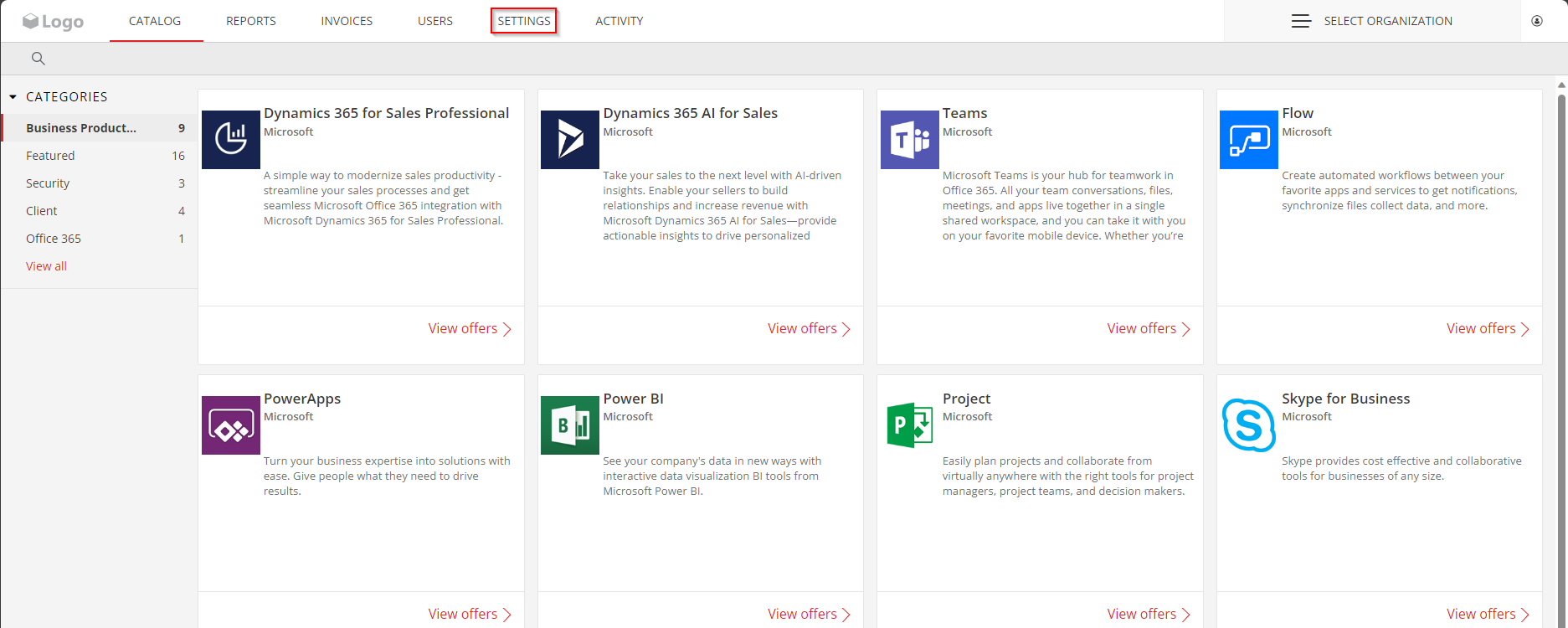
Go to “Currency & Payments”.
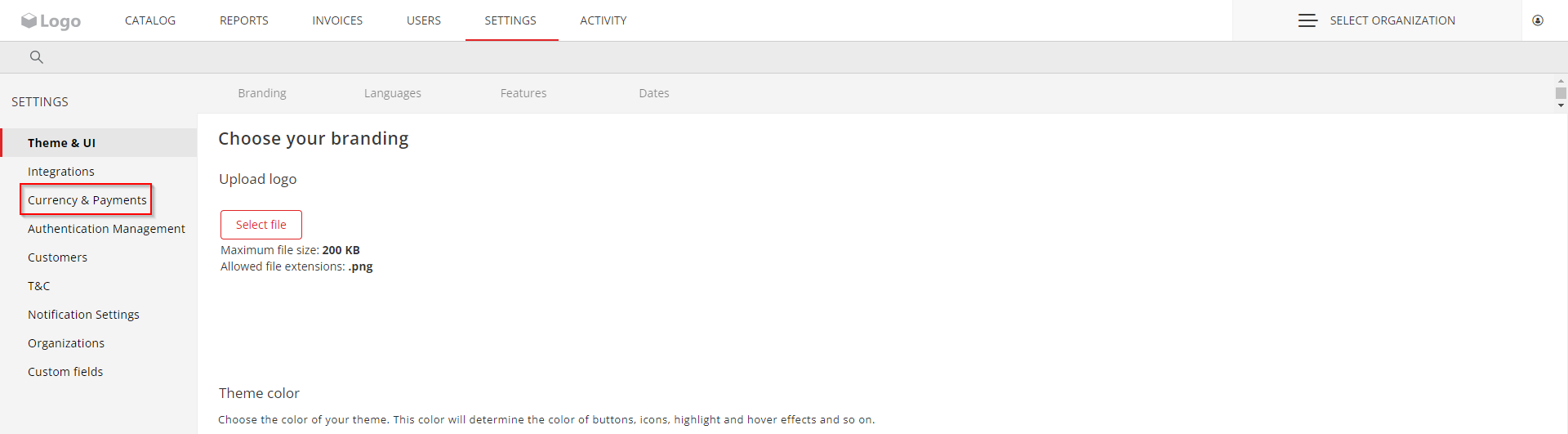
Go to “Payments”.
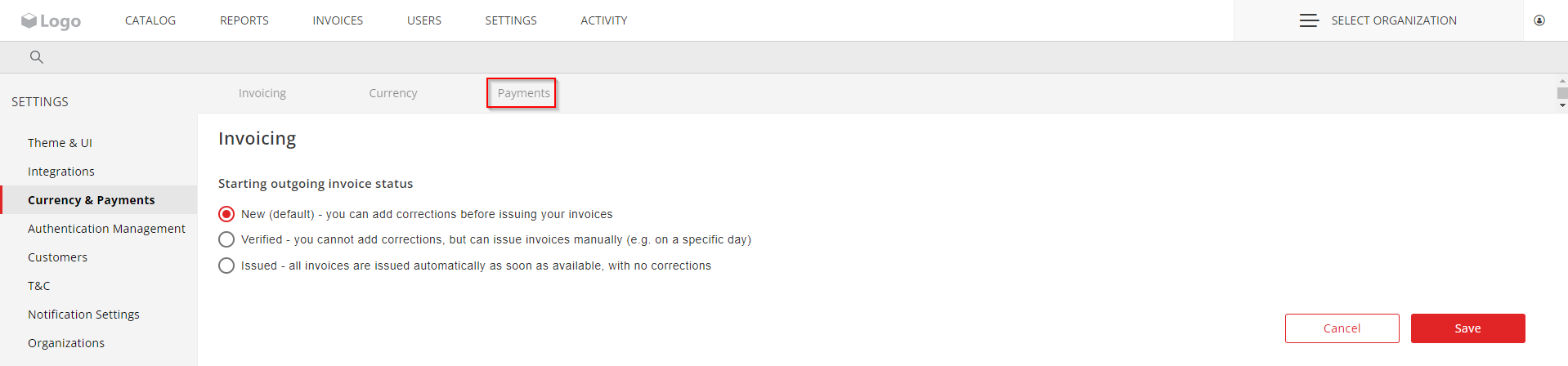
check the “Receive payments with stripe” checkbox.
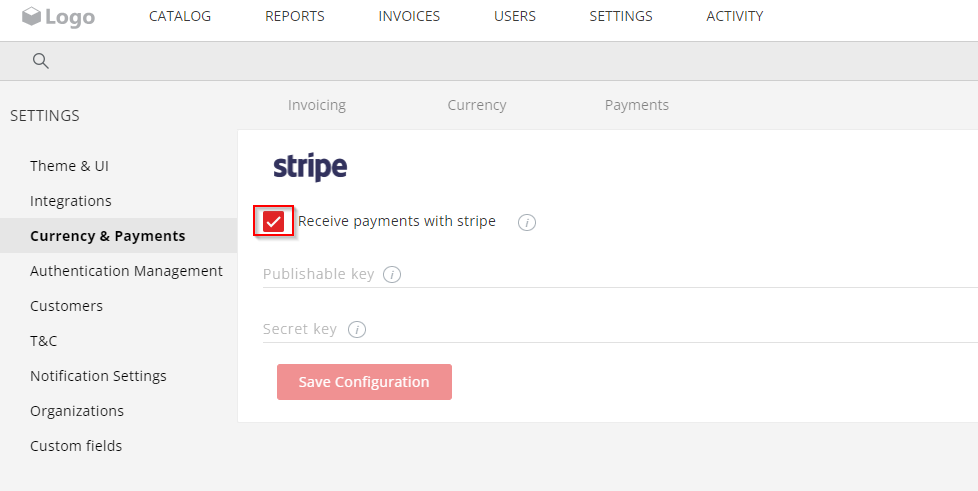
click “Save configuration”.
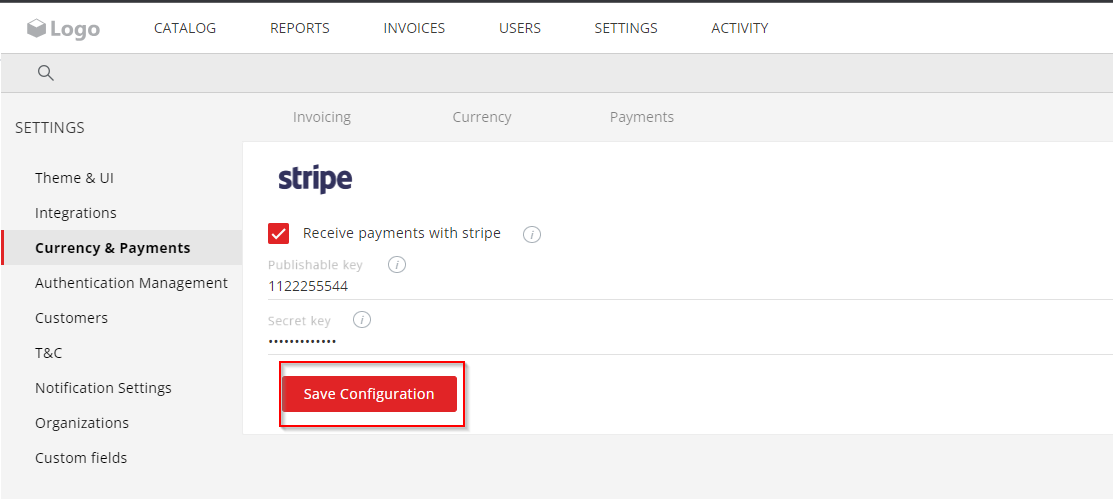
On “Confirmation screen” click “Save”.
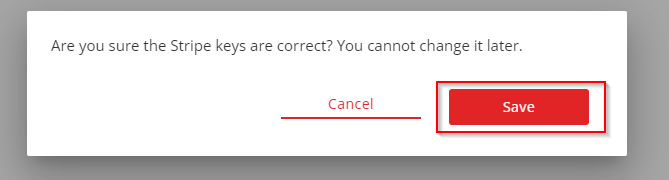
You have nou enabled stripe payments.