How to enroll as an Indirect Reseller
Summary
To be able to sell Microsoft 365 subscriptions to your customers, you need to be registered as an Indirect Reseller with Microsoft. This article will describe how you can do this.
You will not be able to purchase “for own use” licenses using the Microsoft tenant that was be used to become Indirect Reseller. If you wish to purchase “for own use” licenses, you need to create a new Microsoft tenant.
Prerequisites
Be registered as a Microsoft Partner;
A global administrator account from your Partner Center.
Getting Started
Click the Enrollment instructions link in this article.