How to find your Deluxe Webhosting portal username
Summary
This article describes how you can find your username to login to the web hosting portal.
This article will only work for subscriptions purchased in our old platform. Usernames from subscriptions purchased in our new platform can be found in the Subscription details.
Prerequisites
An account on your reseller portal.
A web hosting subscription.
Getting started
Login to your reseller portal.
Navigate to the customer by going to SELECT ORGANIZATION and click on the name of the customer.
Search for the 7 digit code in the Vendor field next to your subscription name.
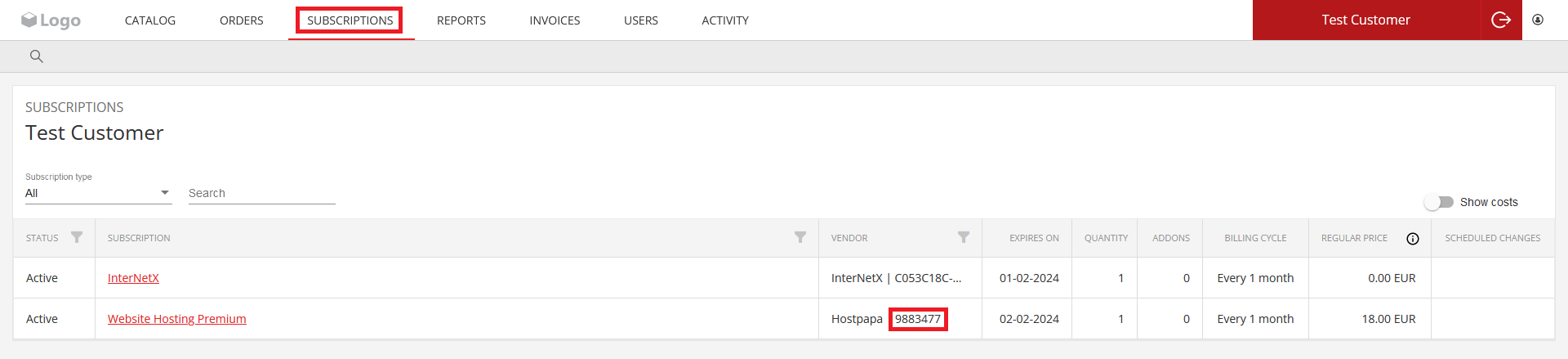
Note: If your customer has more than one subscription, the username will be the same for all subscriptions.
