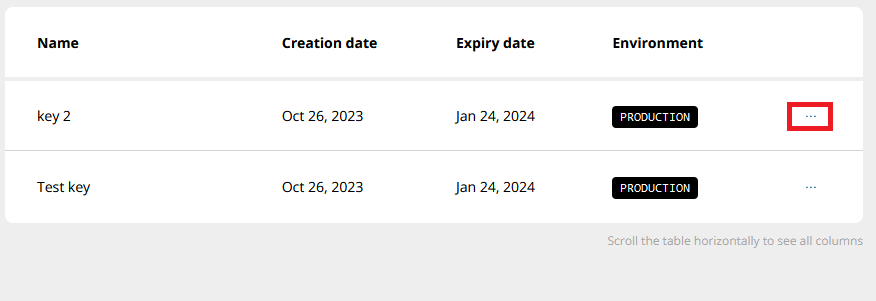How to generate a new API key
Summary
API keys can be generated to retrieve billing data using your own applications. This article will describe how you can create API keys for the different kind of API’s we have available.
Prerequisites
Make sure you have a login on the general Partner Portal Profile.
Getting started
Please note that the URLs have changed.
These now are:
https://api.copaco.cloud/api/v1/invoices & https://api.copaco.cloud/api/v1/customer-specifications & https://api.copaco.cloud/api/v1/example-invoices
Login to the partner portal: https://copaco.cloud/partner/ using your credentials.
Navigate to API keys.
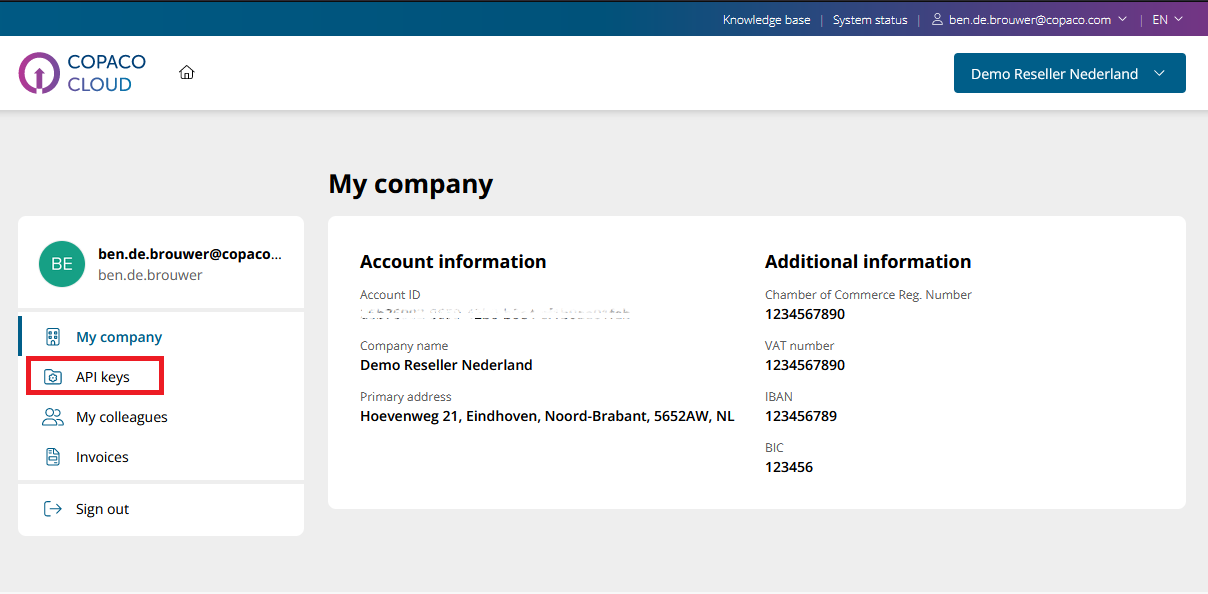
Click + Create key button.
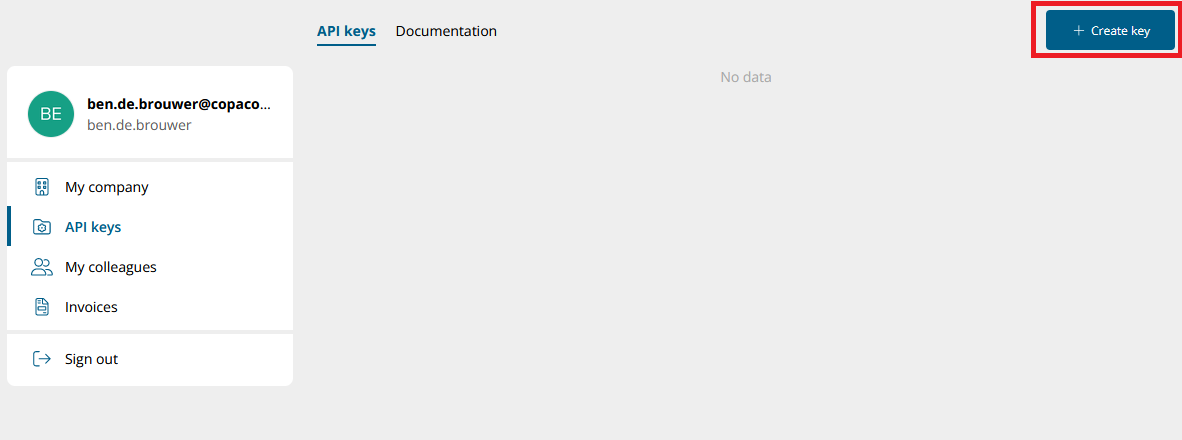
Fill in the fields and click the Generate Key button.
Name: A name for the key.
Expiry date: The expiry date of this key
Environment: This should be PRODUCTION
Permissions: Select All / Get Customer Specifications / Get Invoices / Get Example Invoices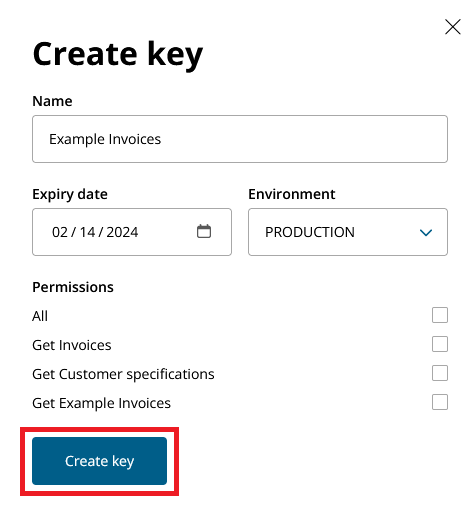
A key now has been generated.
Copy the key shown in the window and save the key in a secure place. Press the X to close this window.
The key will only be displayed once!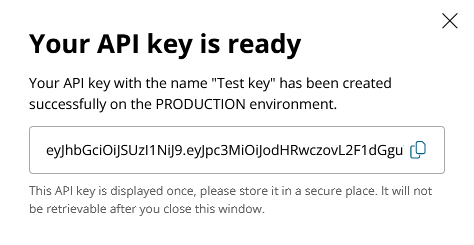
You now have a list of generated keys. If you wish to remove a key you can click the 3 dots and choose: Delete.