How to generate Self-signed Certificate with OpenSSL for Veeam backup for Microsoft 365
Summary
For communication between our Veeam backup for Microsoft 365 portal and Microsoft 365 tenant you need to have a certificate. If you prefer you can use a self signed certificate. This article describes how you can do this.
Prerequisites
A Linux machine with OpenSSL installed.
Getting Started
Execute the following commands to generate a self-signed certificate. (replace “certname” with your own certificate name).
CODEopenssl req -newkey rsa:2048 -nodes -keyout "certname"_key.pem -x509 -days 3650 -out "certname".pem openssl pkcs12 -inkey "certname"_key.pem -in "certname".pem -export -out "certname".pfxThe command above will create a .pem file and .pfx file. You can use the PFX file to renew the certificate for Microsoft 365.