How to order Acronis Cyber Protect Cloud for Service Providers
Summary
One of the products you can sell to your customers is Acronis Cyber Protect Cloud for Service Providers. This article describes how you can order Acronis.
NB! this is a service with a minimum commitment. Once purchased, you agree to a subscription of at least 12 months.
Prerequisites
An account on your Copaco Cloud Portal.
Getting Started
Login to your Copaco Cloud Portal.
Click SELECT YOUR ORGANIZATION in the top right of your screen and click the name of the customer. Please note that this has to be your own organization and customer needs the ‘Active’ status. Otherwise you won’t be able to purchase a subscription.
Under CATALOG, click Acronis
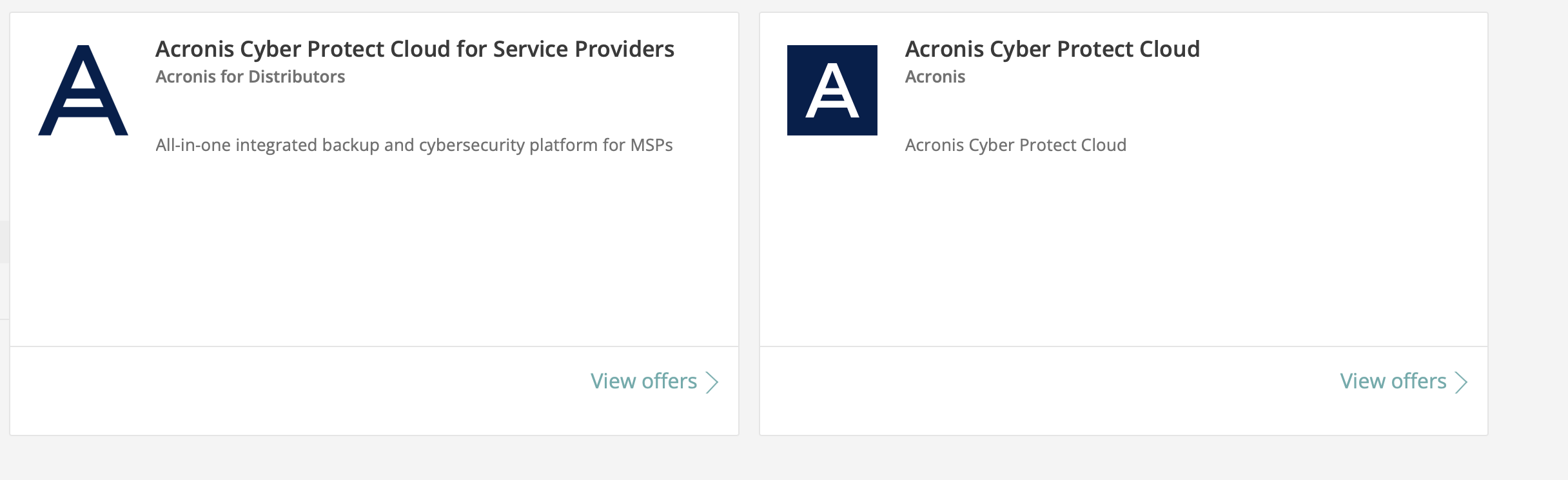
Click View offers under Acronis Cyber Protect Cloud for Service Providers.
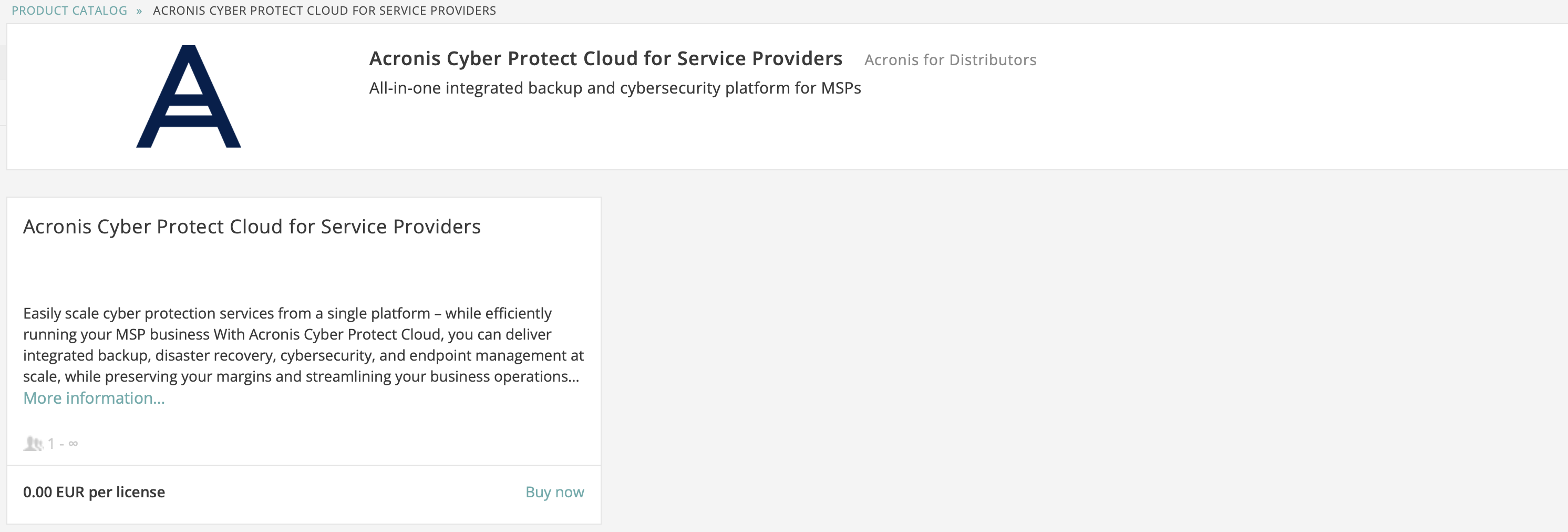
Click Buy now on the product you wish to purchase.
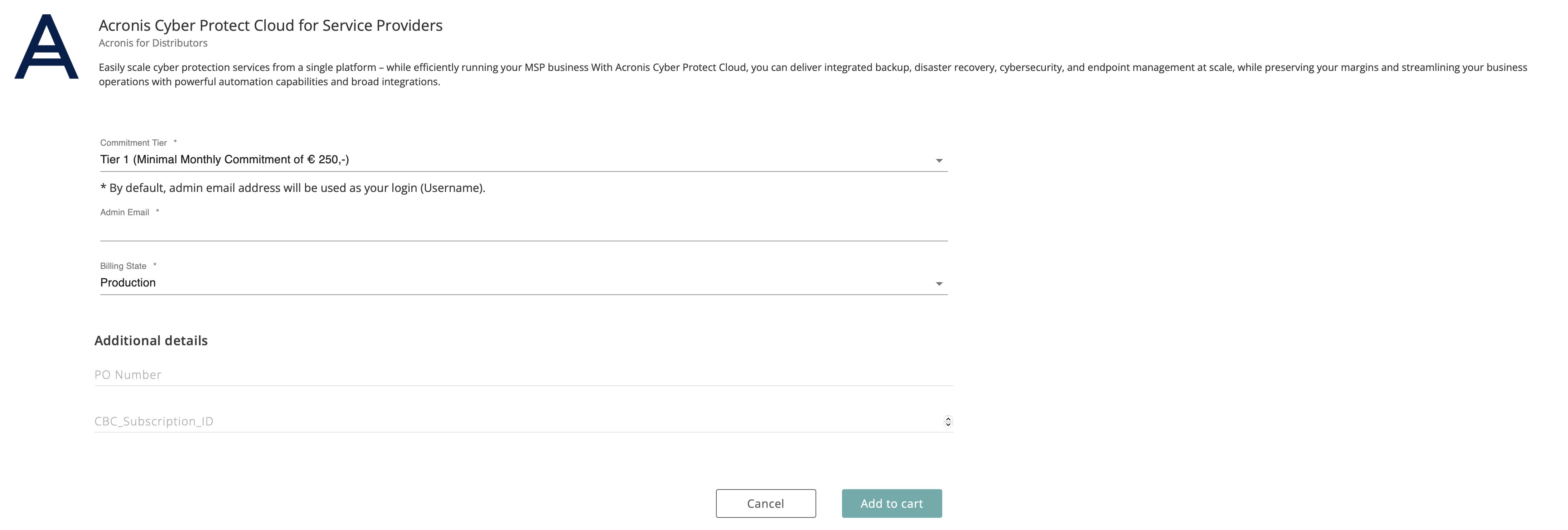
Choose your MINIMAL COMMITMENT in the drop down menu.
Enter an ADMIN EMAIL address.
ADD TO CHART Once added a popup appears.
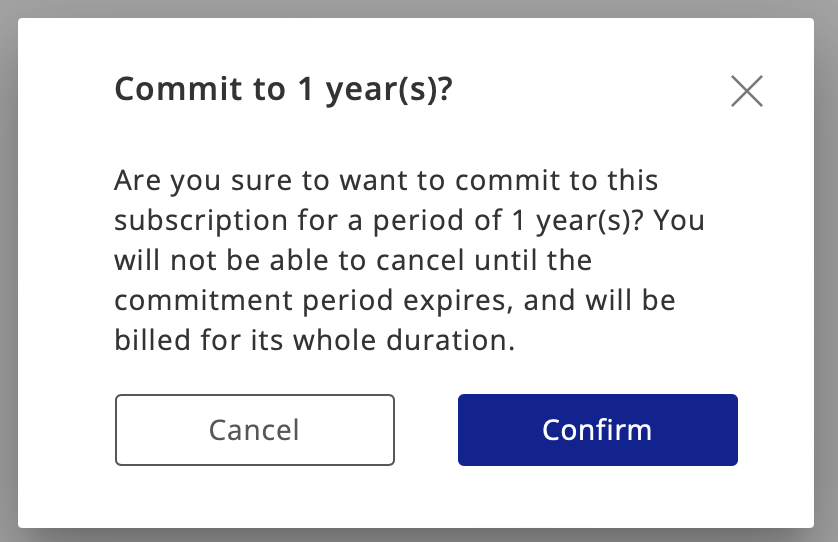
After you CONFIRM your subscription is bought and you will receive credentials for your new multi-tenant Acronis environment.