How to remove an entire category
Summary
Customer segments can be used to categorize your customers. Each category can have a different catalog. This article will describe how you can change remove an entire category.
Prerequisites
Access to the Copaco Cloud Platform
Getting started
Navigate to CATALOG → CUSTOMER SEGMENTS.
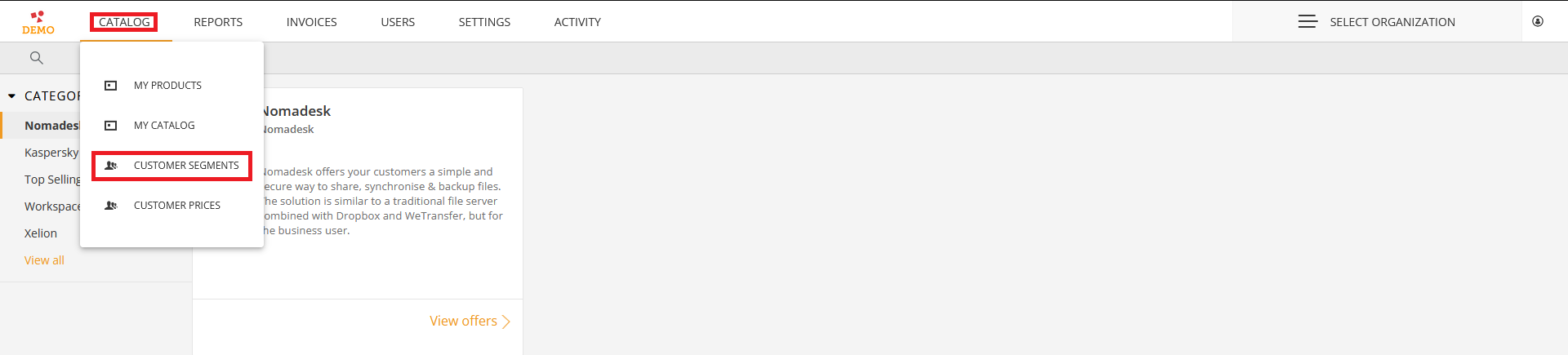
Open the Customer Segment you wish to edit by clicking on the name in the list.
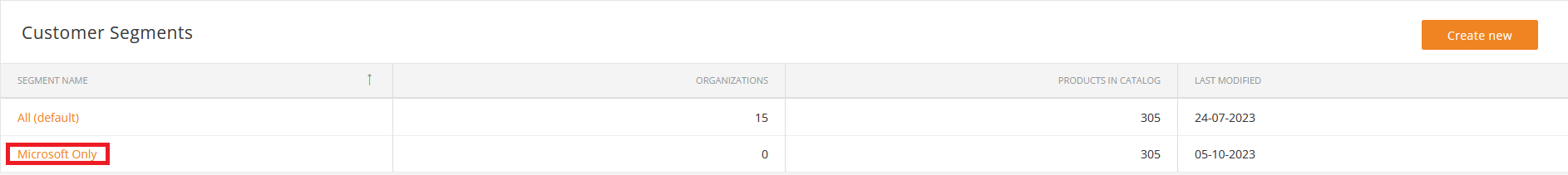
Click Edit catalog.
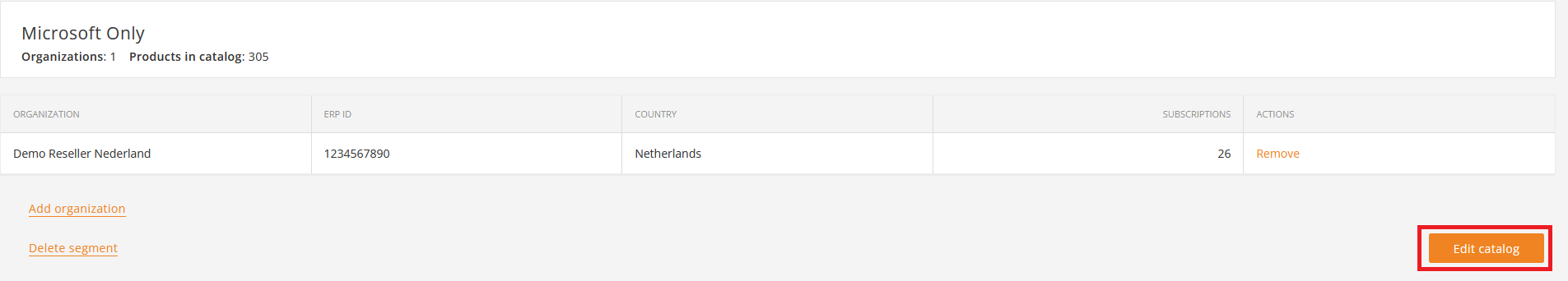
Click the pencil Icon next to a category and click Remove.
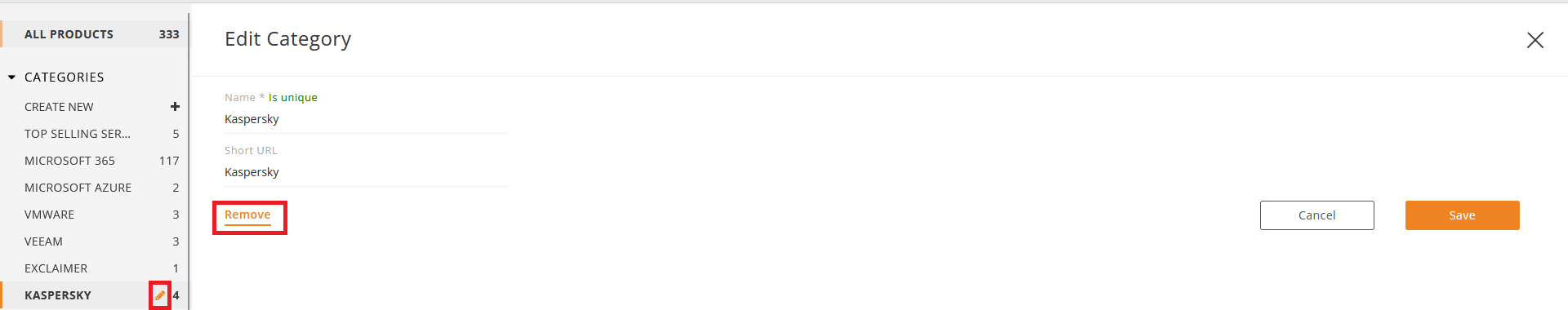
Confirm you want to remove all products within the category by clicking Confirm.
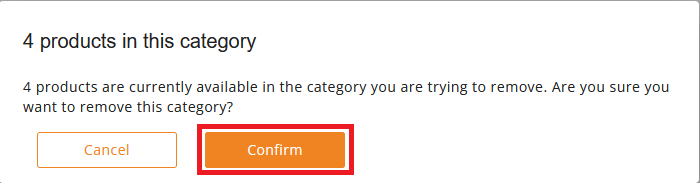
Click Save.
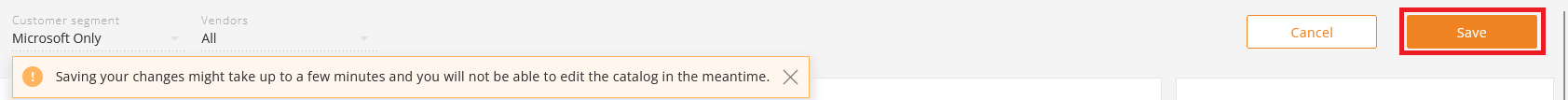
The category now has been removed.
