How to request a Change of Channel
To request a change of channel, you can complete the following steps.
Change of Channel from Workspace365 Direct Partner to Copaco Cloud
First, all parties must agree to the Change of Channel
The end customer must agree that the new service provider will take over the Workspace 365 services
The current service provider has agreed to the transfer to the Copaco Workspace365 tenant
The new service provider has agreed that Copaco Workspace 365 will invoice them for services
All these agreements may be forwarded by email to support@copaco.cloud
Submit a ticket to request the Change of Channel
Submit a ticket via support@copaco.cloud or via Copaco.cloud
The application must at least state:
Your company name
Name of the end customer
What you want to be executed (Change of Channel)
Written agreement from all parties
Your agreement with the one time fee of € 350 excl. VAT.
As soon as we receive this, we will submit the request to Workspace365. When the Change of Channel has been completed, our Sales will contact you to place an order in our platform, after which a subscription can be created.
NB! To place an order you must have an active Copaco Cloud partner status. More info on Copaco.cloud