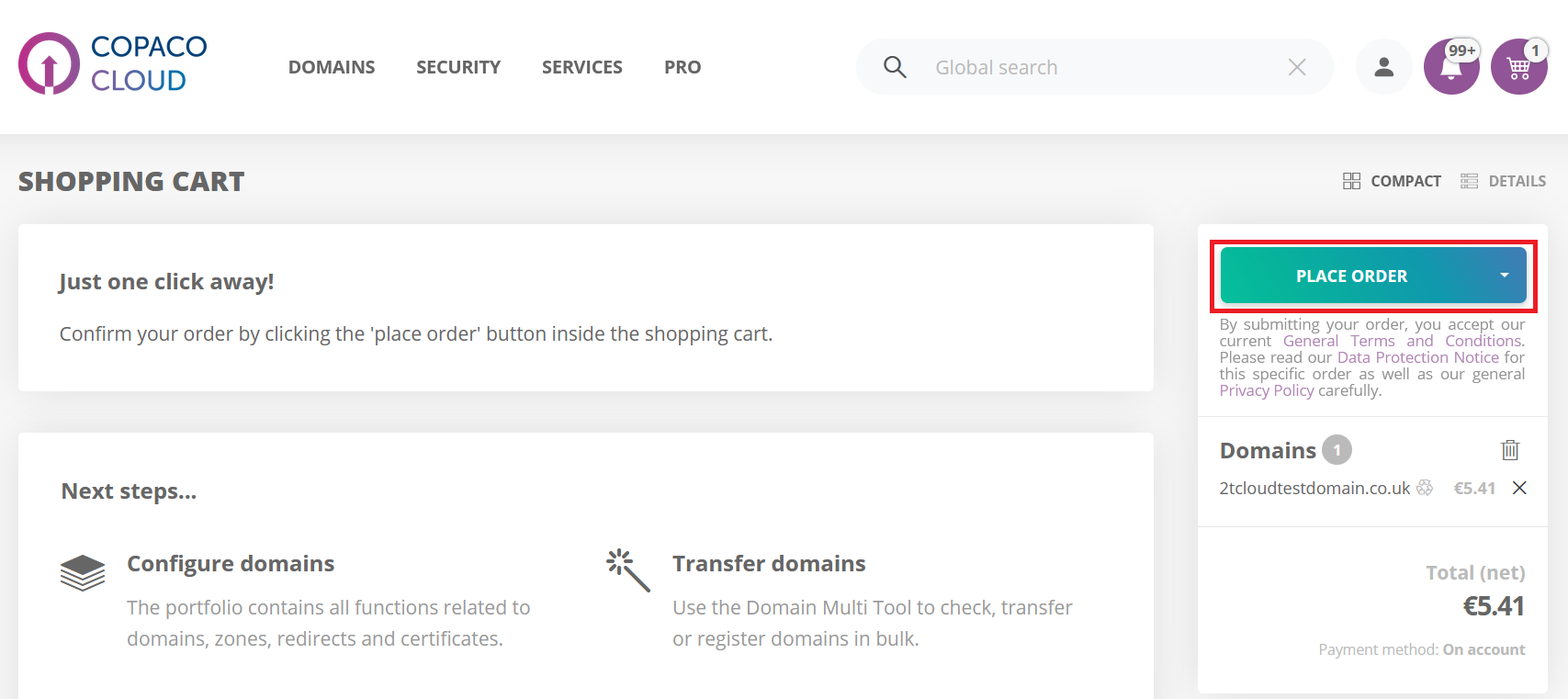How to restore a domain name in quarantine
Summary
Once a domain name is cancelled they are placed in quarantine. Domain names will remain in quarantine for a couple days before they get released on the market again. This article will describe how you can restore a domain name.
InterNetX AutoDNS has a fee for restoring domain names.
Prerequisites
An active InterNetX subscription;
Getting Started
Login to https://webservices.copaco.cloud.
Click Domains.
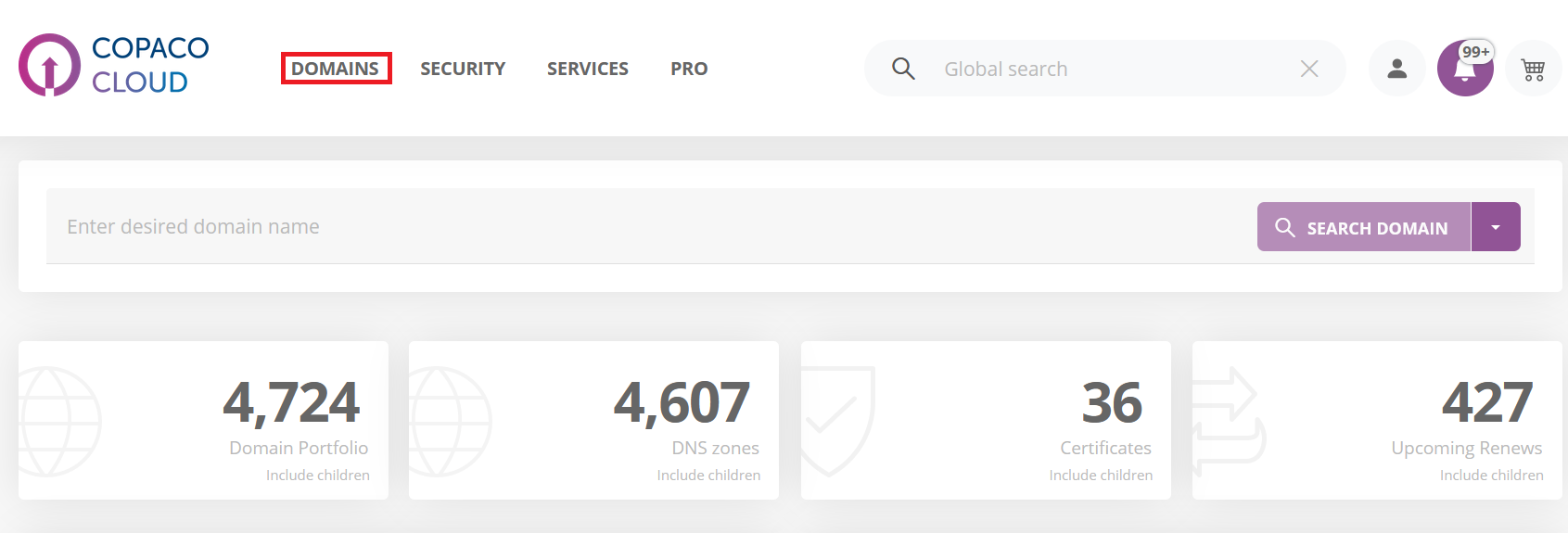
Click Renews/Restores and click Restores.
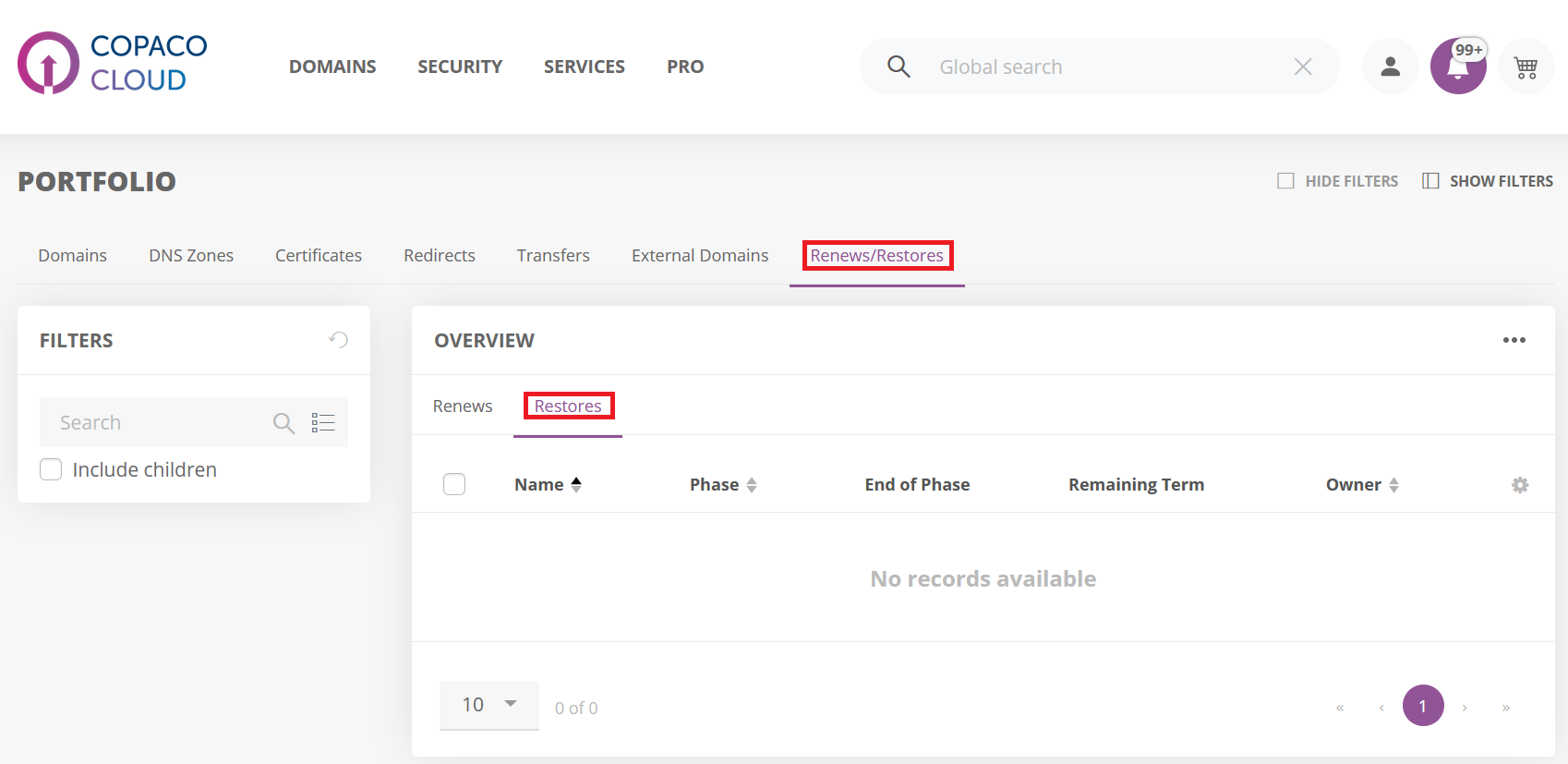
Use the filter to search for the domain name, click the 3 dots and click Restore.
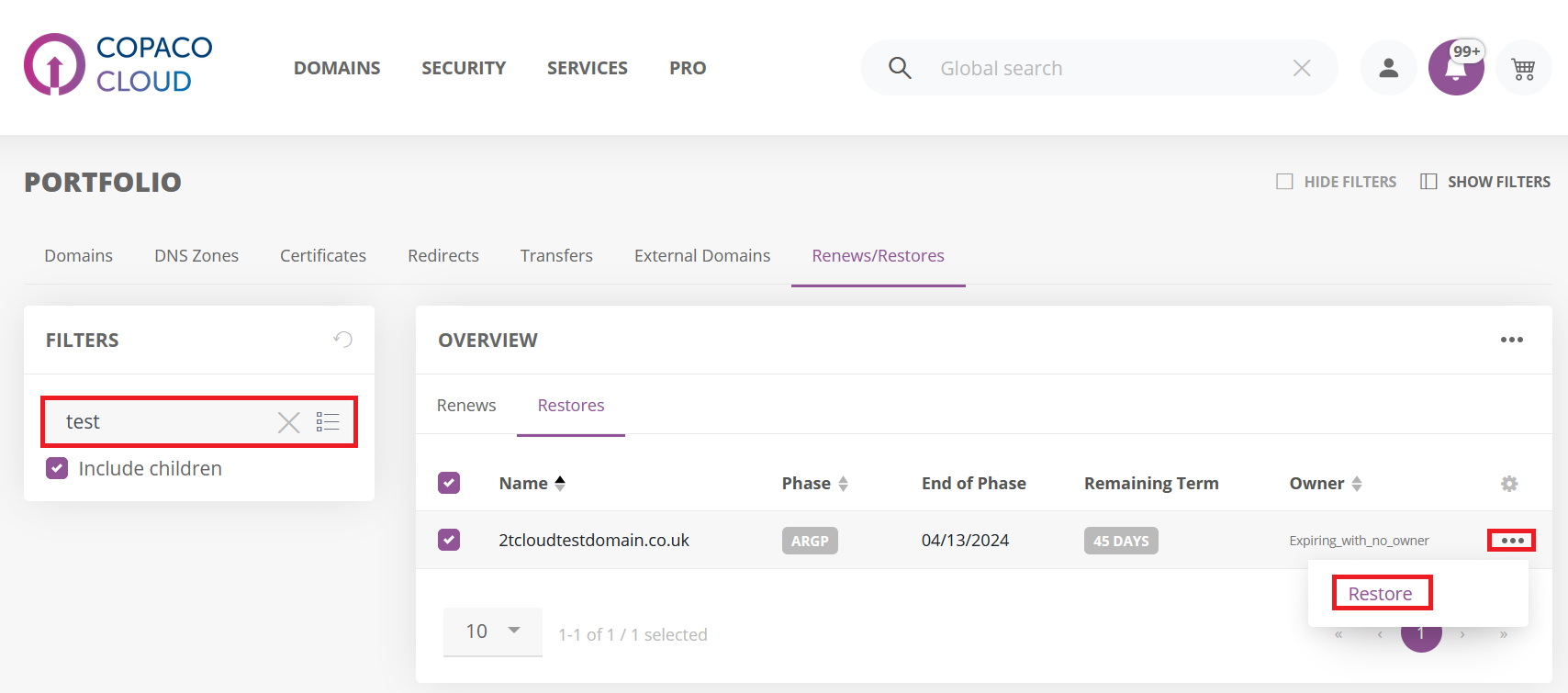
Click INTO CART.
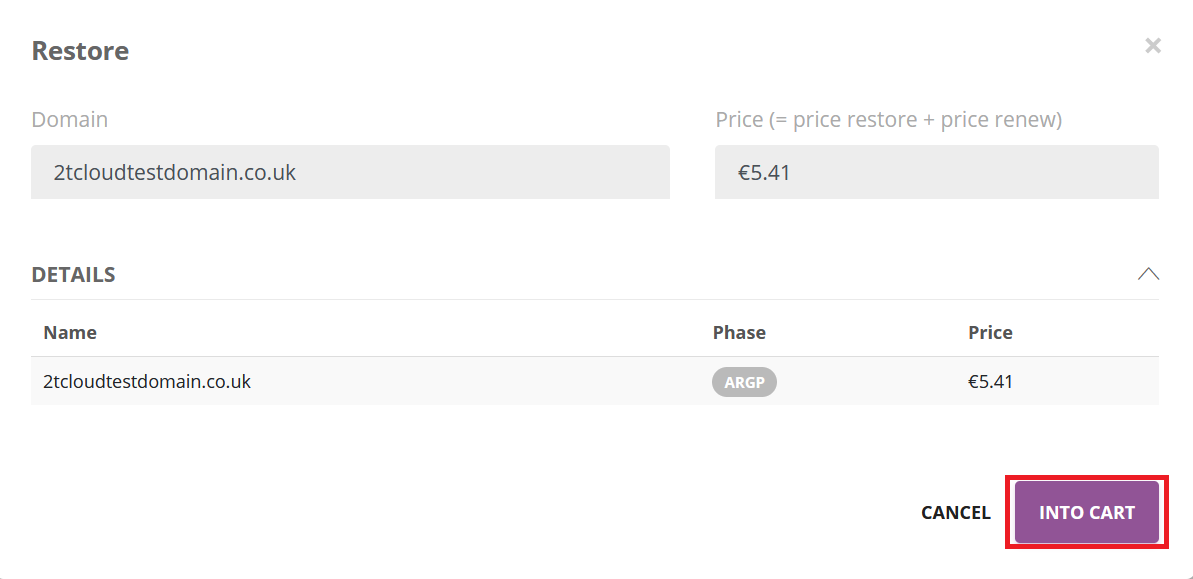
Click the shopping cart icon and click CHECKOUT.
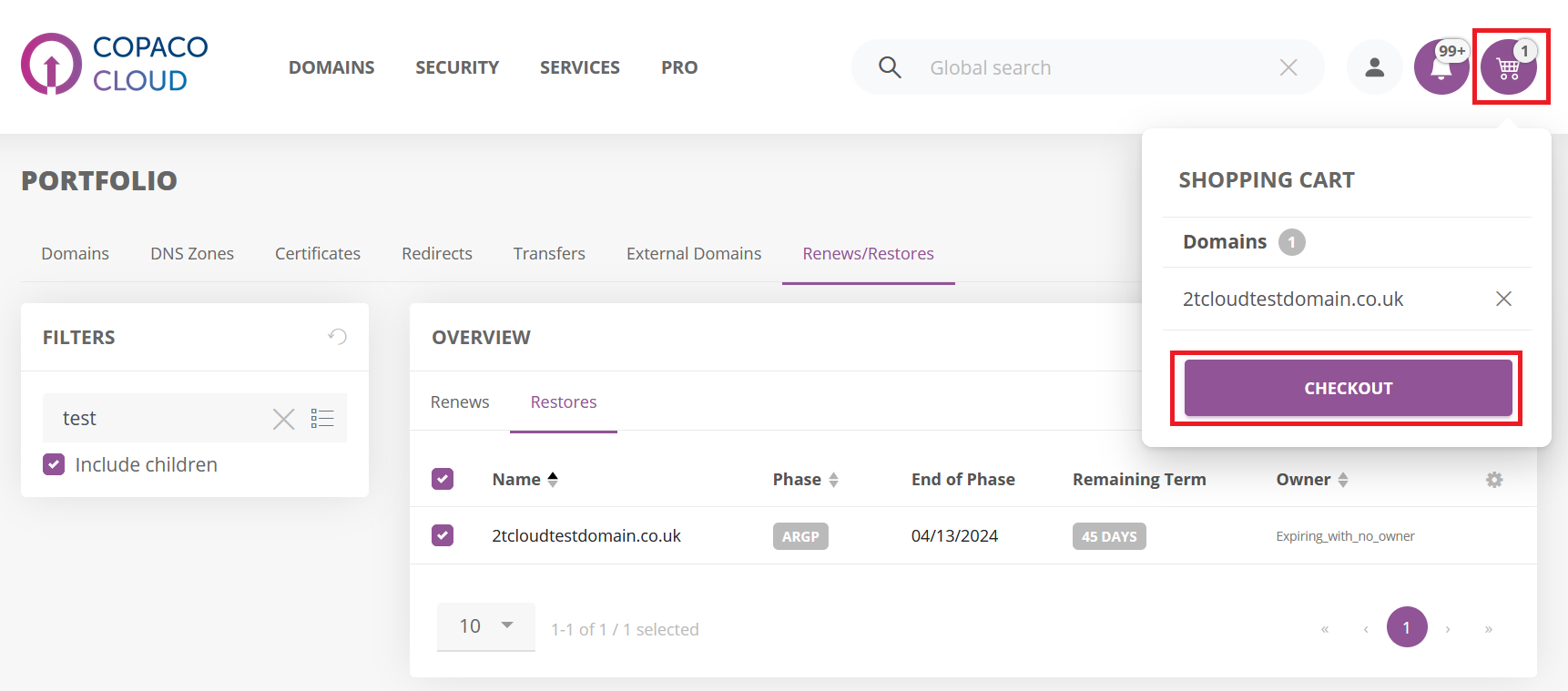
Click PLACE ORDER.