How to upload your own Terms & Conditions
Summary
In our Copaco Cloud Portal you upload your own Terms & Conditions that your customer need to accept before he can work with our Copaco Cloud Portal. This Article describes how you can do this.
Prerequisites
Make sure you have access to our Copaco Cloud Portal.
Getting Started
When logged in click on “settings”.
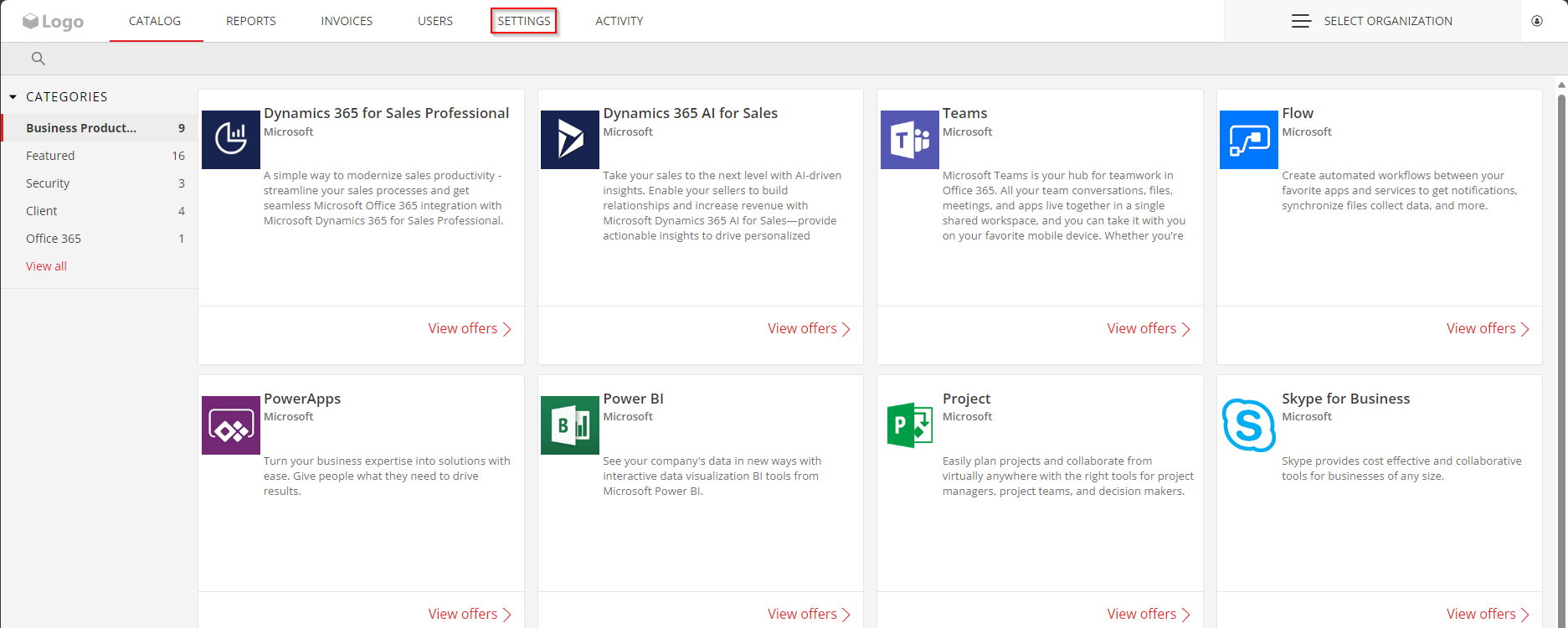
Go to “T&C”.
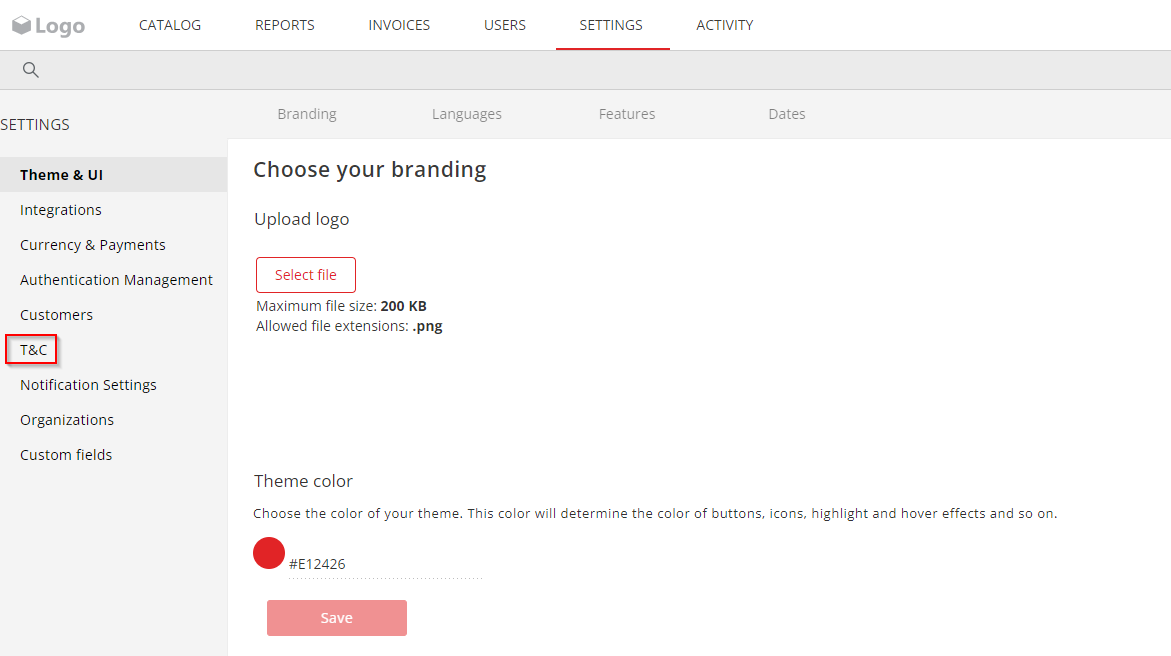
Click the “Select file” button to upload your “T&C” (The T&C must have the .pdf format) In this example we are going to add a “Demo T&C”.
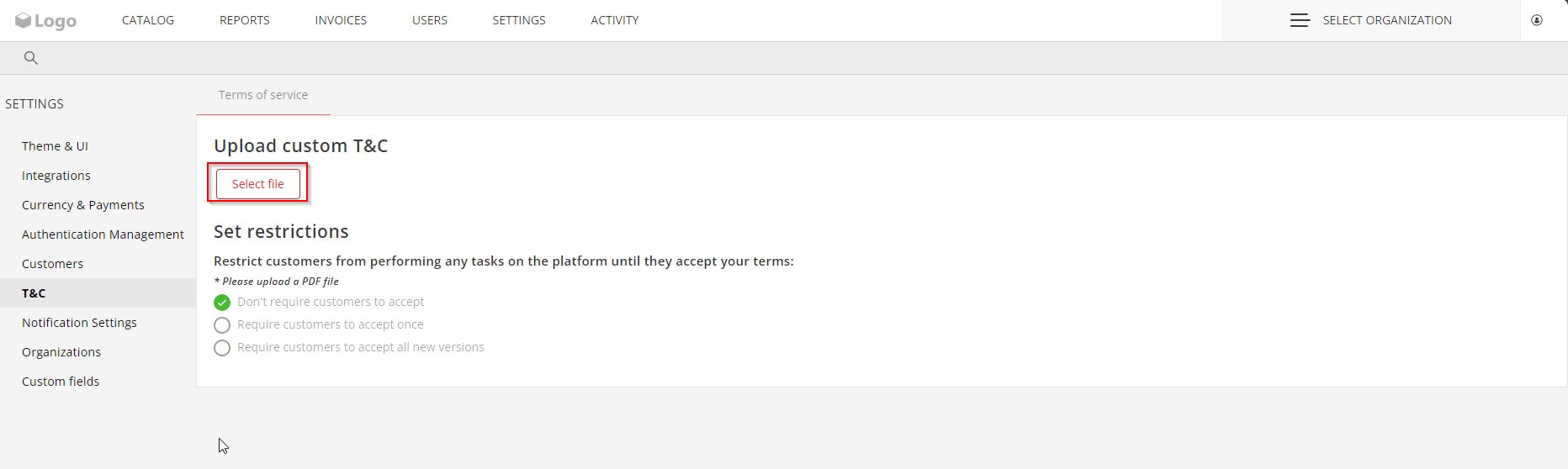
Select the T&C and click “Open”
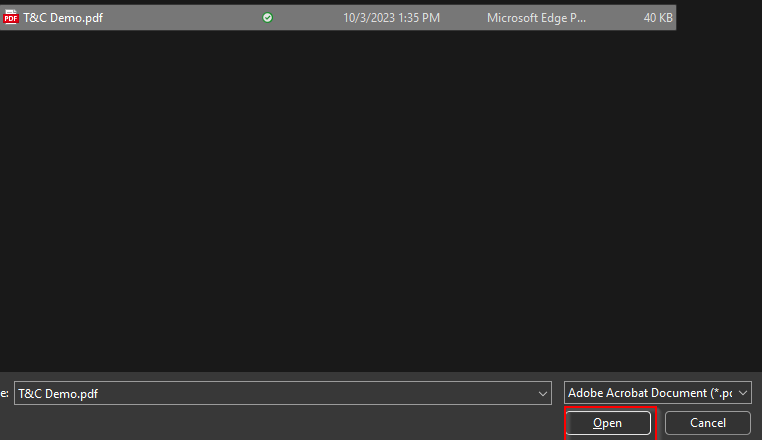
We are going to require the customer to accept all new verions when available. Select “Require customers to accept all new versions” and click “Save”.
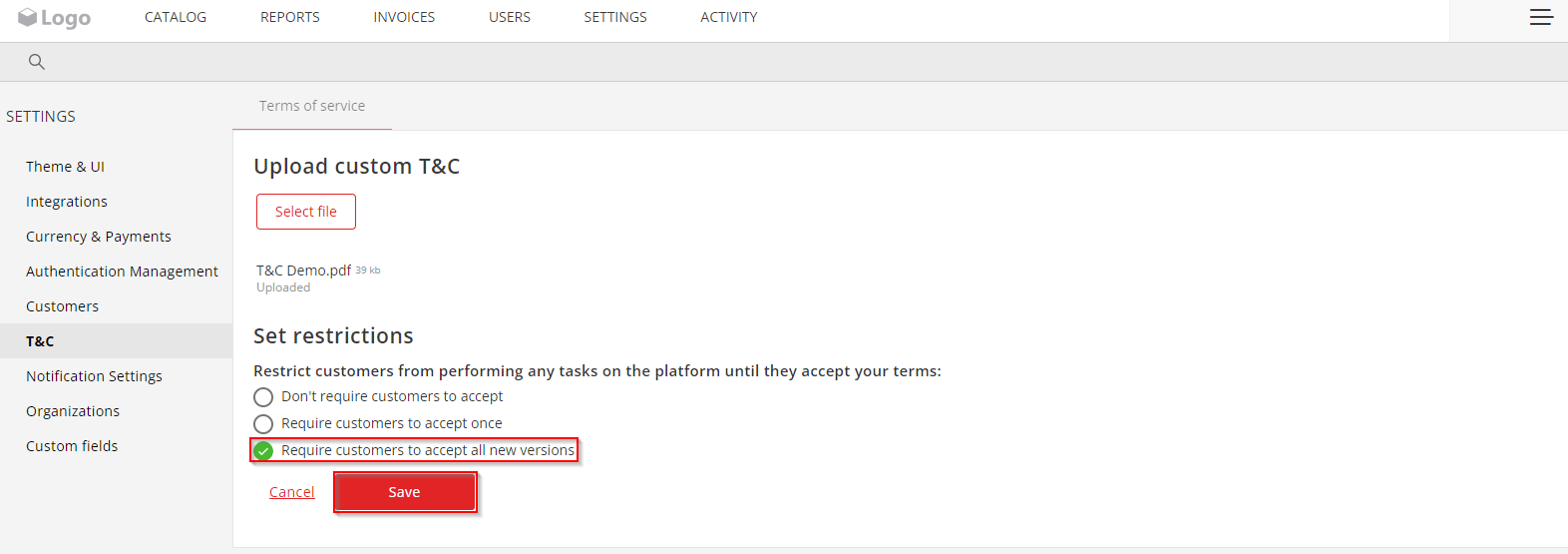
Now you will see the following message in on right bottom screen.
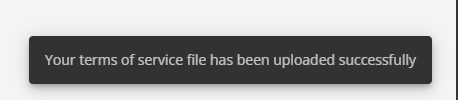
Now when a customer log in they need to accept the terms and conditions before they can perform any tasks in our portal.
