Order Status report
Order Status report allows to track all orders placed through the platform. Browse orders by date/type/status, track volumes, monitor recent new purchases or orders rejected by the vendor, track a specific order, and follow-up with the person who placed it.
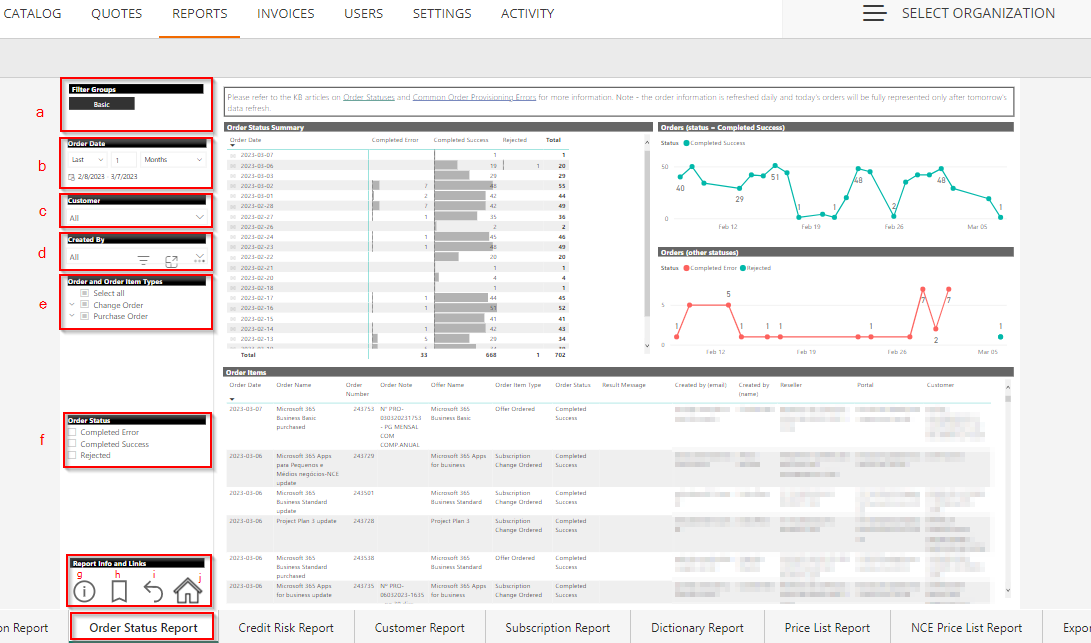
a. Filter Groups section is intended to change the filters on the left, when there are more than 1 group. Order Status report has only a default set, so Filter groups is not applied here.
b. Order Date shows the time period for which the report is displayed. It can be altered by selecting a certain year, month etc.
c. Customer filter allows selecting one or several customers (organizations). Selected customers data views will be displayed.
d. Created By allows to see the email address of the person who created the order.
e. Order and Order Item Types can be filtered by: Select all, Change Order, Purchase Order. The Order Status report shows all orders, but the synchronized orders are excluded from filters by default. If you would like to include such orders, a "Subscription Synchronized" parameter must be checked:
f. Order Status allows filtering of the order by three statuses: Completed Error, Completed Success, Rejected.
g. When selecting the info icon, the message with a report description is displayed, for example:
h. The link takes to the "Reports and Analytics" section in the knowledge base.
i. The button resets the filter reports.
j. This link takes to the home page with all reports.
How can I use this information?
With the help of this information you can ensure that all your orders are successfully processed. By filtering "Completed error" orders, you will get an overview of orders that have not been processed and the reason why. This should give you an understanding of reason why the order could not be complete, what actions can be taken from your side to process the order or if Support team assistance is needed.
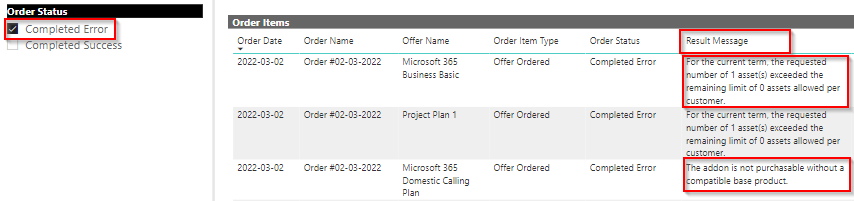
You should be able to place a new order successfully once the original issue has been addressed.
Microsoft provides complete latest information in their APIs with a delay that is 2-3 days. So, you might not find the orders for the past 2-3 days in the report as the synchronization is still ongoing.
Such orders are shown later once the synchronization is complete.
