Reject customer orders without Erp ID
Summary
In our Copaco Cloud Portal you can reject customer orders if they haven’t configured an ERP ID. This article describes how you can do this.
Prerequisites
Make sure you have access to our Copaco Cloud Portal.
Getting Started
When logged in click on “settings”.
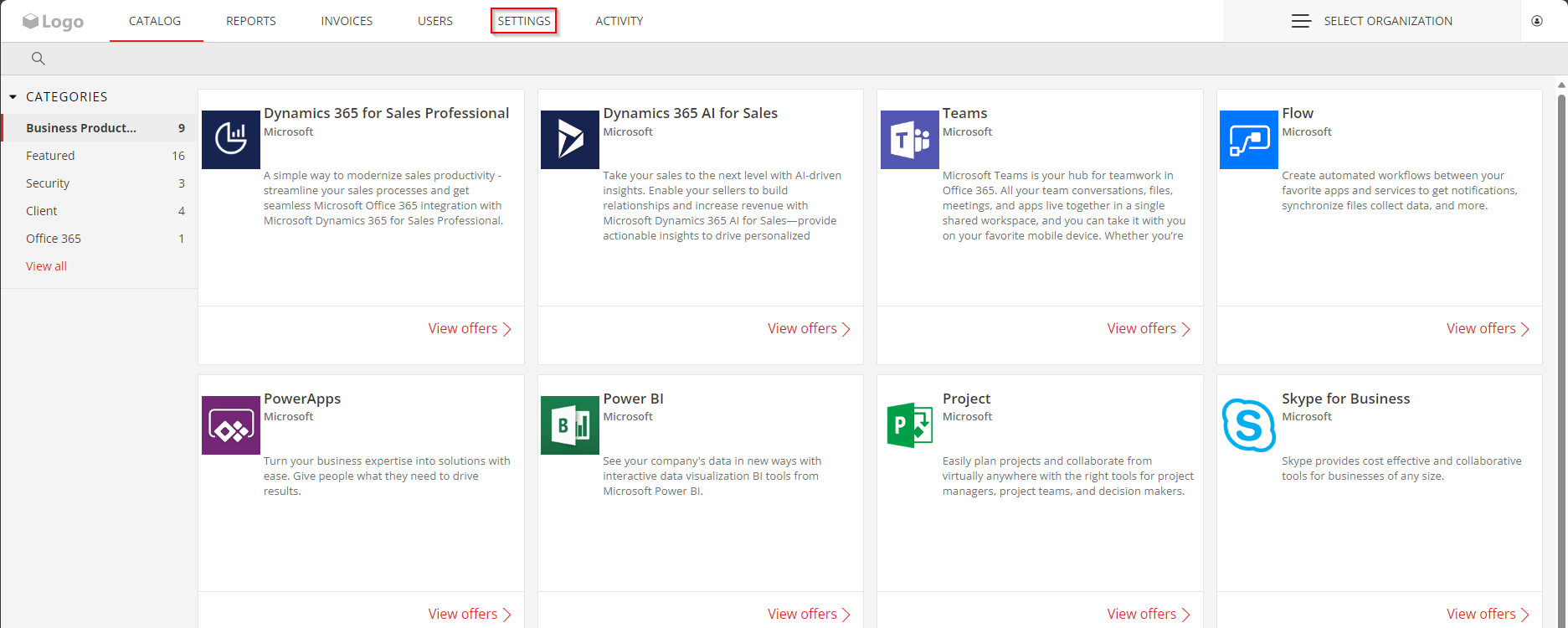
Go to “Customers”.
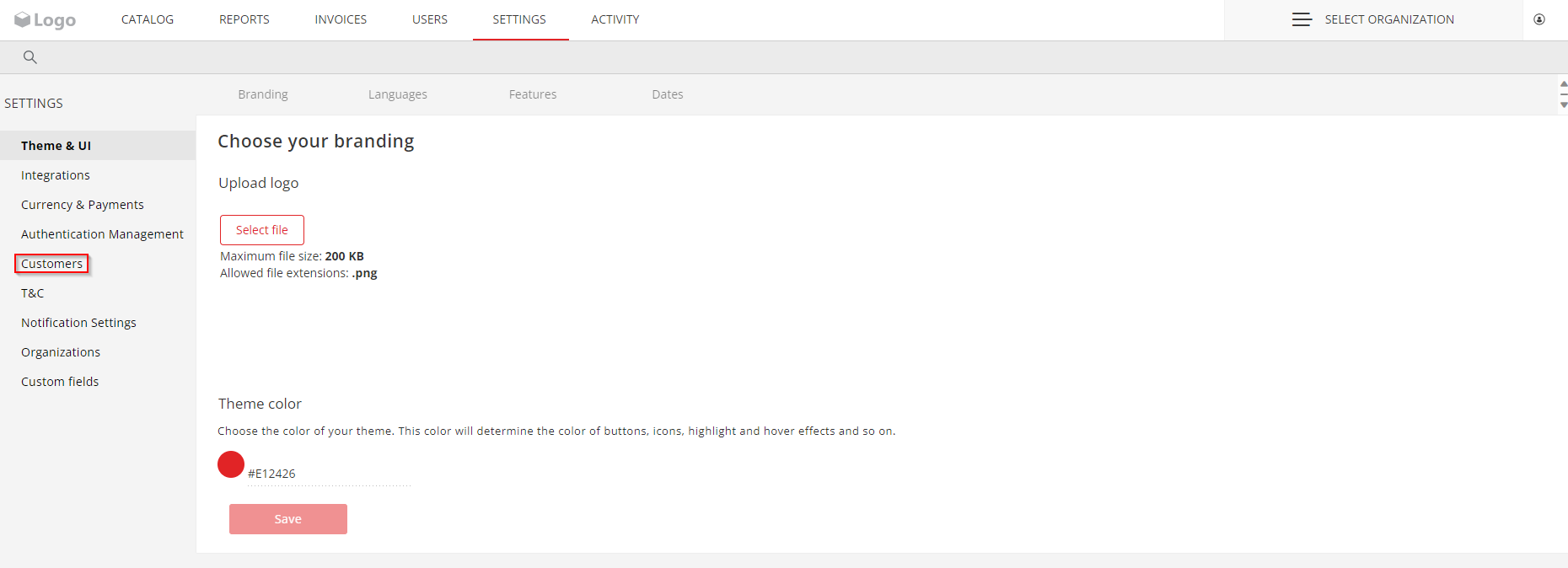
Check the “Reject Ordering Without Erp ID” checkbox.
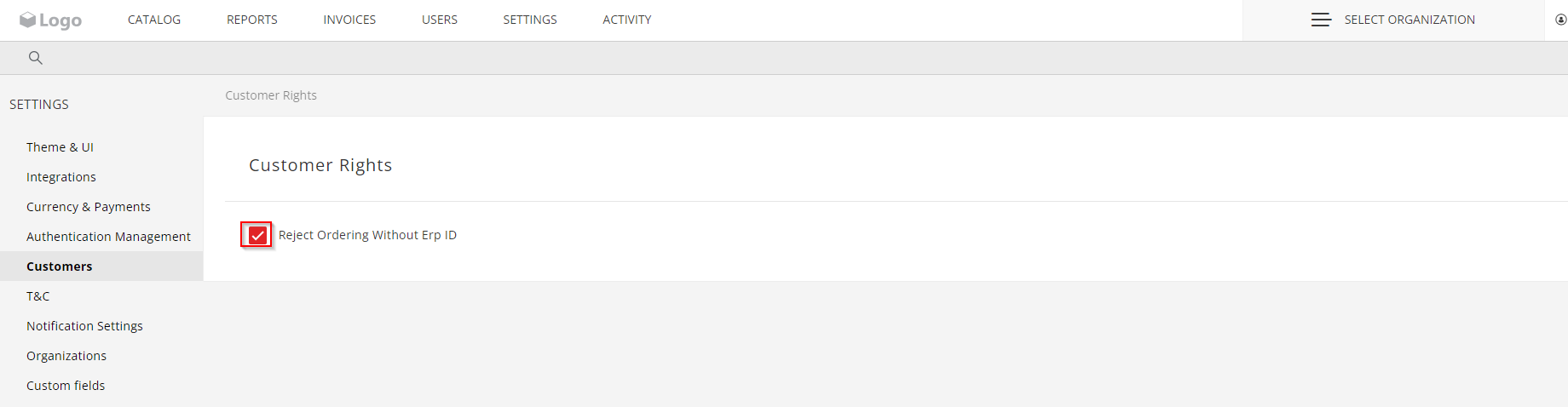
Now customers without Erp IDs configured can't place orders.
