Scheduled Order Report
Scheduled Order report shows orders scheduled to be processed in future.
his report is intended to help verify if all renewals and other important changes are prepared in due time.
a. Filter Groups section is intended to change the filters on the left, when there are more than 1 group. Scheduled Order report has only a default set, so Filter groups is not applied here.
b. Scheduled Order Date shows the time period for which the report is displayed. It can be altered by selecting "Last", "Next", "This" keywords as well as selecting a wide range of periods:
c. Reseller filter allows selecting one or several resellers. Selected resellers data views will be displayed.
d. Customer filter allows selecting one or several customers (organizations). Selected customers data views will be displayed.
e. Created By allows to see the email address of the person who created the order.
f. Change Type filter allows selecting orders with different change event types, like "Subscription Change", "Subscription Suspension" etc. By default this filter has only "Select all" option. The selection of other options appear after the particular time period is chosen, and the report is filled up with orders.
g. Status filter allows selecting different statuses of scheduled orders. By default, this filter has only "Select all" option. Other options appear based on the orders statuses in the report output.