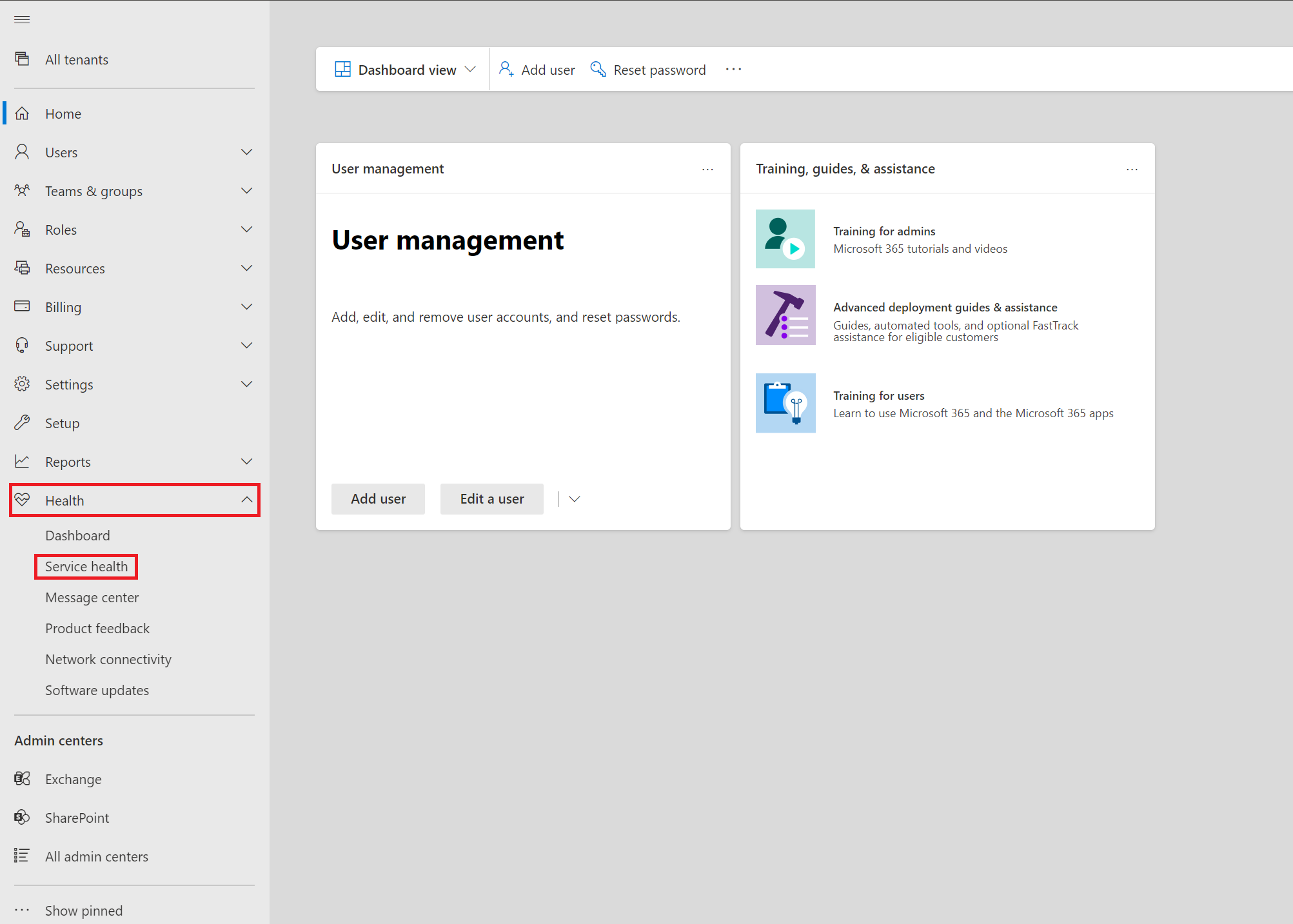Service Health Microsoft 365 Admin Center
Summary
Microsoft has their own built-in Service Health page. This article will describe where you can find this page.
Prerequisites
An administrator account on the Microsoft customer tenant.
Getting Started
Go to your Microsoft customer tenant by either using delegated account or directly.
Expand Health and click Service health.