How to cancel your subscription
Summary
In case you don’t need a subscription anymore, you can cancel it. This article will describe how you can cancel a subscription.
This article does not work for Microsoft cancellation. Please see: How to cancel a Microsoft 365 subscription for how to cancel a Microsoft subscription.
Prerequisites
An account on your Copaco Cloud Portal;
An active subscription.
Getting started
Login to your Copaco Cloud Portal.
Click SELECT ORGANIZATION in the top right of your screen and click the name of the customer.
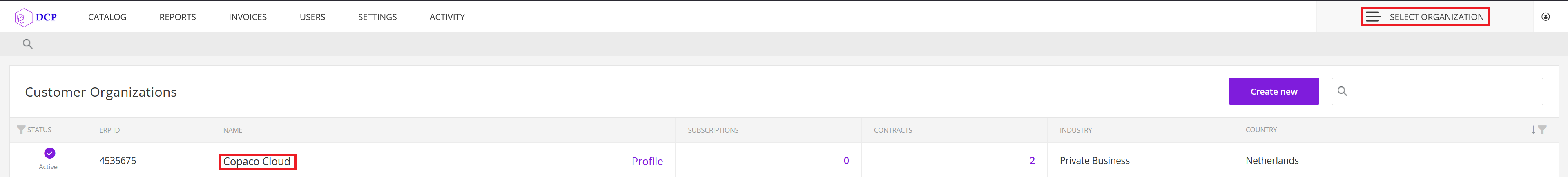
Under SUBSCRIPTIONS, click the subscription you wish to cancel.
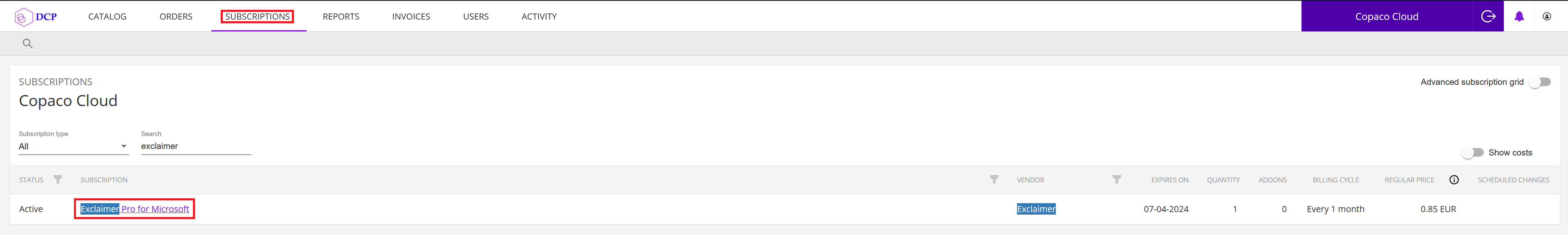
Click Cancel in the Cancellation Policy window.
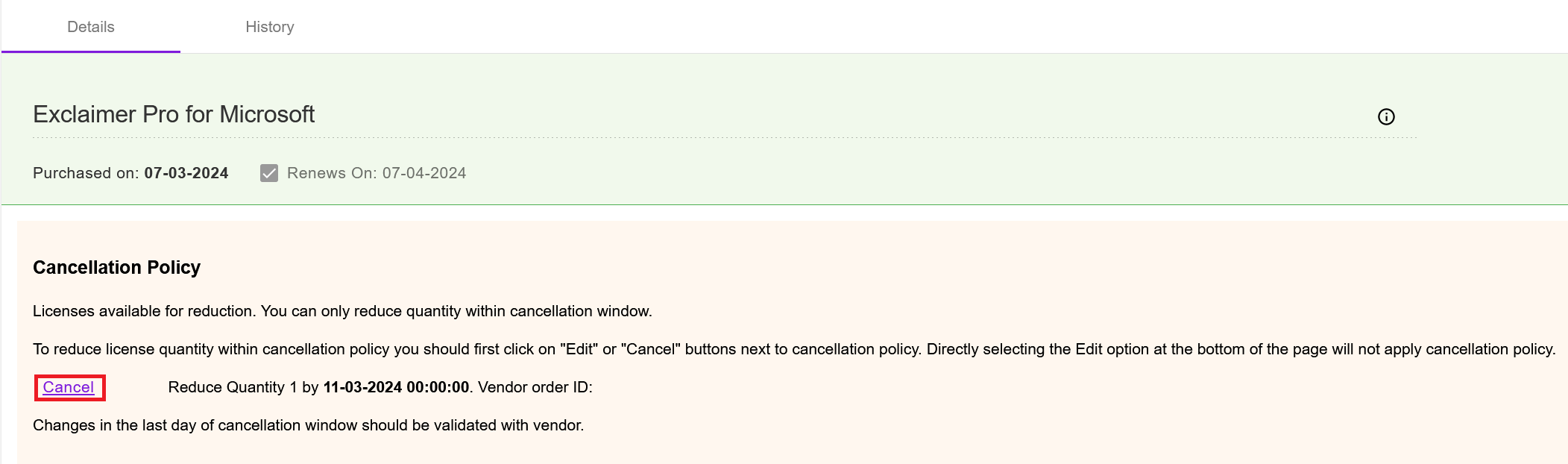
Click Confirm.
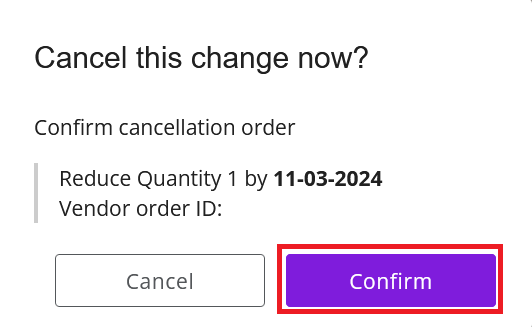
Your order has been placed.