How to change Copaco VMware Cloud resources
Summary
A Copaco VMware Cloud subscription contains several resources such as vCPU cores, Premium Storage and Memory. You can change the amount of resources by placing a change order. This article describes how you can do this.
You can only downgrade the amount of IP addresses once they’re unassigned. See How to unassign an IP address in Copaco VMware Cloud
Prerequisites
An active Copaco VMware Cloud subscription.
An account with administrator permissions on the Copaco VMware Cloud environment.
Getting Started
Login to your Copaco Cloud Portal.
Click SELECT ORGANIZATION in the top right of your screen and click the name of the customer.
Please note the customer needs the ‘Active’ status. Otherwise you won’t be able to purchase subscriptions.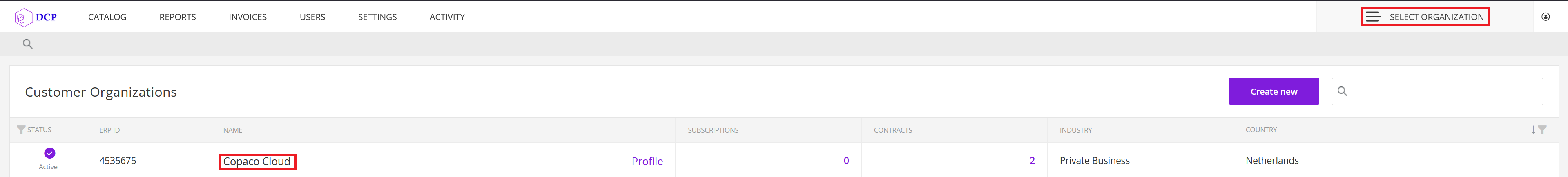
Under SUBSCRIPTIONS, click Copaco VMware Cloud.
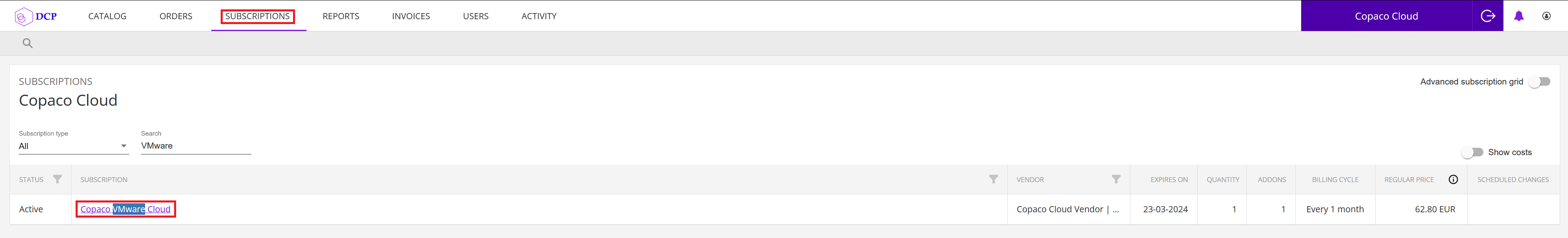
Scroll down to the bottom of the page and click Edit.
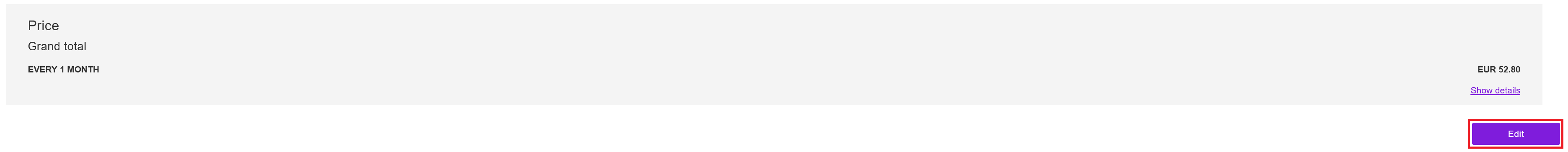
Click Continue to make the changes now.
(Optional) Click Custom date if you want to apply the changes on a specific date.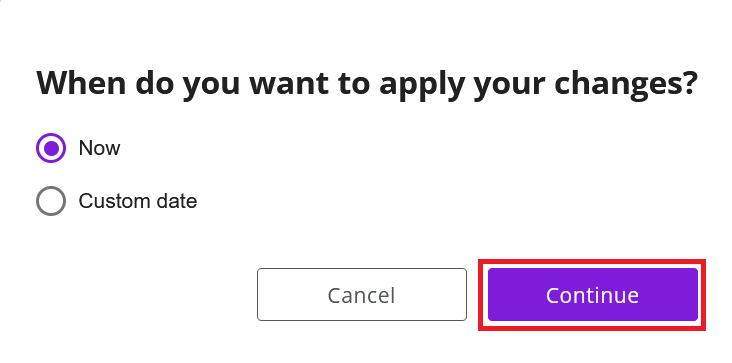
Adjust the values as desired.
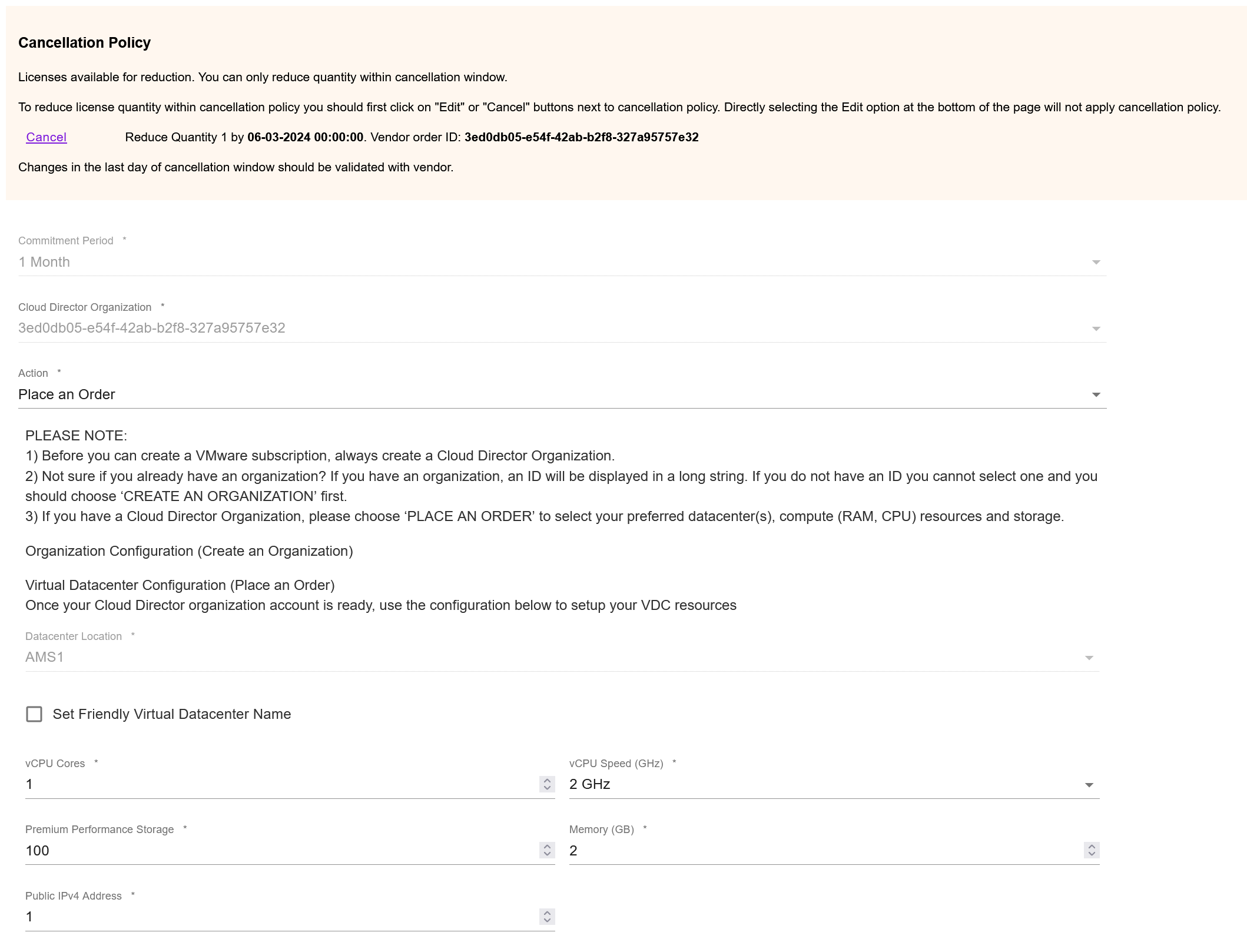
(Optional) Enter additional details.
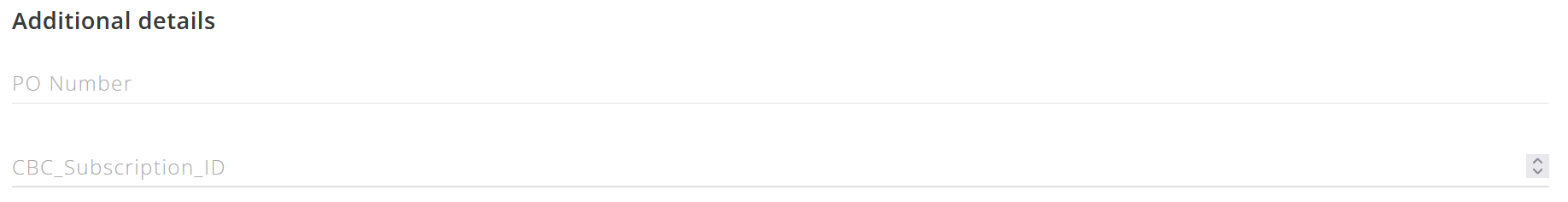
Click Save.
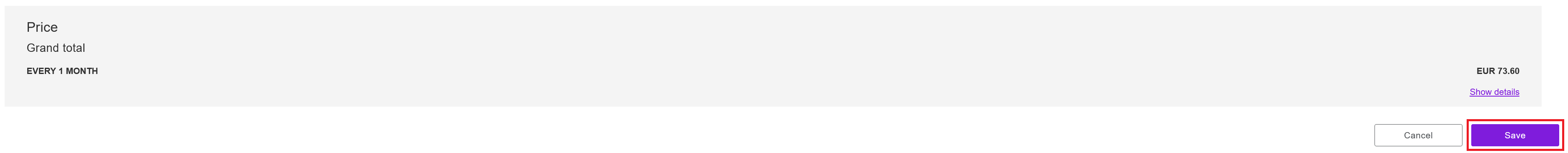
Agree to the Terms & Conditions by checking the checkbox and clicking I Agree.
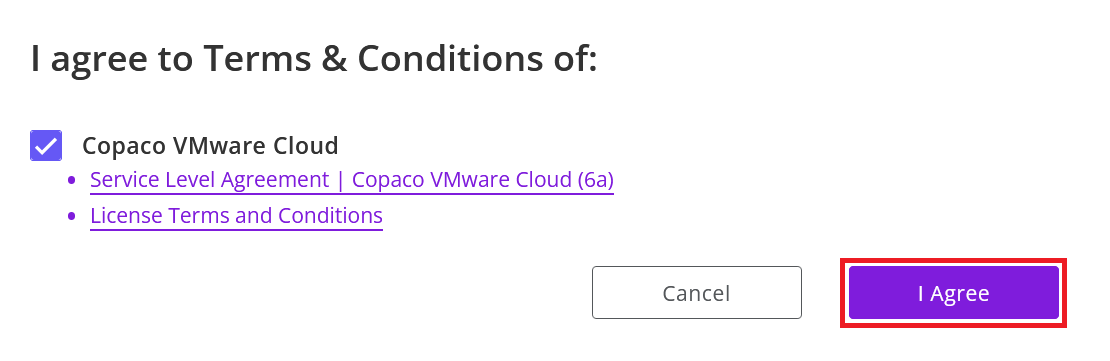
Your order has been placed.

Scroll down and click Edit.
Click Continue.
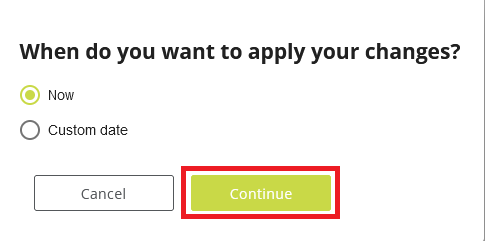
Make sure the Action is set to Place an Order and change the resources.
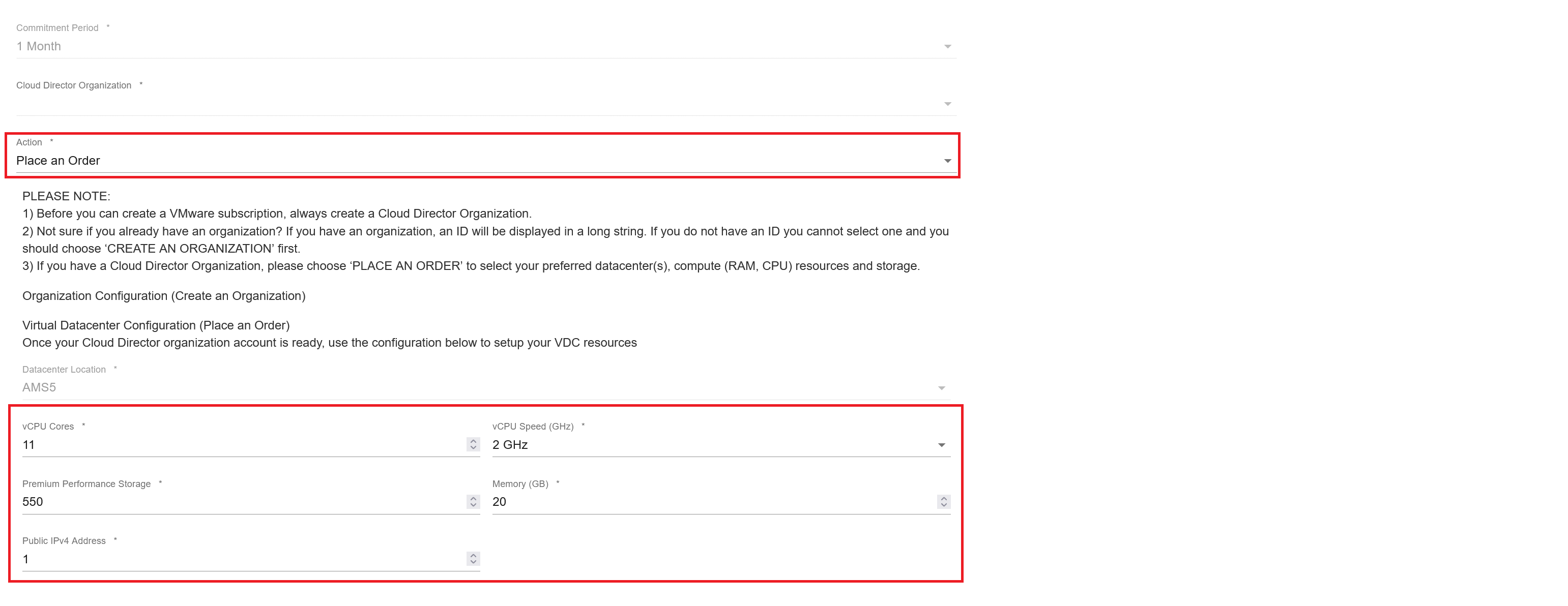
Enter additional information (optional).
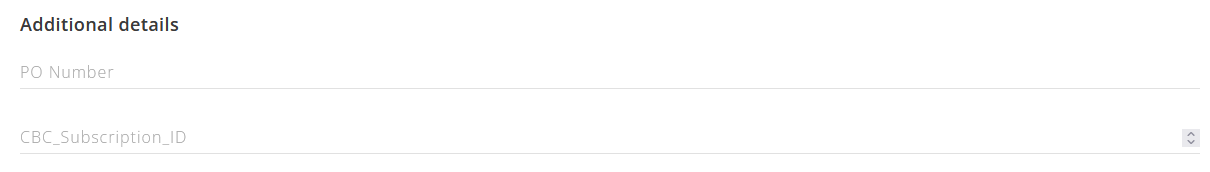
Review the information and click Save.
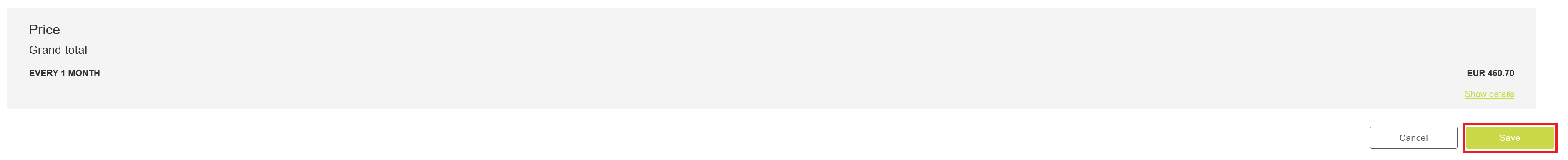
Agree to the Terms & Conditions of Copaco VMware Cloud by checking the checkbox and clicking I Agree.
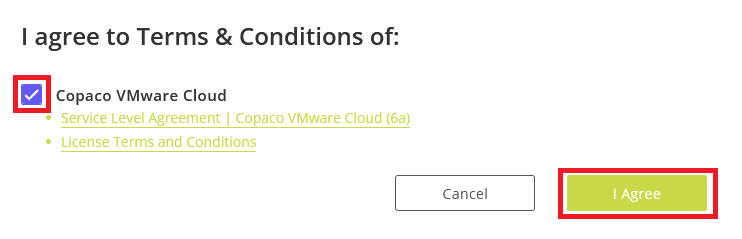
The order now has been placed. You can check the status of the order by clicking View Order.