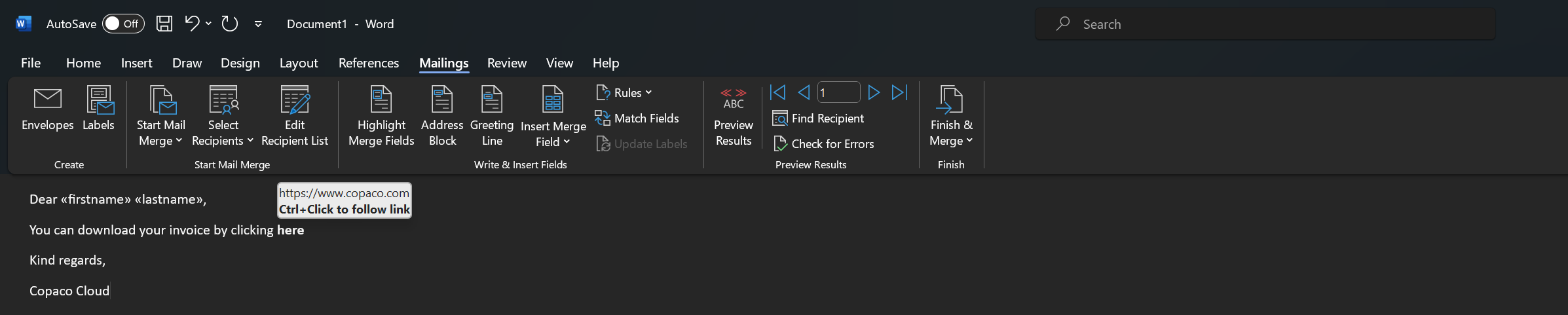Replace URL with a word
Summary
This article will explain how you can replace the URL in the Mail Merge mail with a word.
Prerequisites
A mail merge e-mail. See How to send Customer Invoices on your behalf using Mail Merge
Getting Started
Highlight the word(s) you wish to create a hyperlink for.
Go to the Insert tab, Click Quick Parts and click Fields…
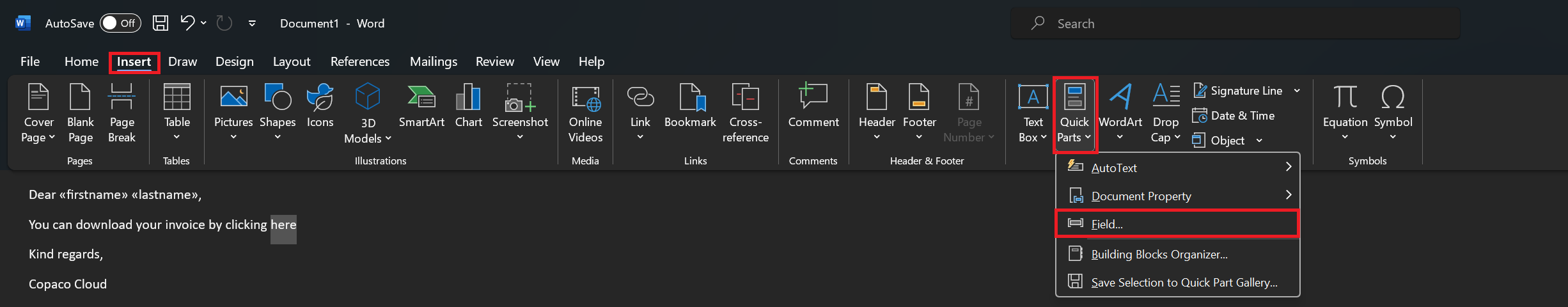
Click Hyperlink and click OK.
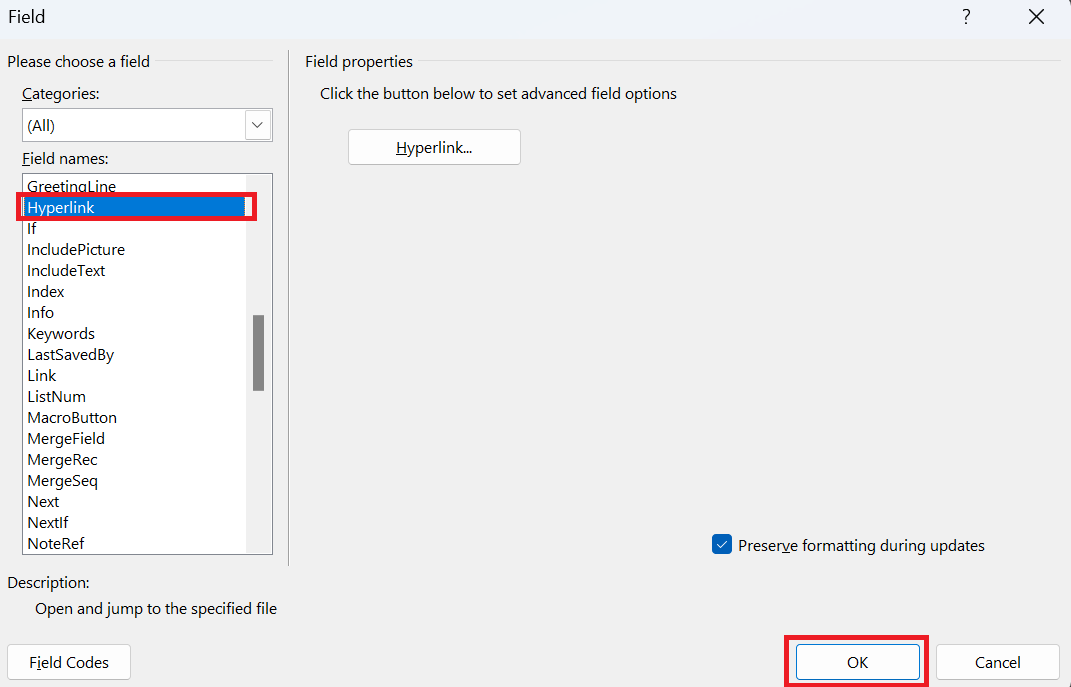
You now will see Error! Hyperlink reference not valid.
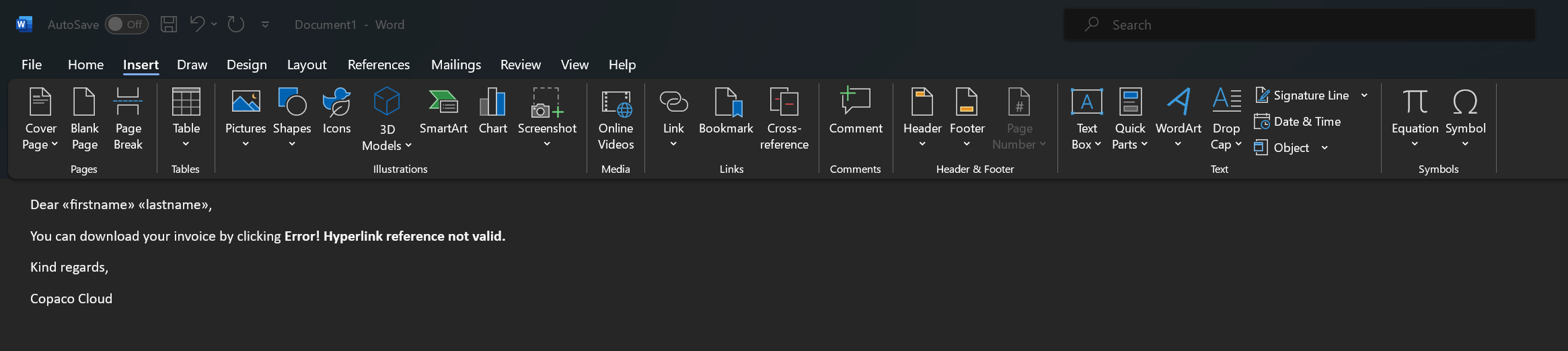
Press ALT+F9.
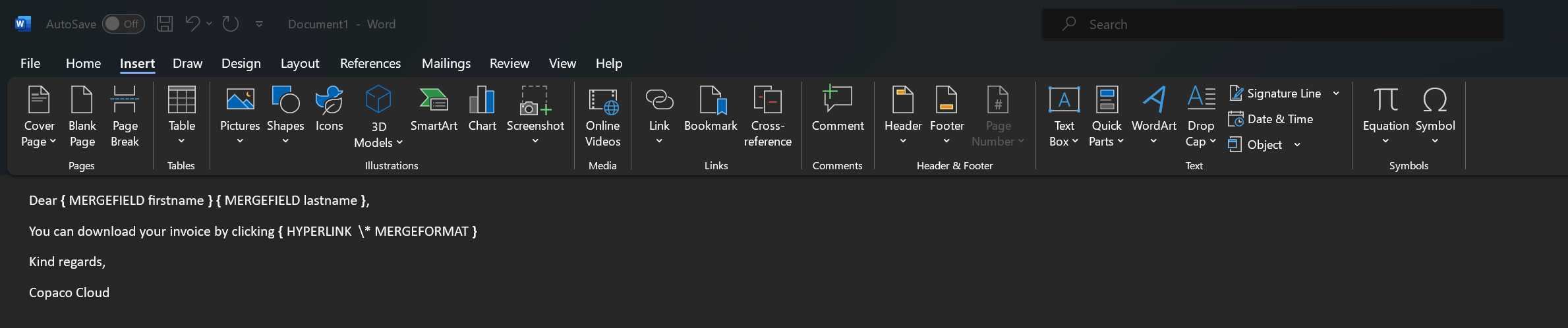
Click between the word “HYPERLINK” and “\”, go to Insert Merge Field and select link.
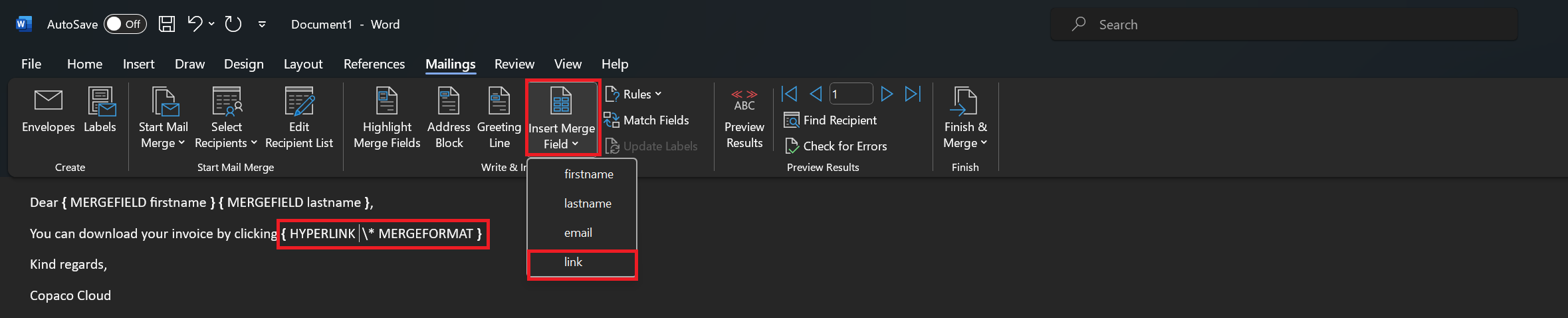
It should look like this.
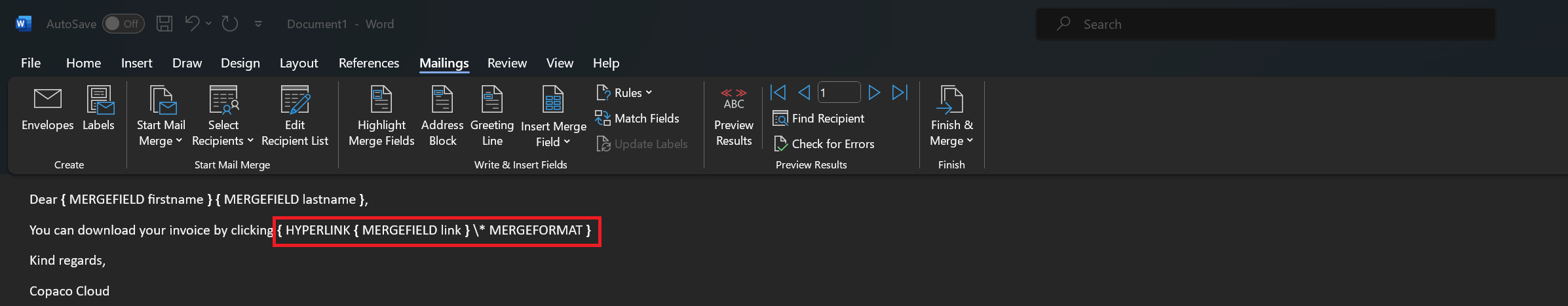
Press ALT+F9 again so you see the text Error! Hyperlink reference not valid.
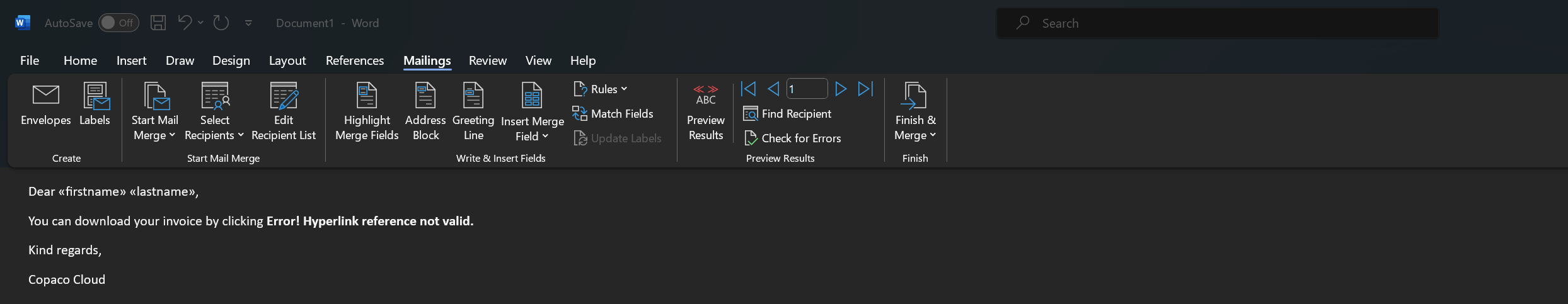
Select the text and change this to a word of your choice.